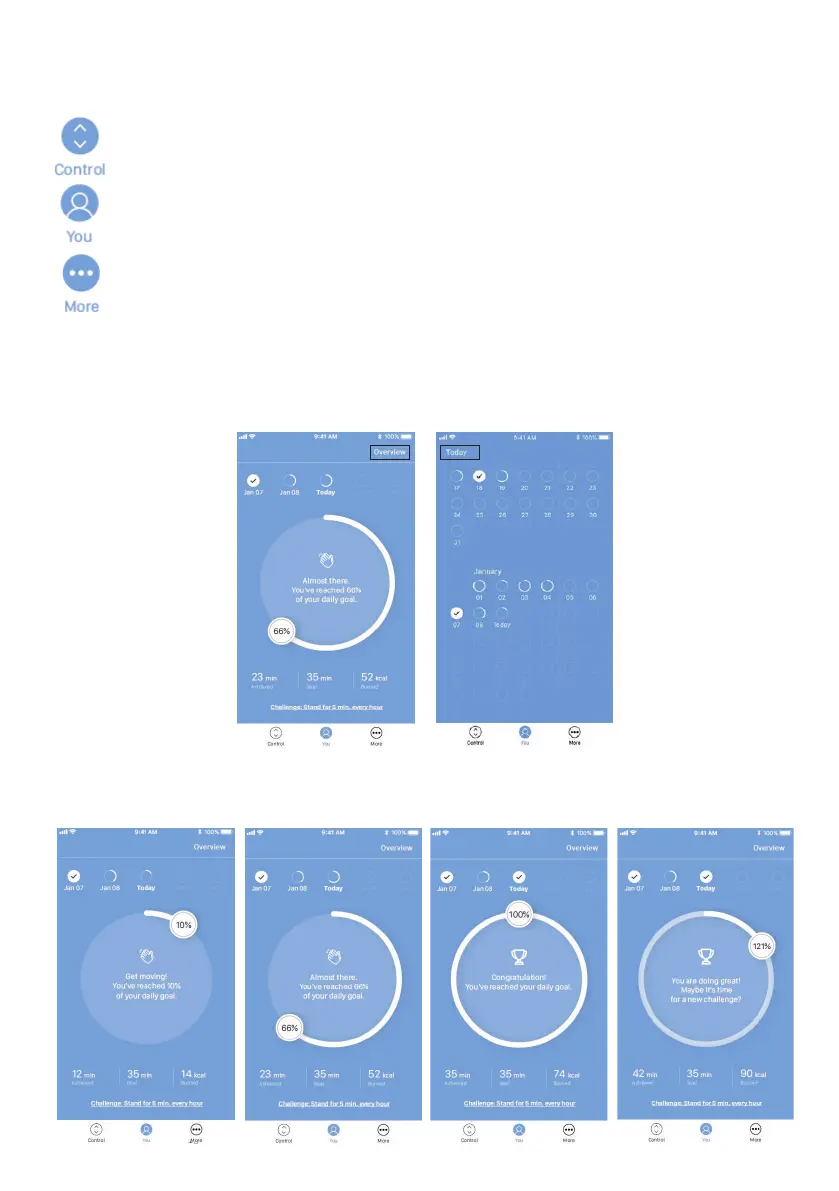Page 54 of 71
Operation
How to use the app
The Desk Control App consists of three different tabs to navigate between: “You”, “Control” and “More”.
Adjustment of the desk (if supported by connected the device)
Your goal and the statistics of your daily achievements
All settings
You
When your settings are done, you will see the main page, “You”, giving you a fast overview of today’s statistics
together with a motivating text and icon to keep you going. Press/click “Overview” to get a calendar overview of
your daily achievements. Press/click “Today” to get back to the main page.
“You” is the page where you can view how close you are to reaching your daily goal. The progress is shown in
percentage of your set goal and you will also see an incentive text and an icon. Should you stand more than your
set goal, you will see an encouragement to pick a new challenge.