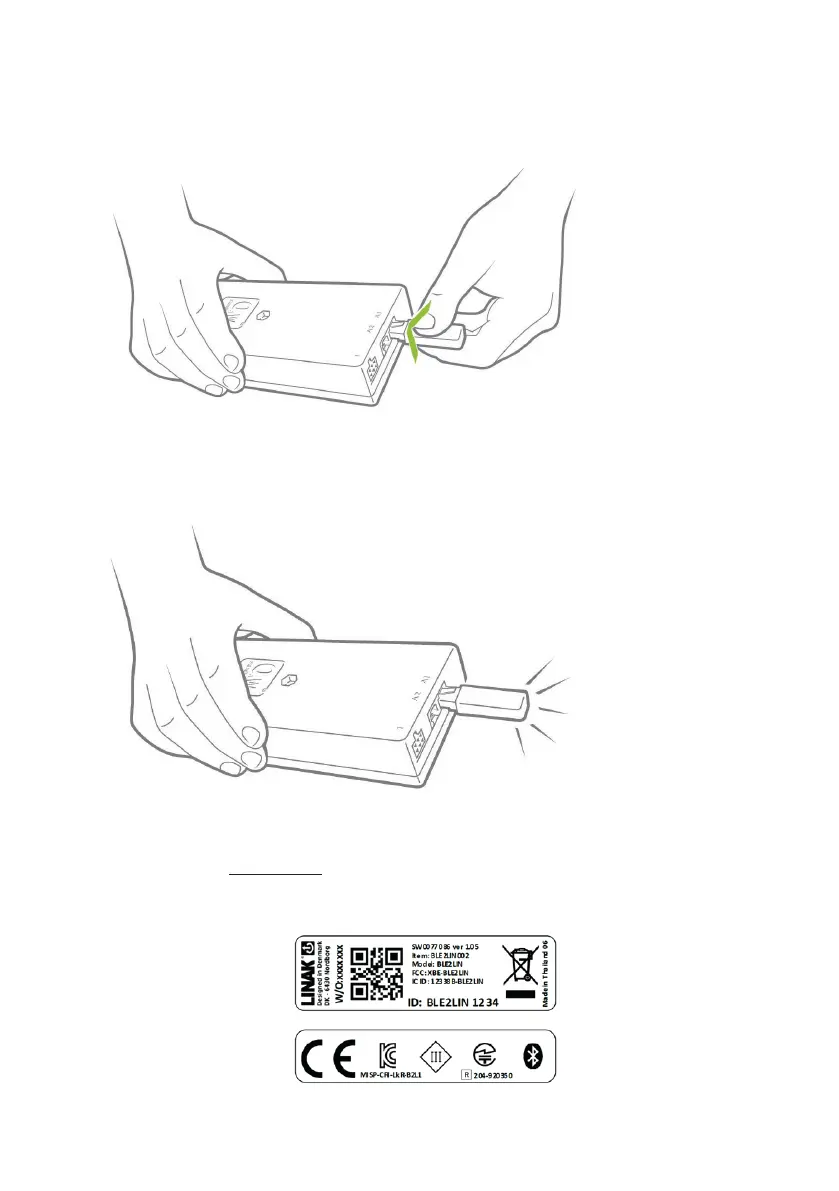Page 47 of 71
Installation
Pairing the adapter
1. Download the software you want in App Store or Google Play store and follow the instructions in the programs.
2. Plug Bluetooth
®
Adapter into a powered control box.
Figure 44: Plugging Bluetooth
®
adapter into control box
The pairing mode will last three minutes and is indicated with a blue flashing LED light that is visible through the transparent
plastic. It can take up to ten seconds before pairing mode starts.
Figure 45: Bluetooth
®
adapter in pairing mode
3. For further instructions, watch our video.
The Bluetooth
®
ID of each device is “BLE2LIN” followed by a 4-digit number, which is also shown on the product label.
Figure 46: Bluetooth
®
adapter product labels showing the unique ID
Each time you activate your DESKLINE
®
application, the adapter will be in pairing mode for 30 seconds.