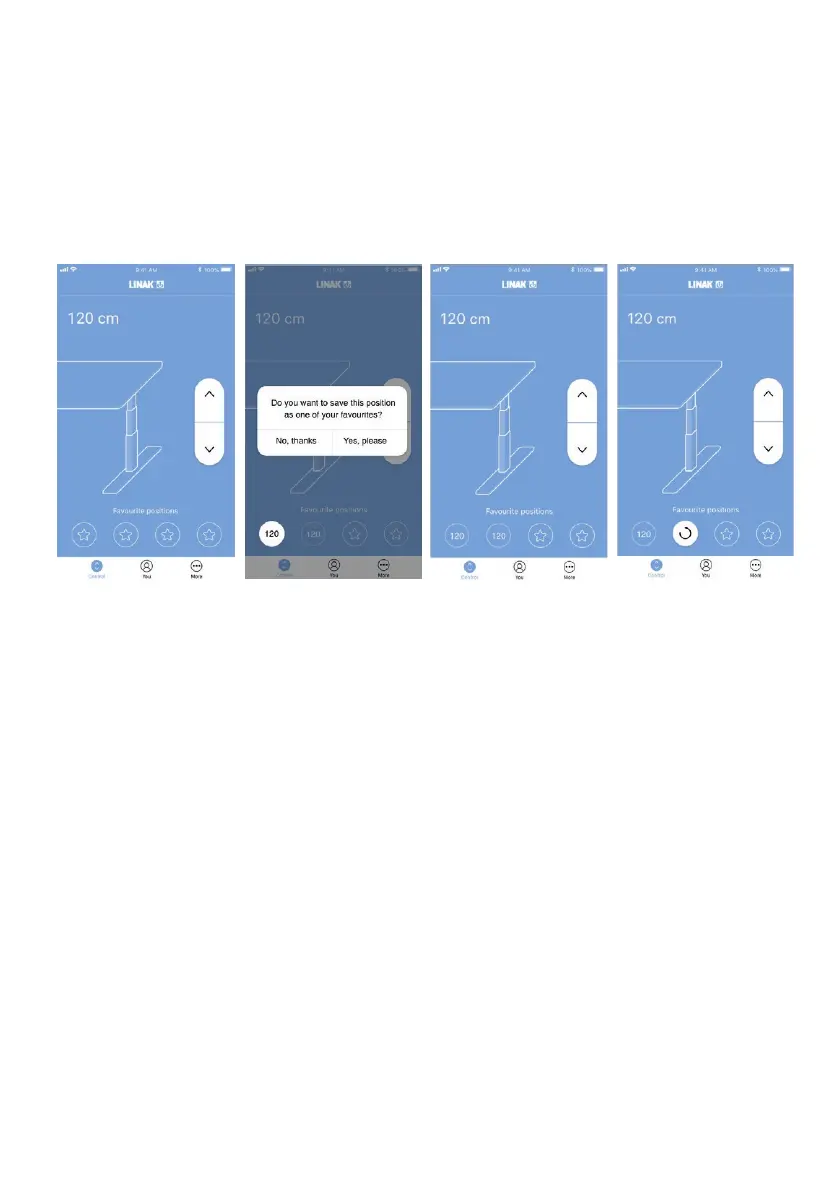Page 57 of 71
Setting a favourite position
1. Drive the desk to preferred position.
2. Press/click one of the circles with a star inside.
A pop-up notification asks if the position should be saved as a favourite position, press/click “Yes, please”
to save the position. The circle now shows the height of the favourite position.
3. Drive the desk to a favourite position by pressing/clicking and holding the button.
The DPG will reflect the favourite positions saved through the app, so you can change desk height via the desk
panel instead of using the app.
Press/click star to save Confirm choice Two saved positions Driving to a
favourite position