OFFAUTO
ONAUTO
QUICK REFERENCE GUIDE
1 Polarity
Choose between DC polarity and AC polarity
2 Process
Select high-frequency arc starting
3 Output
Select 2-step functionality,
for use with standard foot pedal
AC Wave Shape
AC Balance and Electrode Positive (EP) / Electrode Negative (EN) Offset
are inaccessible with AC Auto Balance
®
on
AC Frequency is available with AC Auto Balance
®
on or off
DC
Steel Alloys
Stainless Steels
Nickel Alloys
Copper Alloys
Titanium
AC
Aluminum
Magnesium
Instructions to activate “AC Auto Balance
®
”
Select the AC Wave Shape button until the “Auto” icon
blinks, at which point “AC Auto Balance
®
” can be turned on
or off by rotating the main control knob.
™
Within each setting, make
adjustments with main control knob
4 Select to change main welding amperage
Note: Also push to exit from menus
AC Auto Balance
®
AC Wave Shape Controls
Sequencer
Machine is set with default settings;
- see Sequencer Functions for specialized settings
Pulse
Machine is set with pulse mode de-activated,
- see Pulse Functions for specialized settings
Hi-Frequency TIG Touch Start TIG
®
Stick- Soft Mode Stick - Crisp Mode
AC Frequency -
cycles per second
Electrode Positive (EP) /
Electrode Negative (EN)
current values
AC Balance - time as percentage that
polarity is electrode negative
2-Step 4-Step
Machine controls AC Balance, EP and EN
values based on output amperage
Upon machine startup, system is inoperable when green light is
blinking for 7 seconds during system startup sequence.
AC Frequency control
Range 40 - 400Hz
+
–
+
–
+
–
+
–
+
–
+
–
A lower frequency results in a wider bead.
A lower AC Balance (EN%) results in an arc
with increased cleaning action.
A higher Electrode Positive (EP) current value
results in increased cleaning action.
A higher frequency results in a more
focused bead.
A higher AC Balance (EN%) results in
an arc with higher penetration.
A higher Electrode Negative (EN) current
value results in deeper penetration.
AC Balance control
Range 5 - 99% Electrode Negative

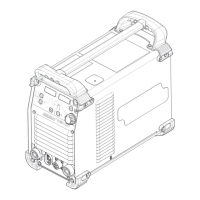





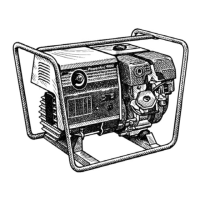




