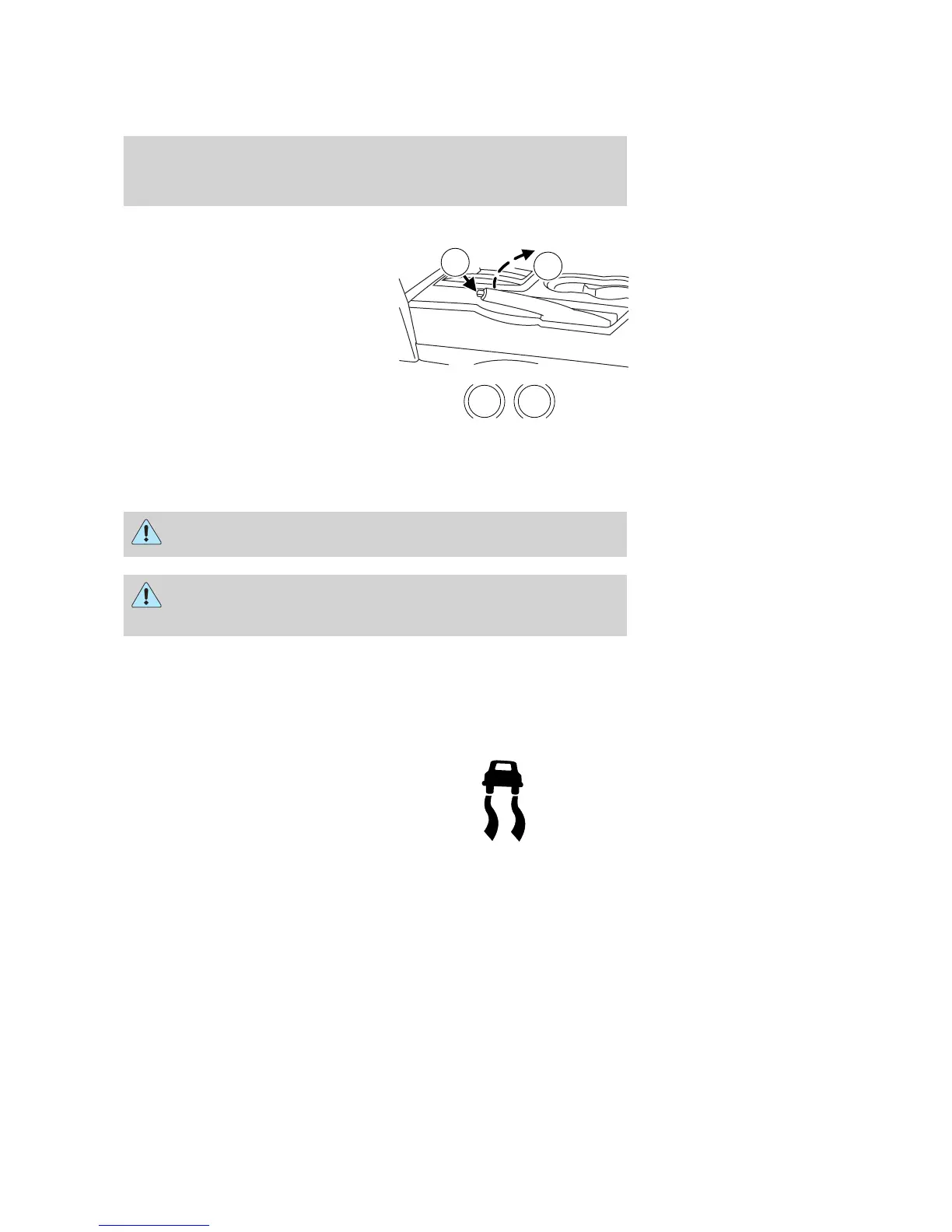Parking brake
To set the parking brake (1), pull
the parking brake handle up as far
as possible.
The BRAKE warning lamp will
illuminate and will remain
illuminated until the parking brake
is released.
To release, press and hold the button (2), pull the handle up slightly,
then push the handle down.
Always set the parking brake fully and make sure that the
gearshift is securely latched in P (Park).
If the parking brake is fully released, but the brake warning lamp
remains illuminated, the brakes may not be working properly.
See your authorized dealer as soon as possible.
TRACTION CONTROL 姟
The Traction Control娂 system helps you maintain the stability and
steerability of your vehicle, especially on slippery road surfaces such as
snow- or ice-covered roads and gravel roads. The system will allow your
vehicle to make better use of available traction in these conditions.
During Traction Control娂 operation,
the traction control active light will
illuminate, you may hear an electric
motor type of sound coming from
the engine compartment, and the
engine may not “rev-up” when you
push further on the accelerator. This is normal system behavior and
should be no reason for concern.
1
2
P!
BRAKE
2006 Zephyr (378)
Owners Guide (post-2002-fmt)
USA (fus)
Driving
168
