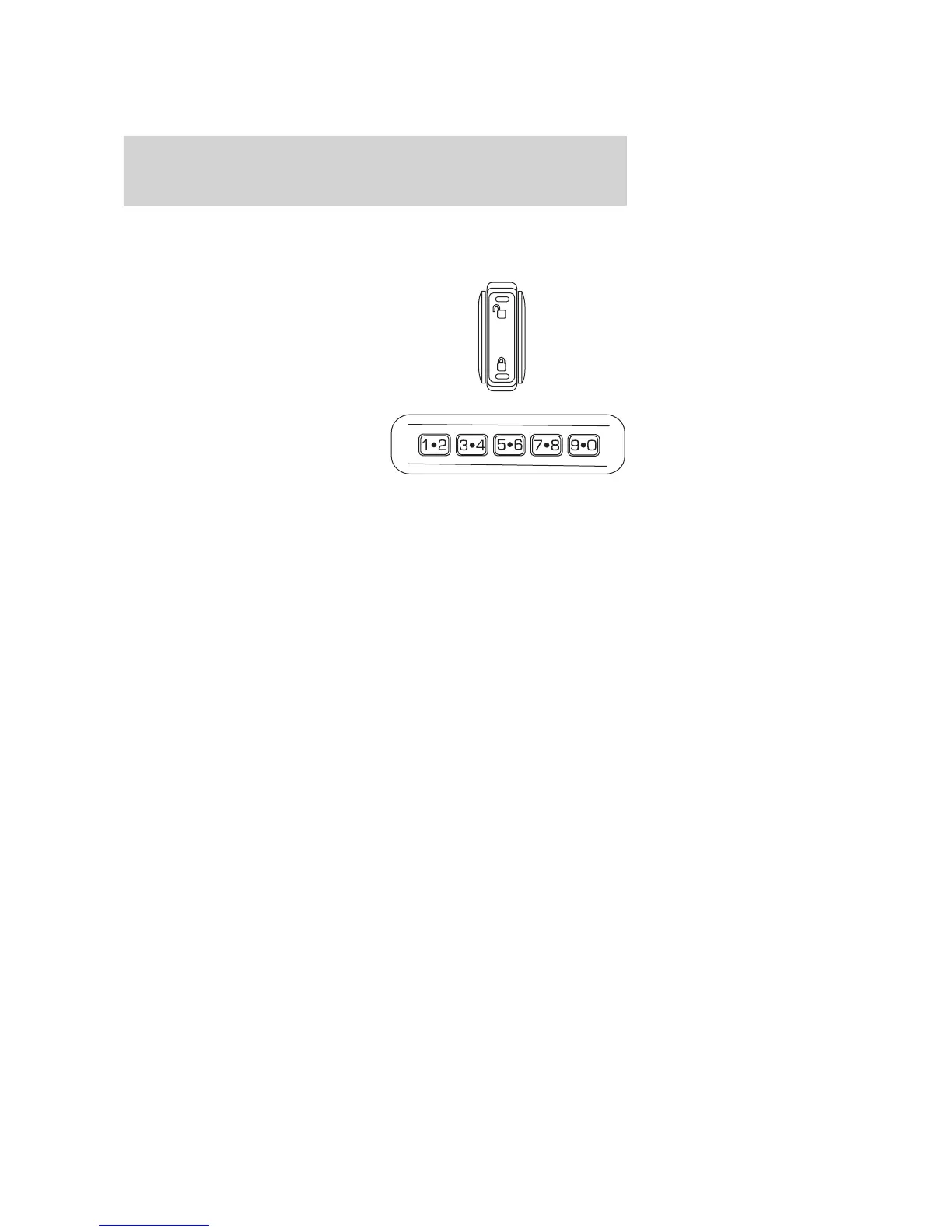let you know that all doors, the hood and the trunk are closed. If any of
these are not closed, the horn will chirp twice to warn you that a door,
the hood or the trunk is still open.
• Press the driver or passenger
interior door lock control while
the door is open, then close the
door.
• Press the 7 • 8 and 9 • 0
controls on the keyless entry pad
at the same time to lock the
doors (driver’s door must be
closed).
There is a 20 second countdown when any of the above actions occur
before the vehicle becomes armed.
Each door, the hood or the trunk is armed individually, and if any are
open, they must be closed for the system to enter the 20 second
countdown.
The turn signal lamps will flash once when all doors, the hood and the
trunk are closed indicating the vehicle is locked and entering the 20
second countdown.
Disarming the system
You can disarm the system by any of the following actions:
• Unlock the doors by using the remote entry transmitter portion of
your Integrated Keyhead Transmitter.
• Unlock the doors by using your keyless entry pad.
• Unlock the driver’s door with a key. Turn the key full rearward
(toward the rear of the vehicle) to ensure the alarm disarms.
• Turn ignition to the 3 (ON) position with a valid SecuriLock娂 key.
• Press the panic control on the remote entry transmitter portion of
your IKT. This will only shut off the horn and turn lamps when the
alarm is sounding. The alarm system will still be armed.
Pressing the power door UNLOCK control within the 20 second
prearmed mode will return the vehicle to a disarmed state.
2006 Zephyr (378)
Owners Guide (post-2002-fmt)
USA (fus)
Locks and Security
92
