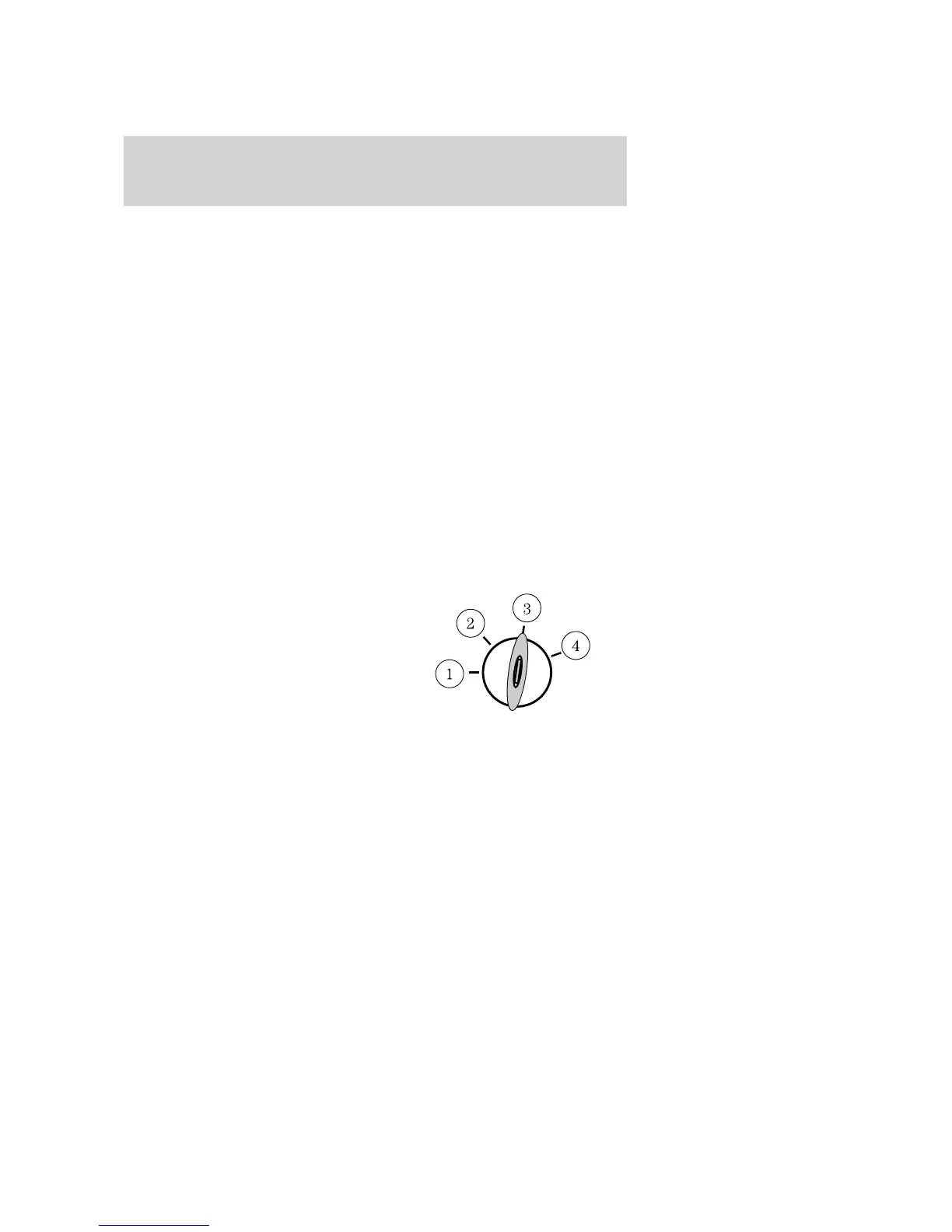Replacing coded keys can be very costly. Store an extra programmed key
away from the vehicle in a safe place to help prevent any
inconveniences. Please visit an authorized dealer to purchase additional
spare or replacement keys.
Programming spare keys
You can program your own Integrated Keyhead Transmitters or standard
SecuriLock娂 coded keys to your vehicle. This procedure will program
both the engine immobilizer keycode and the remote entry transmitter
portion of the IKT to your vehicle. Note: A maximum of eight coded keys
can be programmed to your vehicle; only four of these eight can be IKTs
with remote entry functionality.
Tips:
• Only use Integrated Keyhead Transmitters (IKTs) or standard
SecuriLock娂 keys.
• You must have two previously programmed coded keys (keys that
already operate your vehicle’s engine) and the new unprogrammed
key(s) readily accessible.
• If two previously programmed coded keys are not available, you must
take your vehicle to your authorized dealer to have the spare key(s)
programmed.
Please read and understand the
entire procedure before you begin.
1. Insert the first previously
programmed coded key into the
ignition.
2. Turn the ignition from the 1 (LOCK) position to the 3 (RUN) position.
Keep the ignition in the 3 (RUN) position for at least three seconds, but
no more than 10 seconds.
3. Turn the ignition to the 1 (LOCK) position and remove the first coded
key from the ignition.
4. Within ten seconds of turning the ignition to the 1 (LOCK) position,
insert the second previously coded key into the ignition.
5. Turn the ignition from the 1 (LOCK) position to the 3 (RUN) position.
Keep the ignition in the 3 (RUN) position for at least three seconds, but
no more than 10 seconds.
2006 Zephyr (378)
Owners Guide (post-2002-fmt)
USA (fus)
Locks and Security
90
