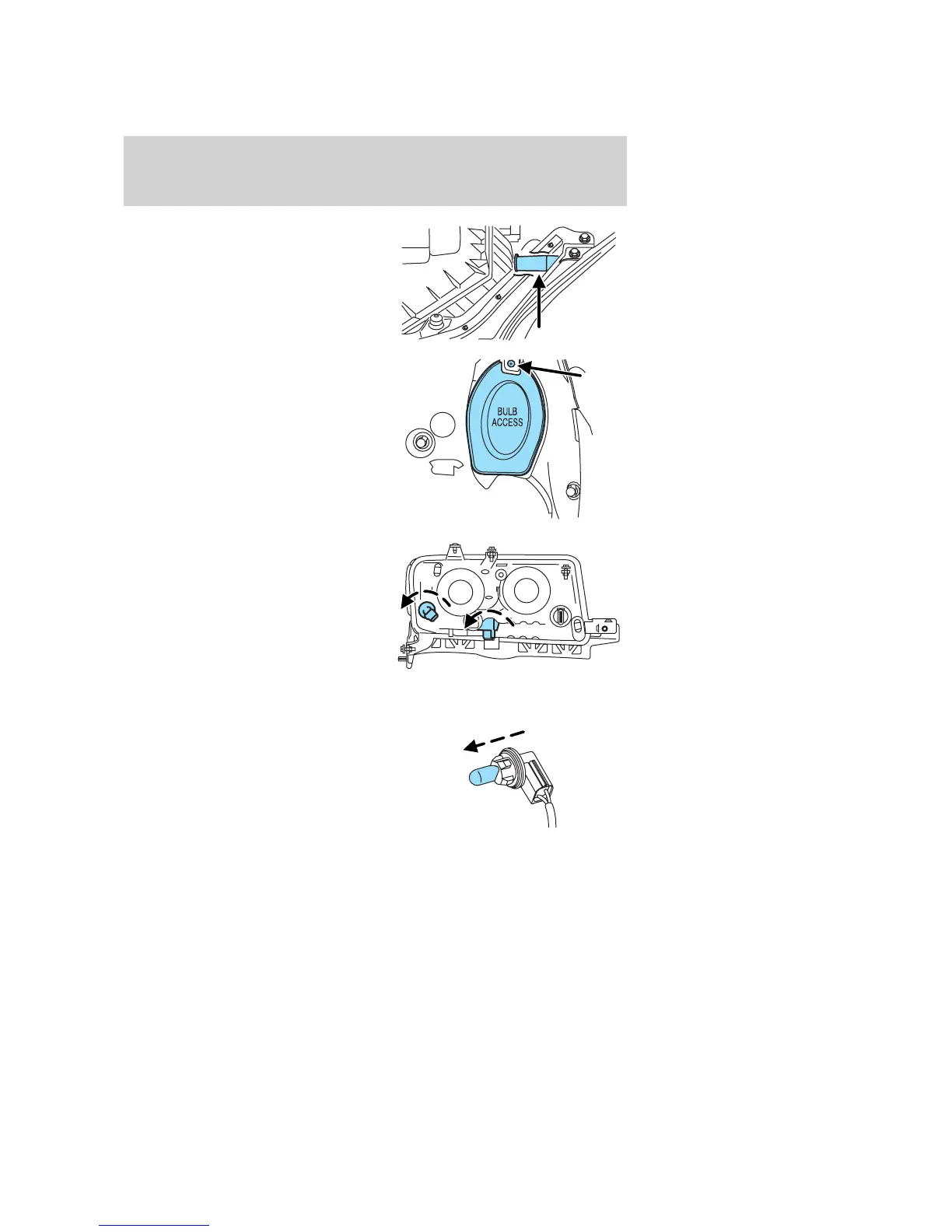3. Remove the AirTube from the air
filter assembly. (Driver’s side only).
4. Remove screw from oval splash
shield access panel from the
exterior wheel well area. Lift up and
rearward to release a hidden finger
attachment at the lower portion of
the panel.
5. From the exterior wheel well area
reach arm through splash shield
opening to access bulb socket.
6. Remove the bulb socket by
rotating it counterclockwise, then
pulling it out of the lamp assembly.
7. Let go of the bulb socket and
leave it dangling near the lamp
housing.
8. Reach over the front bolster in
the engine area, with a tool if
necessary, bring the bulb socket
upwards into an unobstructed area to replace the bulb.
9. Carefully pull bulb straight out of
socket and push in the new one.
10. After the new bulb is installed,
carefully let the bulb socket dangle
downward near the lamp housing.
11. From the exterior wheel well
area reach arm through splash
shield opening to install bulb socket
with new bulb.
12. Install the new bulb socket into the lamp assembly by aligning the
indexing fingers, then rotate clockwise to locked position.
2006 Zephyr (378)
Owners Guide (post-2002-fmt)
USA (fus)
Lights
40
