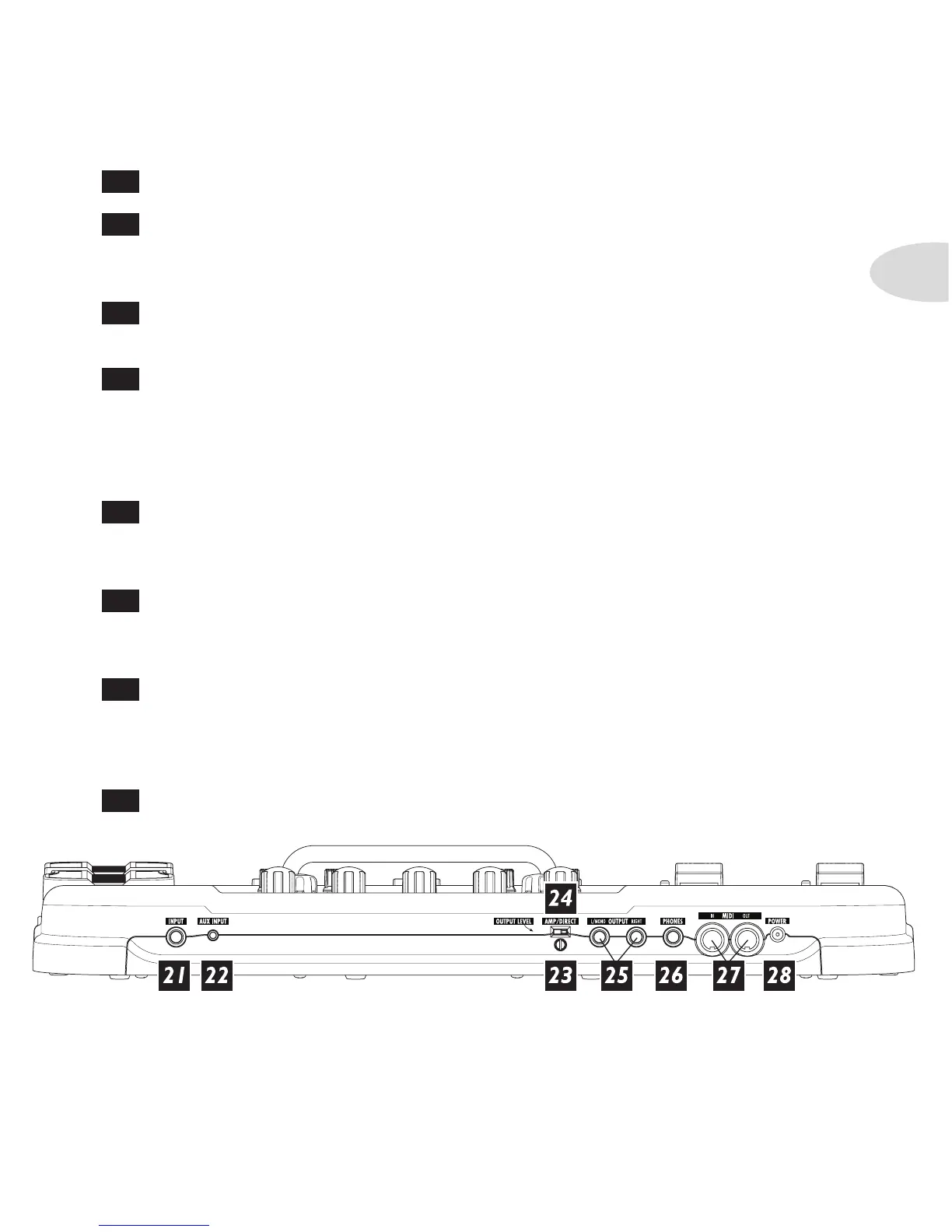Controls & Connections
1•5
21
Input – Dude, plug in here.
22
Aux Input – This is where you plug the output of your CD or MP3 player into
Floor POD Plus so you can jam along to your favorite tunes. To balance the music with
your guitar you’ll need to adjust the output volume on your CD player or MP3 player.
23
Output Level – Controls the overall level of the Left and Right Output as well
as the level of the headphones.
24
Amp/Direct – Set this switch to Direct when connecting Floor POD Plus
directly to recording equipment, a mixing board, etc. This activates Line 6’s acclaimed
A.I.R. (Acoustically Integrated Recording) technology with advanced speaker-microphone-
room tone simulation. Set this switch to Amp when plugging Floor POD Plus into the
front of your guitar amp. This defeats the A.I.R. processing.
25
Left and Right Outputs – OK, this should be easy. Use the Left Output
for a mono output to your amp or recording device. Use both left and right for your stereo
output to either two amplifiers or a stereo input on your recording device.
26
Phones – This jack was designed for 1/4-inch phones. Make sure you turn the
Output Level down all the way and then slowly turn it up to adjust the listening level of
your headphones. Yes, you can use 1/8-inch phones with an adapter, too.
27
MIDI In & Out – Connect Floor POD Plus to your MIDI equipment to select
Channel Memories (via Program Change messages), automate settings (via Continuous
Controller messages) and back up your tones (via SysEx). All the details are online at
www.line6.com/manuals, in the downloadable MIDI Reference document.
28
Power – Please only use the Line 6 power supply that came with your unit.
Thanks.
