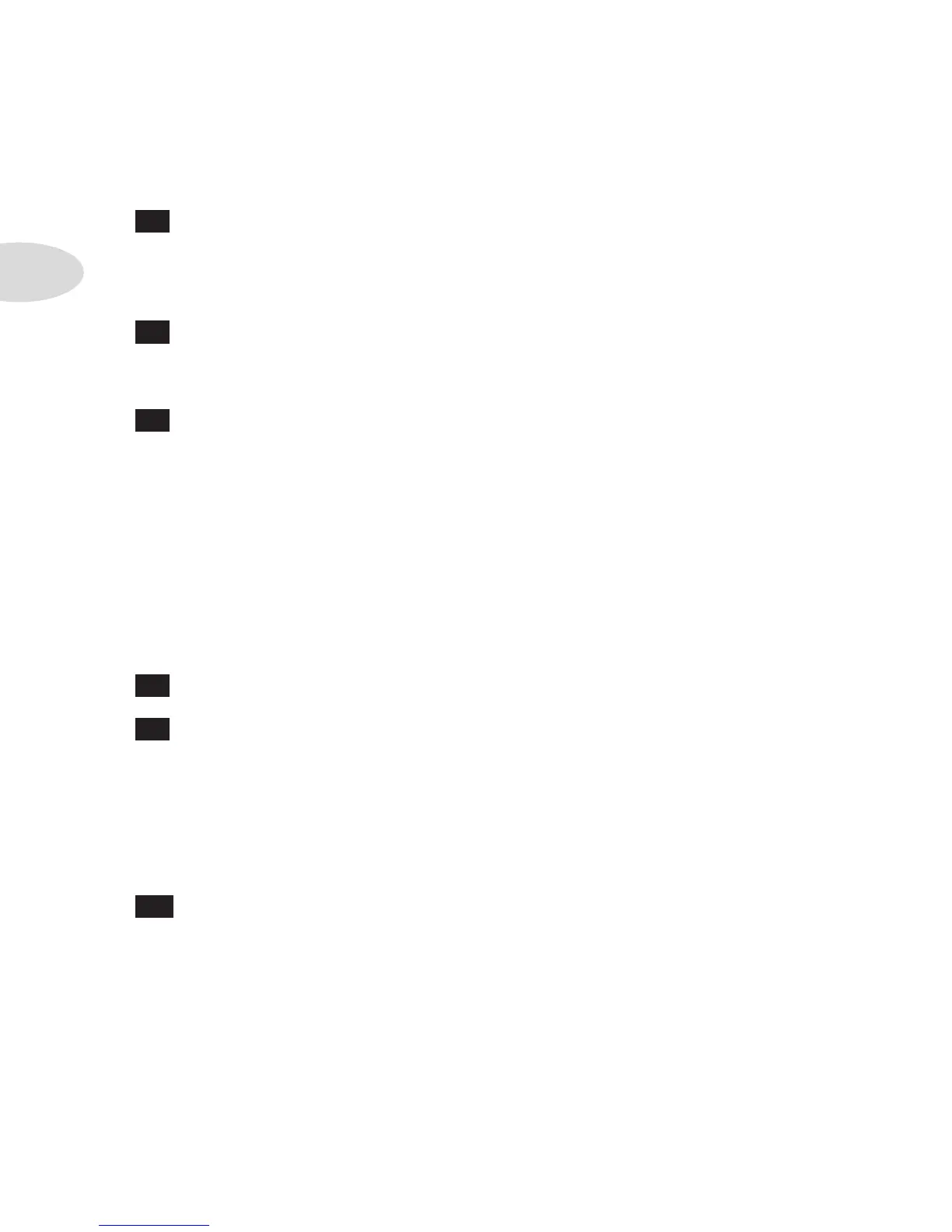Controls & Connections
1•4
31D. Each Channel Memory is a complete preset of the Amp and Effects Model settings.
15
Tuner Lights – The middle light illuminates when the tuner is on (activated by
pressing and holding the Tap footswitch). The note you’re playing is shown in the display
while the corresponding flat or sharp lights are lit. All three lights will be lit when you are
in tune.
16
Bank Up/Down – These footswitches select banks 1-31. To scroll through
banks quickly, hold a footswitch down until you get to the bank you want. Press both
footswitches together to choose modes as we’re about to describe...
17
Footswitches A-D – There are two footswitch modes; Channel Memory
and On/Off. To toggle between modes press both bank up and down simultaneously.
•
Channel Memory Mode: In this mode Bank Up and Bank Down selects a bank
while Footswitches A-D select a Channel Memory within that bank. In this mode,
the footswitch lights will illuminate Red when the footswitch is pressed.
•
On/Off Mode: This mode lets you to turn effects or the Amp Model on and off with
your feet. Footswitches A-D now turn on and off the Amp Model, Solo boost, FX,
and Delay respectively. In this mode, the footswitch lights will illuminate Green to
indicate the On state of each function.
18
On/Off Functions Light – Lights when On/Off mode is active.
19
Tap/Hold For Tuner – Tap this footswitch a couple of times and the delay
speed will match the speed you tapped. The light will blink at the current delay rate. Even
if delay is off, you can still tap to set the delay rate. When you turn delay back on, the delay
will be ready to rock at the new rate.
Press and hold this footswitch for more than 2 seconds to activate the tuner. Press again to
exit tuner mode. See Chapter 4 for details.
20
Pedal and Wah Light – The onboard pedal can control volume and wah.
When operating the pedal, you can press hard with your toe at the top of the pedal and the
wah – as well as the wah lights to the left of the pedal – will switch on and off.
Note that some Amp Model selections place the volume pedal before the Amp Model
(Pre) while some place the volume pedal after the Amp Model (Post). See Appendix A
for the breakdown.
