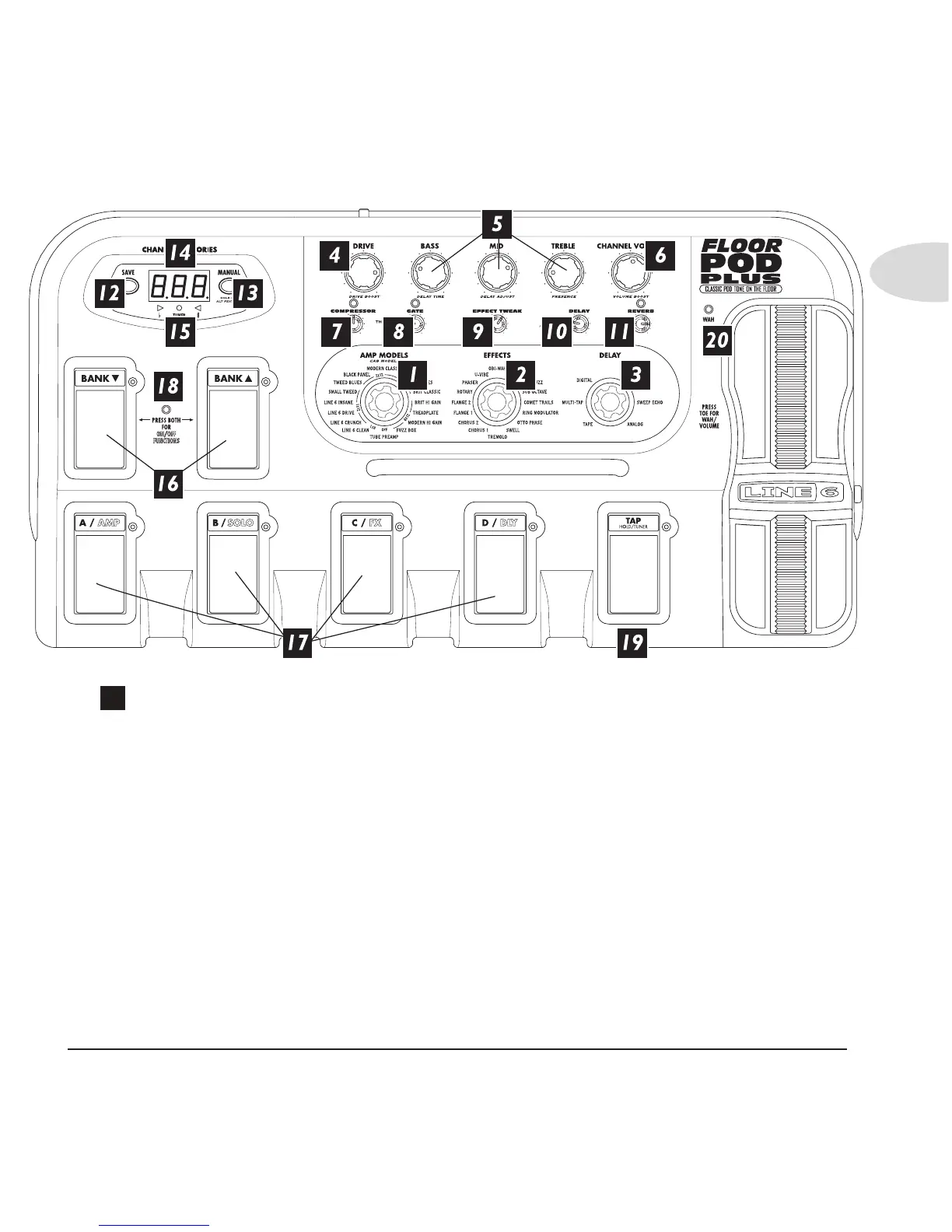Controls & Connections
1•1
Controls & ConneCtions
1
Amp Models – This knob selects one of 32 Amp Models originally from the
famous Line 6 POD 2.0. There are two Models for each category silk-screened around the
knob, for example, Black Panel has two Models, one indicated by a Red light and one by
a Green light. Refer to Chapter 2 for a detailed listing of each Model.
When you choose an Amp Model, a Cabinet Model is also loaded automatically. For
example, when you choose the Brit Hi Gain Model (based on* the Marshall
®
JCM 800),
a Cabinet Model based on* a Marshall
®
4x12 will be loaded too. You can mix ’n’ match
different cabs by pressing in the Amp Models knob, holding it down, and spinning it to
select a different cabinet. You can also select a different cabinet by holding the Manual
button and turning the Amp Models knob. Chapter 2 lists cabinet options.
The Amp Models button also acts as a “shift” key – press and hold to access secondary
functions on many controls.
* All product names are trademarks of their respective owners, which are in no way associated or affiliated with Line 6.
These product names, descriptions and images are provided for the sole purpose of identifying the specific products that were
studied during Line 6’s sound model development. MARSHALL
®
is a registered trademark of Marshall Amplification Plc.
