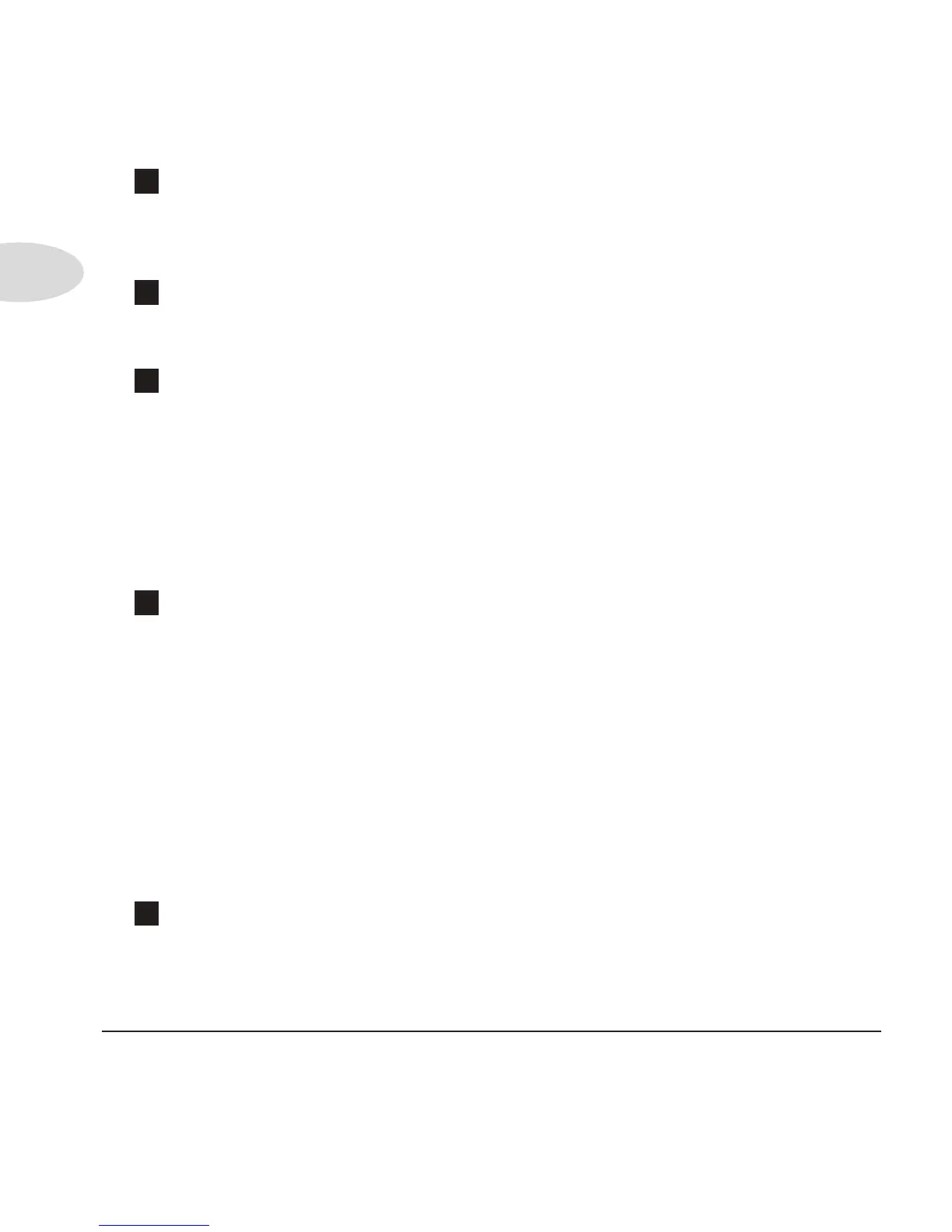Controls & Connections
1•2
2
Effects – This knob selects one of 16 different Effect Models. From standard chorus
and flange effects to the more unique Comet Trails and Ring Modulator, you’ll find a
diverse variety to meet your needs. Red lights around the knob show your effects selection.
See Chapter 3 for details.
3
Delay – The Delay knob selects one of 6 different Delay effects; Tape, Multi-Tap,
Digital, Reverse, Sweep Echo, and Analog. Red lights around the knob show your delay
selection. See Chapter 3 for details.
4
Drive – This knob controls how hard you’re driving the input of a chosen Amp
Model, and just like the input volume control on a non-master volume guitar amp, higher
settings give you more “dirt.”
Drive Boost can be turned on by holding down the Manual button or Amp Models
knob and turning the Drive knob past twelve o’clock. This will give you the kind of extra
“dirt” that you’d expect from a distortion pedal with the distortion control set low and the
output control set high. It boosts your guitar signal before it reaches the Amp Model so
you hit the Model harder and get a dirtier sound.
5
Tone Controls – From left to right we have Bass, Mid, and Treble just
like a regular guitar amp, except that when you change Amp Models, the response and
interactivity of the controls changes too. For example, when you select Black Panel the
tone controls operate like the original amp that Model was based on*, the Fender
®
Deluxe
Reverb
®
.
A Presence bump, which brightens your tone, can be switched on and off when you hold
the Manual button or Amp Models knob and turn the Treble knob; fully left and the
Presence is off, while fully right sets the Presence on.
You can adjust Delay Time and Delay Adjust by holding down the Manual button or
Amp Models knob and turning the Bass and Mid knobs, respectively. See Chapter 3 for
details.
6
Channel Volume – This knob controls the relative volume level of the
“channel” you are playing through. Use this to balance levels between the sounds you
store in two different Floor POD Plus Channel Memory locations. In general, you want
to set the Channel Volume as high as possible to ensure you’re getting the best signal-to-
noise ratio.
* All product names are trademarks of their respective owners, which are in no way associated or affiliated with Line 6.
These product names, descriptions and images are provided for the sole purpose of identifying the specific products that were
studied during Line 6’s sound model development. FENDER
®
and DELUXE REVERB
®
are registered trademarks of
Fender Musical Instruments Corporation.
