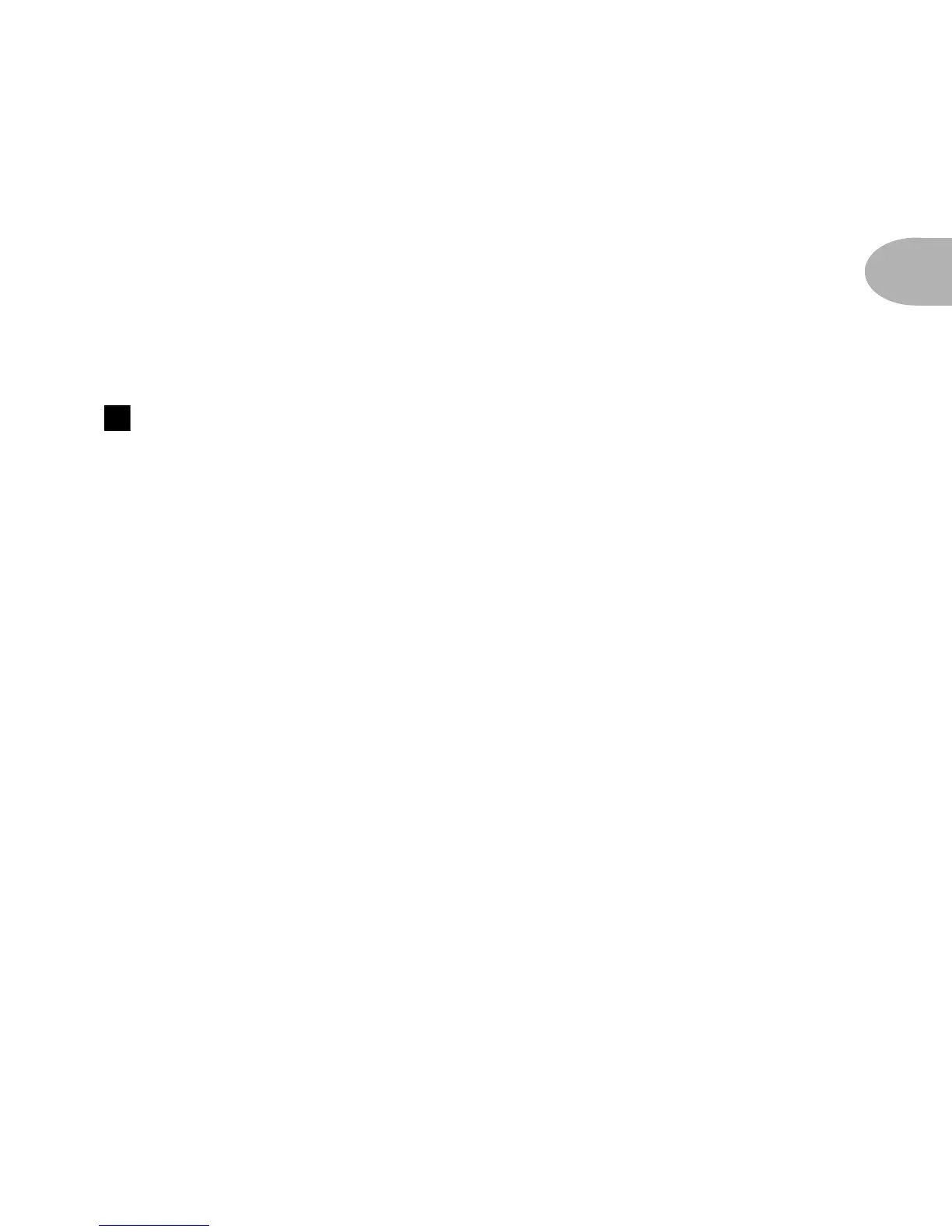FRONT PANEL CONTROLS
2 • 3
the Manual button’s light will go off to let you know you’re not in Manual – the
“where-the-knobs-are-is-how-POD-sounds” – Mode anymore. When recalling a
channel, its settings will not be reflected by the present knob positions – like you
may have the physical Bass knob pointing at minimum, whereas the just-recalled
channel has this control set to max. To change anything, just grab the knob you
want and tweak. More on all that later.
Amp Models - Top left knob on the POD with words all round it. When
you spin this knob, it’s essentially like changing what electronic “circuitry” is
running inside POD to make your amp sound. (Also see Modeled Amps and
Cabs in Chapter 5.) We’ve arranged the Amp Models around the knob so you get
(starting from the bottom) Line 6’s four custom sounds first. From there, the models
go clockwise from “cleanest” (Small Tweed) to “dirtiest” (Fuzz Box). And then we
finish up with the Tube Preamp designed for processing non-guitar sources (though
the depraved amongst you will be able to get some tasty guitar tones there as well).
You have a selection of 32 Amp Models from this knob. To access models 17-32,
hold down the TAP button and turn the Amp Models knob.
When you choose an Amp Model, a Cabinet Model is also loaded automatically.
For instance, when you choose the Brit Hi Gain model (based on the classic
Marshall JCM 800 head), a Cabinet Model based on a Marshall 4x12 will be loaded
with it. You can choose a different cabinet via the Effects/Cab knob (as described
in another page or two).
In fact, all amp-related settings are automatically loaded when you turn the Amp
Models knob. Drive, Bass, Mid, Treble, Cab, Reverb type, etc. will all be
determined by the Amp Model you choose – giving you a ready-to-rock sound with
the turn of just this one knob. Once you get familiar with POD, you can change
these Amp-associated settings to customize the settings of each of the Amp Models
to fit your tastes. Note that when you’re in Manual Mode then Drive, Bass, Mid,
Treble, and Channel Volume are set by the knob positions instead of being automatically
set with the amp selection. Complete details are coming up in Chapter 7.
8
