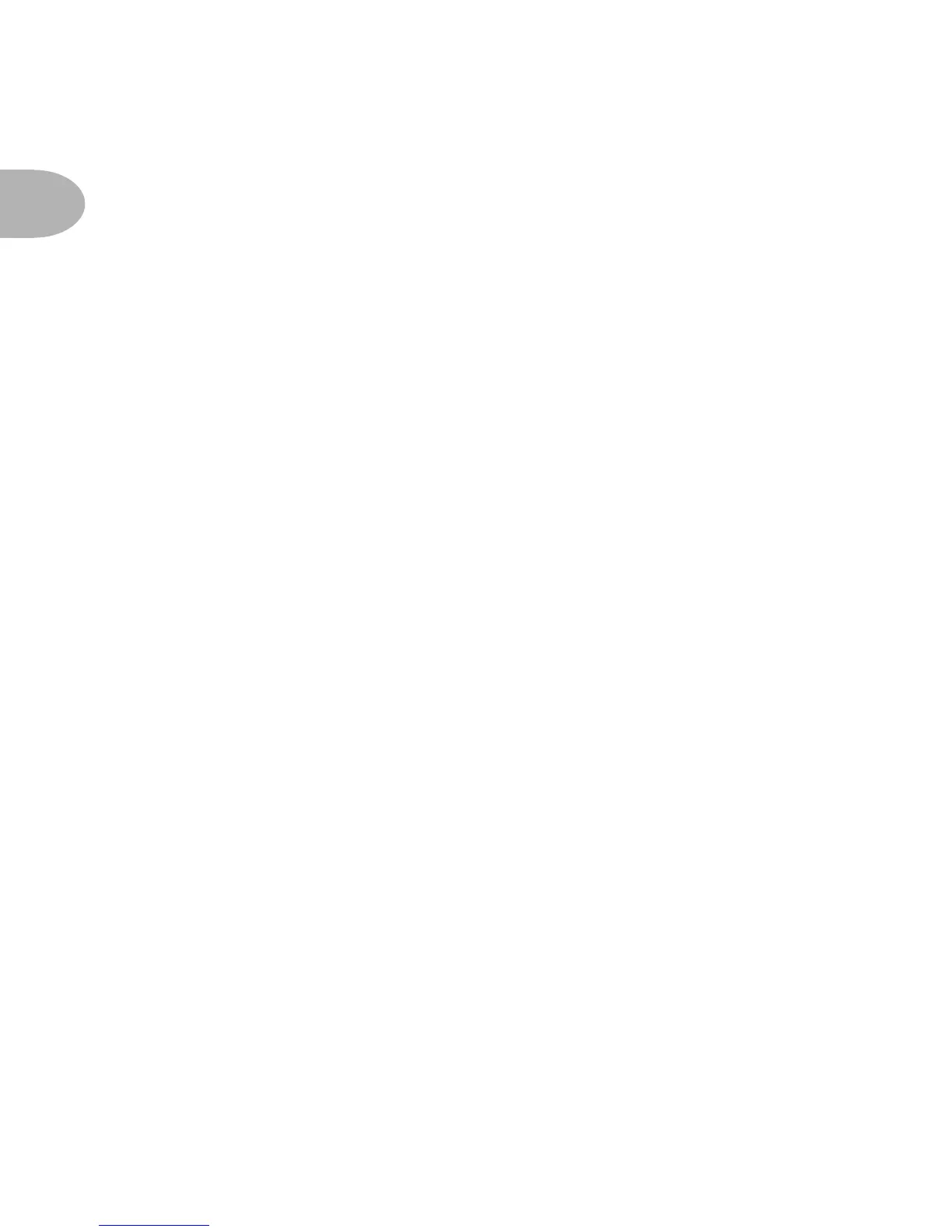INTRODUCTION: WELCOME THE POD....
1 • 6
• Once the sound makes it out of the speaker cabinet, the next important link in
the recording system is the microphone that receives that sound. Guitar
recordists select different microphones, and arrange them in different
placements, to get particular sounds. A microphone pointing directly into the
cone of a speaker will hear something different than one positioned off-axis.
Line 6 carefully analyzed the coloring that standard microphones add to the
guitar sound, as well as the effects of different mic placement techniques, and
developed a set of cabinet simulations that give you the tone of great speaker
cabinet and microphone combinations.
• The guitar amp, cabinet, and microphone don't just sit in empty space. The
room that they are in contributes importantly to the guitar sound you will
record. Reverb can be used to capture the basic character of the space,
simulating the effect of the sound reflecting off the room's walls, floors and
ceiling. But there are other subtle details that have more to do with the “spread”
of the sound as it passes through the air between the speaker and microphone.
This final component is the key to the sense that the listener is in one position
in the room, and the guitar sound is in another position, and that the two are
separated by a mass of air that sound spreads through to reach the listener.
All of these important sound-shaping components are accounted for in Line 6's
POD. Turn the Amp Model knob to call up the amplifier emulation you want.
POD automatically matches that amplifier with an appropriate cabinet and
microphone setup, and gives you the sound of that setup coming through the air of
a recording space. You can add reverb to taste, and start recording incredible mic'd
up sound. The included SoundDiver MIDI-control software lets you use a
Macintosh or Windows computer to do “deep editing” of these and other POD
parameters. With it, you can design your own custom rig, making new
combinations of Amp Model and cabinet/microphone emulation, and adjusting
the contribution of the “spread” of the sound as well.
The A.I.R. direct recording output is exclusive to Line 6. In combination with
Line 6's TubeTone Amp Models, it is the key to POD's phenomenally satisfying
direct recording sound.
So, now that you know what’s in store, it’s time to experience the TubeTone Amp
Models for yourself. Grab your favorite axe, plug in to POD, and flip back to the
handy Quick Start Guide on the first page of this chapter if you haven’t already
been through that. Then, press ahead to the POD Grand Tour....
