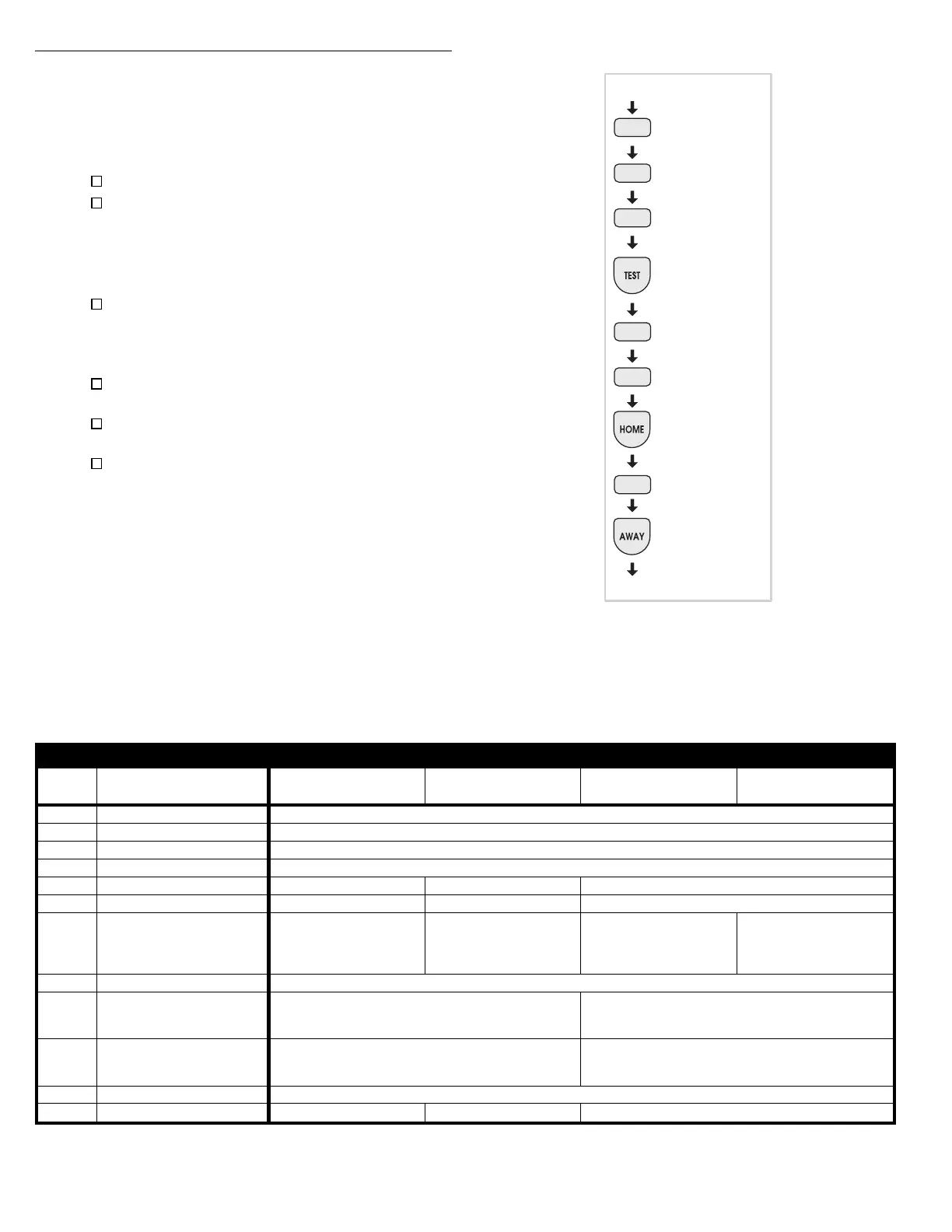Black 0026
Black0026
MAKING A SENSOR PERFORM A DIFFERENT FUNCTION
◆
Sensors can be reprogrammed to perform
different sensor functions.
◆
The sensor must have already been learned by
the Console (see “Adding Sensors to the
System” for details).
Start with the Console in Test Mode.
Enter the master user code then press the [
TEST
]
button.
❇
A “gong” and five “beeps” will sound.
❇
The sensor status indicators will light for each
sensor programmed into the Console.
Enter the sensor number from 01-24 (you must
enter two digits, example: 5 = 05).
❇
The sensor indicator light will flash for the sensor
number selected.
Choose a function number from the Sensor
Function Table.
Press [
HOME
], the new function number, then
[
AWAY
]. A “bing” tone will sound.
Enter another sensor number or exit Setup Mode
by holding the [
OFF
] button for three seconds.
START IN TEST
MASTER
USER
CODE
1 GONG &
5 BEEPS
SENSOR
NUMBER
FOR
FUNCTION
CHANGE
DONE
1 BING
FUNCTION
NUMBER
PROGRAMMING INFORMATION SENSOR OPERATION IN EACH CONSOLE MODE
FUNCTION
#
SENSOR FUNCTION OFF MODE CHIME MODE HOME MODE AWAY MODE
1 AUTOMATION ACTIVATES AND DEACTIVATES THE AUTOMATION OUTPUT
2 EMERGENCY ARMED 24-HOURS - TRIGGERS EMERGENCY ALARM
3 PANIC ARMED 24-HOURS - TRIGGERS SILENT PANIC ALARM
4FIRE ARMED 24-HOURS - TRIGGERS FIRE ALARM
5 PERIMETER DEACTIVATED CHIME INSTANT BURGLARY ALARM
6 EXIT/ENTRY DEACTIVATED CHIME DELAYED BURGLARY ALARM
7 INTERIOR DEACTIVATED DEACTIVATED DEACTIVATED
FOLLOWER
(INSTANT BURGLARY ALARM
UNLESS ACTIVATED DURING
ENTRY DELAY)
8CHIME CHIME
9
2-BUTTON ARM/DISARM (LEFT)
2-BUTTON AUTOMATION (RIGHT)
EMERGENCY (BOTH)
LEFT BUTTON SWITCHES CONSOLE TO AWAY MODE †
IF ALARM HAS OCCURED, SWITCHES CONSOLE TO OFF MODE ‡
LEFT BUTTON SWITCHES TO OFF MODE ‡
10
2-BUTTON ARM (LEFT)
2-BUTTON DISARM (RIGHT)
EMERGENCY (BOTH)
LEFT BUTTON SWITCHES CONSOLE TO AWAY MODE †
IF ALARM HAS OCCURED, SWITCHES CONSOLE TO OFF MODE ‡
RIGHT BUTTON SWITCHES TO OFF MODE ‡
11 ENVIRONMENTAL ARMED 24-HOURS - TRIGGERS ANNUNCIATION ONLY
12 INTERIOR HOME DEACTIVATED DEACTIVATED INSTANT BURGLARY ALARM
† CAN BE HOME MODE USING PROGRAMMING STEP 50
‡ CAN BE CHIME MODE USING PROGRAMMING STEP 51
Sensor Function Table
24