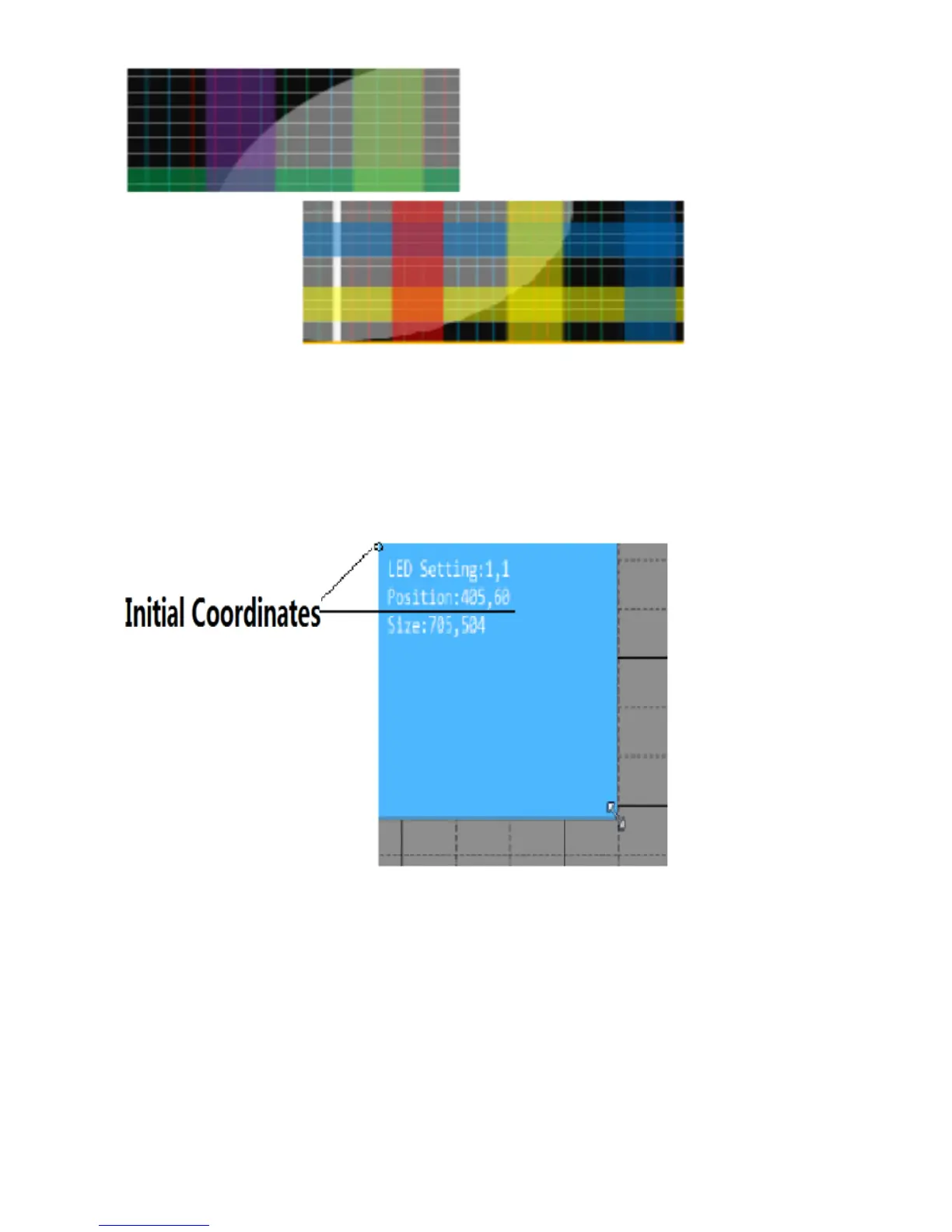11
3.6, The size and position of the window can be adjusted by the mouse to adjust the image content
displayed by each display unit in the alien stitching. At the same time, the coordinates and the length
and width can be precisely adjusted by Position. When the left mouse button is selected, the arrow keys
of the keyboard can be realized by the arrow keys of the keyboard. The overall movement of the
window controls the display unit.
3.6.1 The size of the image in the display unit can be controlled by the mouse stretching window, and
the edge of the window is selected by the mouse, as shown in the figure:
Compared with the original grid image, after continuously adjusting the starting coordinates and size
of the window, each small grid of the grid image of the two display units is adjusted into a square of the
same size, and the display unit is as follows:
Original grid image: Display unit:
