
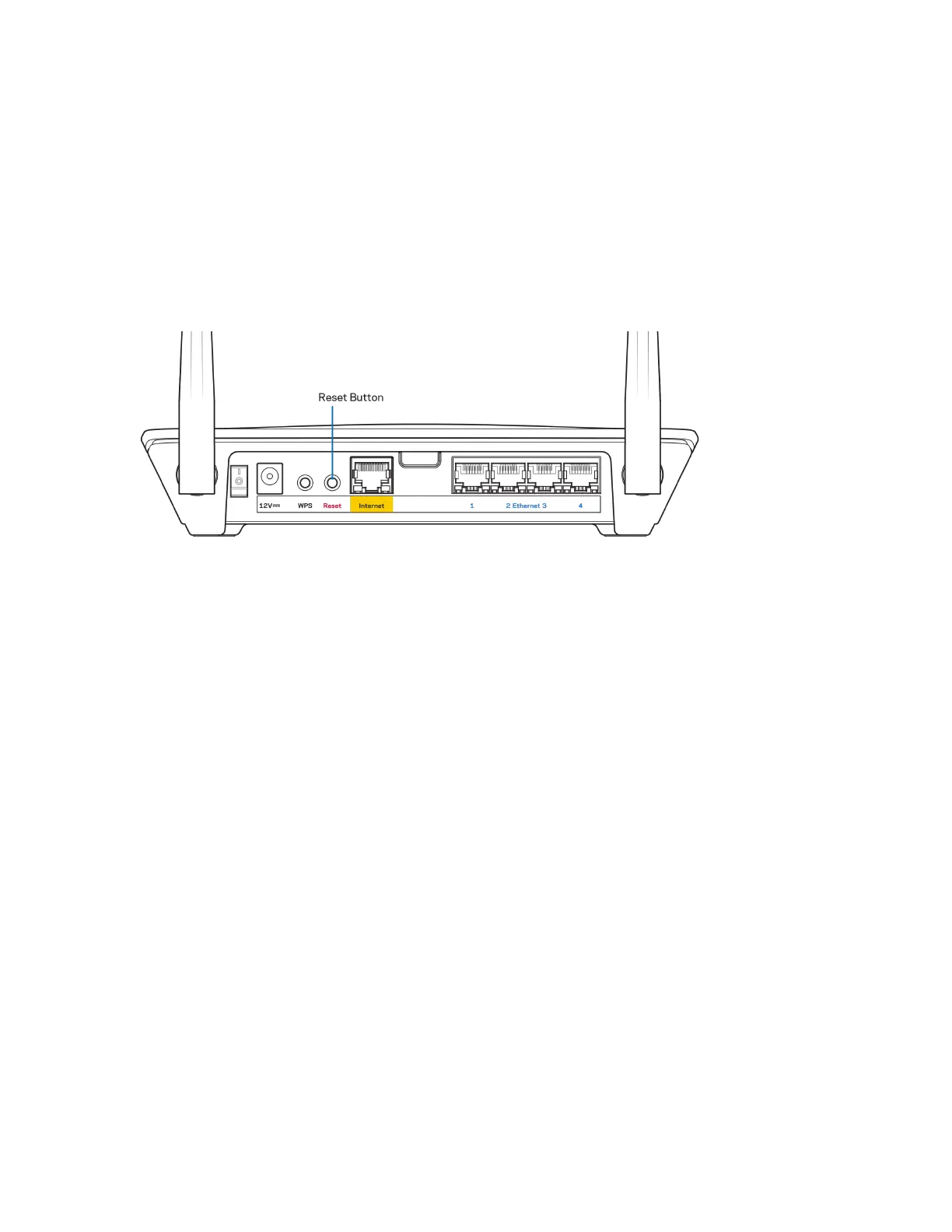 Loading...
Loading...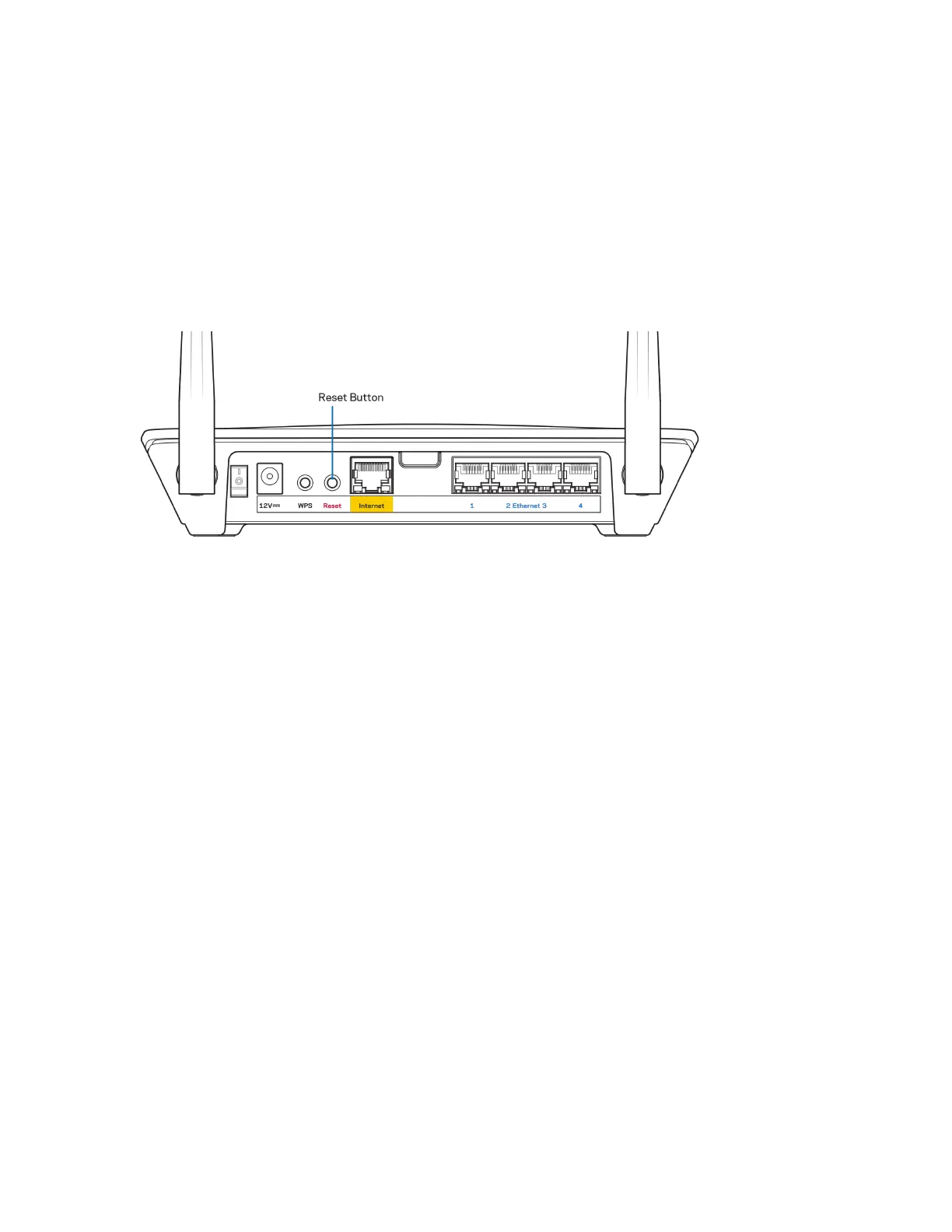
Do you have a question about the Linksys AC1300 and is the answer not in the manual?
| Wireless Standard | 802.11ac |
|---|---|
| USB Ports | 1 x USB 3.0 |
| Security | WPA2, WPA, WEP |
| Beamforming | Yes |
| Frequency Bands | 2.4 GHz, 5 GHz |
| Ethernet Ports | 4 x Gigabit Ethernet |











