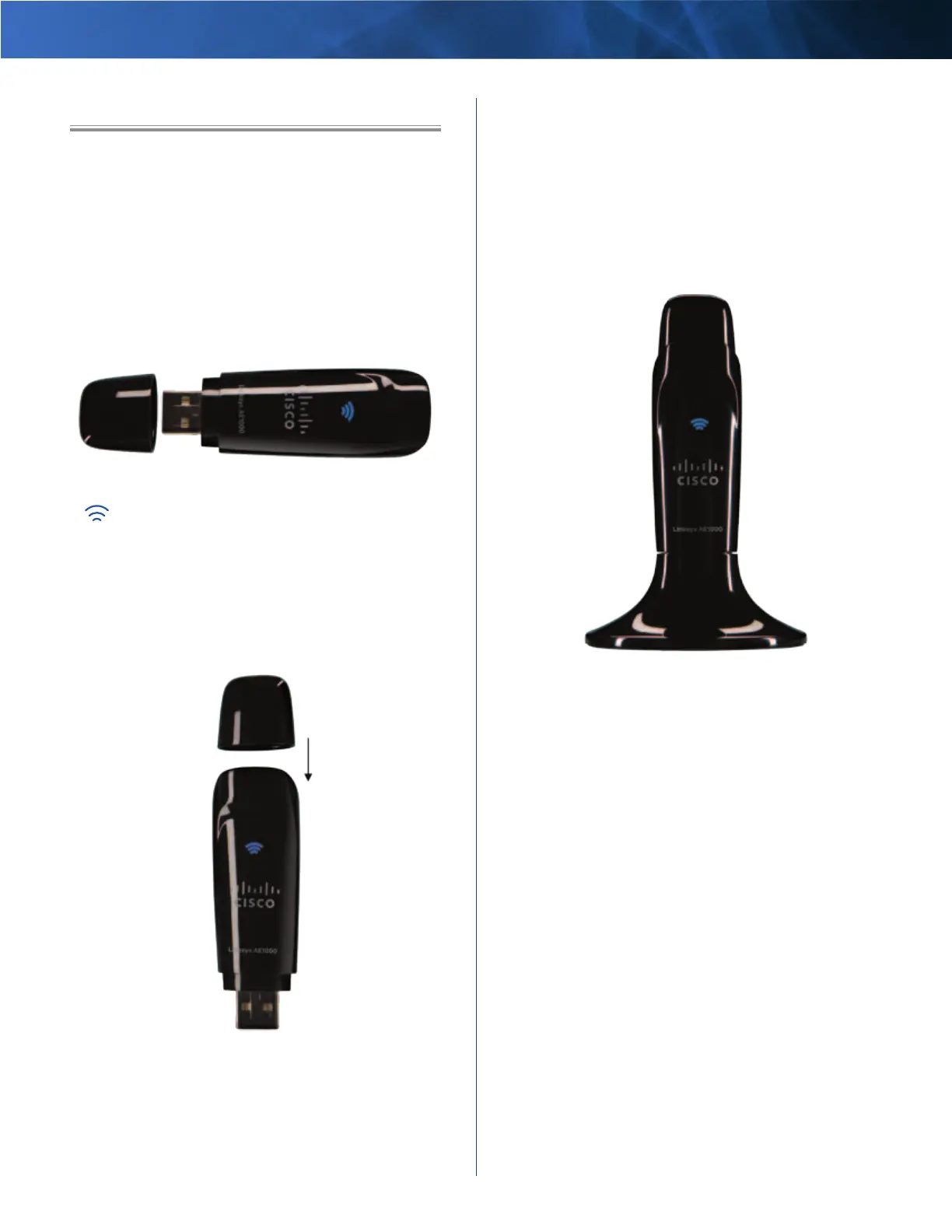Linksys AE1000 Chapter 1: Product Overview
1
High Performance Wireless-N USB Adapter
Chapter 1: Product Overview
Thank you for choosing the Linksys AE1000 High
Performance Wireless-N USB Adapter. Using the latest
wireless networking technology, the Adapter adds or
upgrades wireless connectivity on your Windows-based
desktop or laptop computer. To help protect your data
and privacy, you can use Wi-Fi Protected Access 2 (WPA2)
encryption to protect your wireless connection.
LED
Link (Blue) The LED flashes when there is
wireless network activity.
Storing the Cap
When the Adapter is plugged into the USB Extension Base
or your computer’s USB port, you can store the cap by
attaching it to the Adapter.
To store the cap, push it onto the top of the Adapter until
it fits snugly.
USB Extension Base
The Adapter comes attached to its USB Extension Base.
Using the Adapter in its Base may often improve wireless
signal performance, especially with desktop computers
that may be located under desks or tabletops.
To use the USB Extension Base, make sure the Adapter
is connected to the Base, and then connect the USB
Extension Base to a USB port on your computer or laptop.
