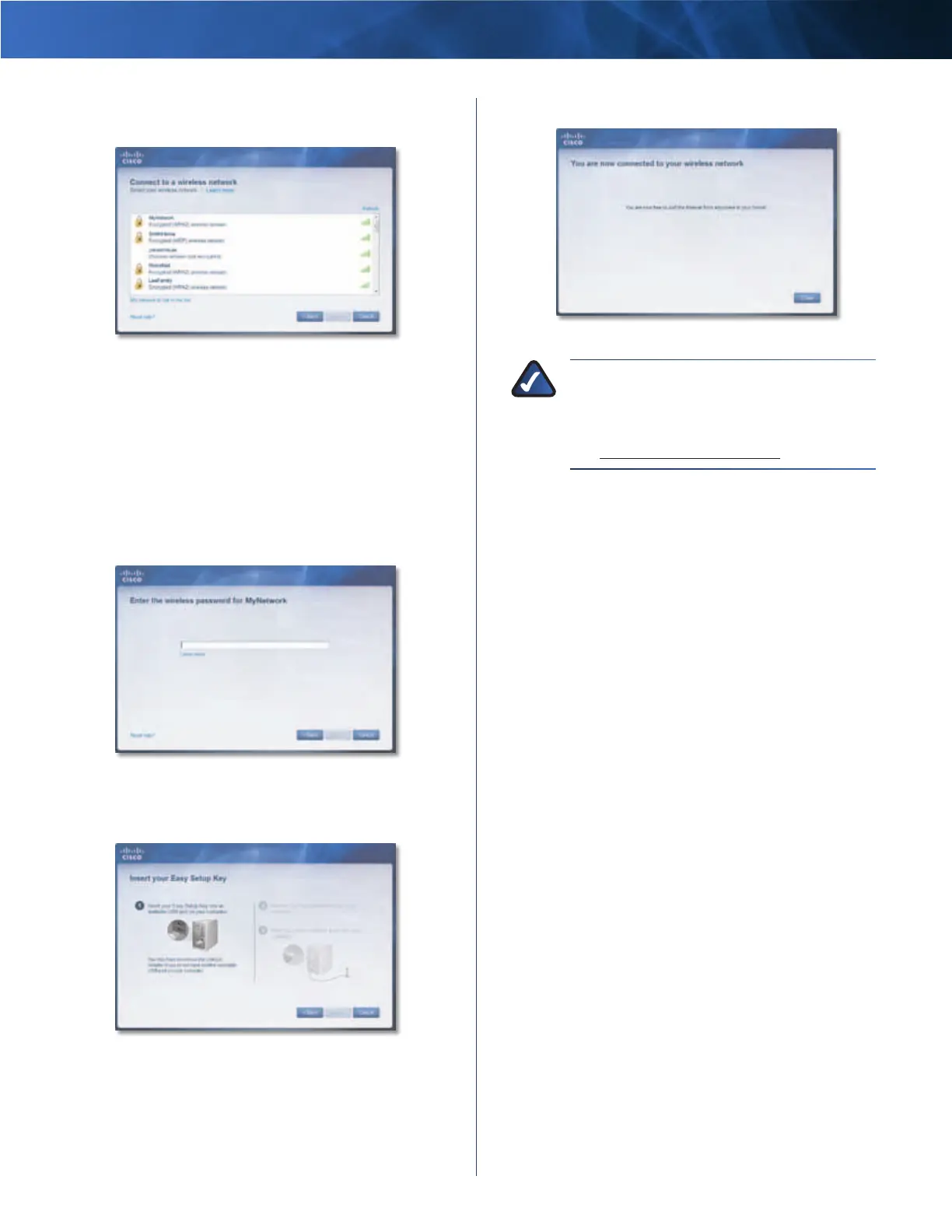Linksys AE1000 Chapter 2: Installation
3
High Performance Wireless-N USB Adapter
6. A list of available wireless networks appears. Select
your network. Click Next.
Connect to a Wireless Network
7. If your network does not use wireless security, go to
step 9.
If your network uses wireless security, enter the
wireless password for your type of security:
• Wired Equivalent Privacy (WEP):
Enter the WEP key.
• Wi-Fi Protected Access (WPA/WPA2): Enter the
passphrase (also known as a pre-shared key).
Click Next. Go to step 9.
Enter the Wireless Password
8. Follow the on-screen prompts to use your Easy Setup
Key. Click Next.
Insert your Easy Setup Key
9. The installation is complete. Click Close.
You are Now Connected to Your Wireless Network
NOTE: If you have any problems during the
installation process, refer to the Frequently
Asked Questions in the setup software, or use a
computer with an active Internet connection to
visit www.linksys.com/support.
