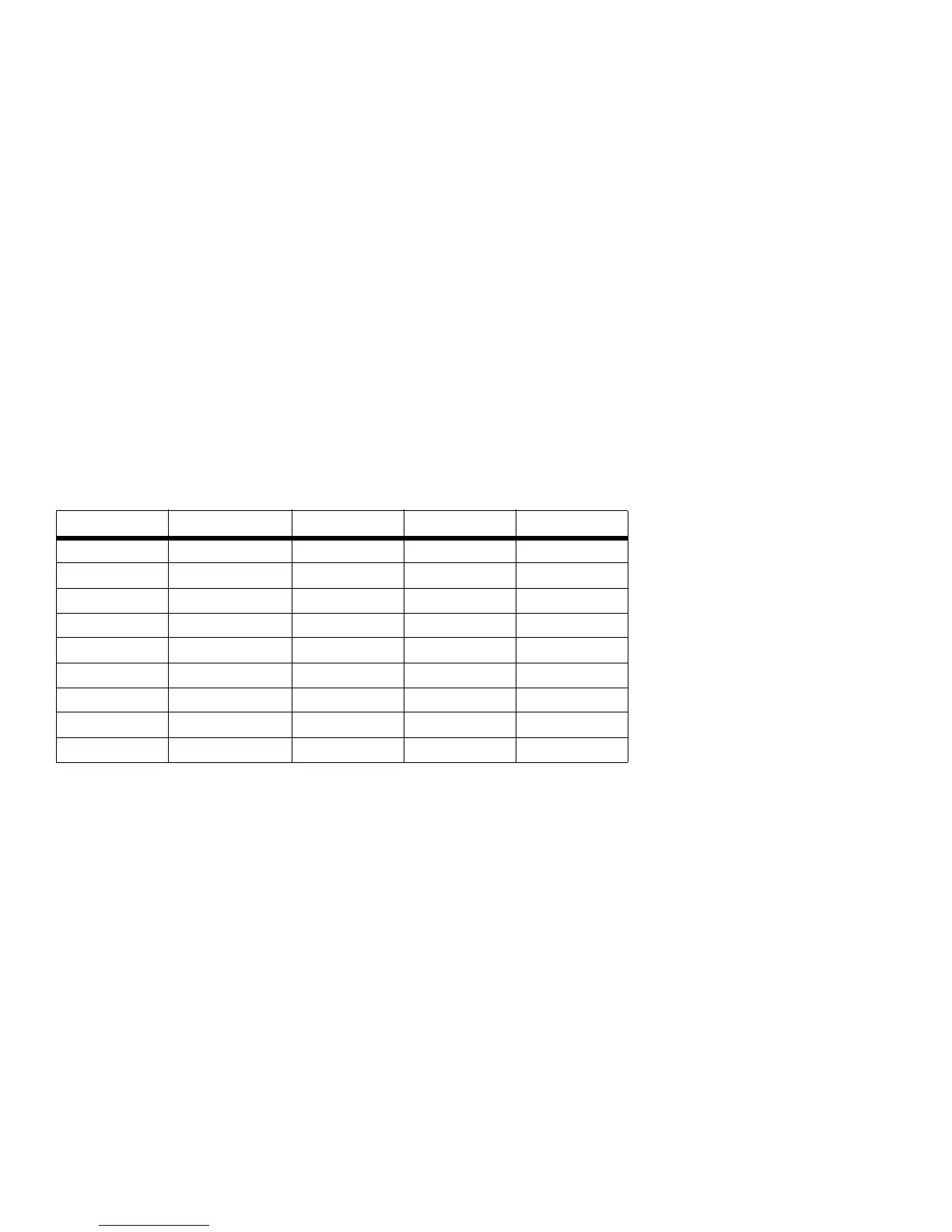Dual-Mode Internet Telephony Kit
10
Chapter 2: Getting to Know the Dual-Mode Internet Telephony Kit
The Handset’s Display Screen
Menus
The handset offers multiple menus for settings and features.
Main Menu
From the standby screen, press the left soft key to select MENU. Use the navigation pad to scroll through the
menus and sub-menus.
During menu mode, select OK or SAVE (press the left soft key) to save your changes. Select CANCEL to cancel
your changes. Press the Power or End Call key to cancel changes and return to the standby screen.
SKYPE DISPLAY SOUNDS ADVANCED SYSTEM
CONTACTS CLOCK HANDSET (HS) TOUCH & DIAL REGISTER
USER STATUS TIME FORMAT HS KEY TONES AUTO ANSWER BASE SELECT
VOICEMAIL HANDSET NAME HS TONES ALARM CLOCK DELETE HS
CREDITS CONTRAST TIMER CHANGE PIN
CHAT ALERT LANGUAGE STOPWATCH RESET
WALLPAPER DIAL MODE
COLOR RECALL
PAUSE
PABX
