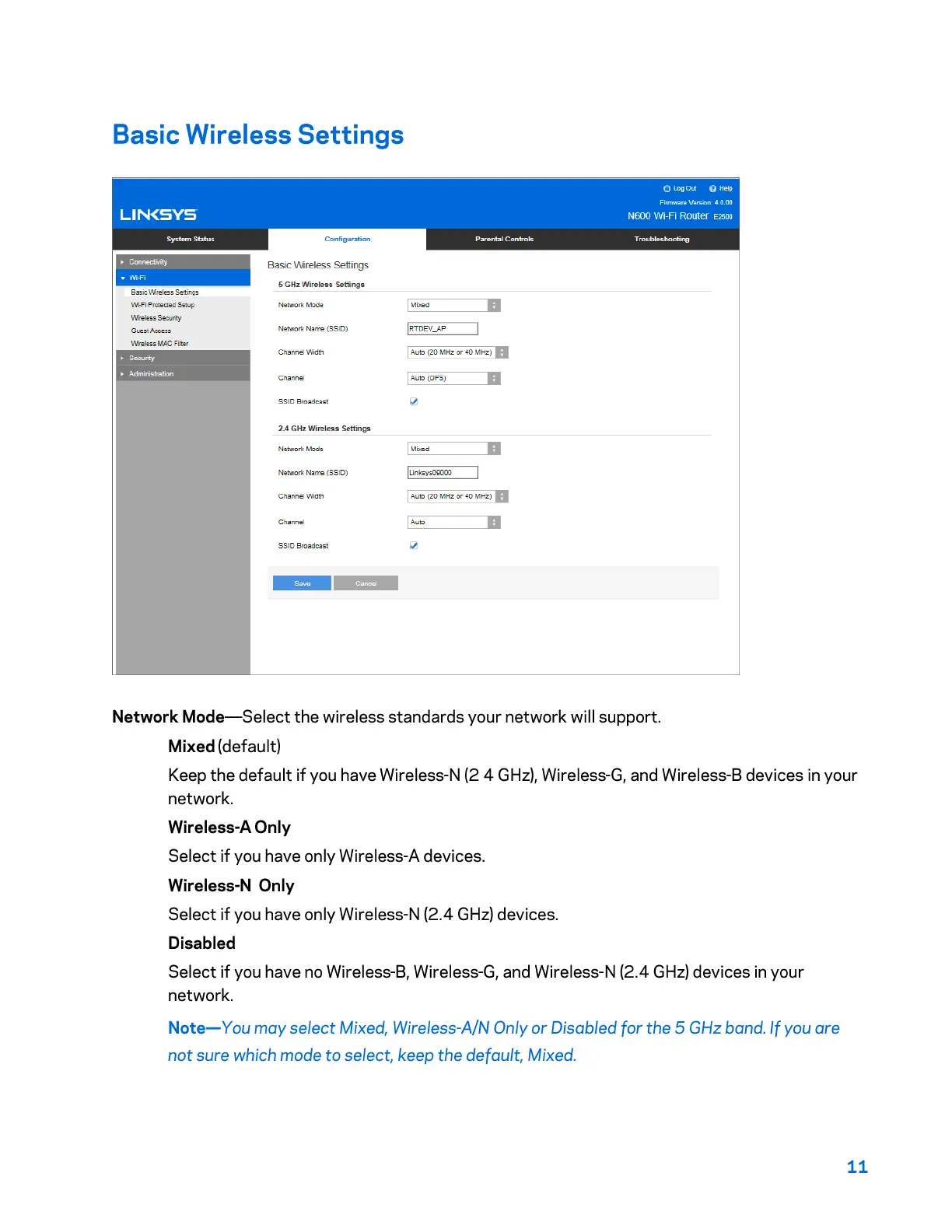•
•
•
•
Basic Wireless Settings
LIN<SVS
System
Status
•
Con
necl:Mty
Bas
icWira
lessSE:~ s
Wl-fi ProtectedSE:tup
W
tr
~sSecu
rity
Gu
es
tA<:oe,ss
W
tr
~s
~.AC
f i
tt
~
• SEourity
•
Adm1rwstra
tmn
Basic Wireless Settings
5 GHz Wireless Settings
Ne
two
rk Mode
Ne
two
rk Na
me
(SSID)
Chann
elWxm
,
Ch
a
nn
el
SS
ID
Broadcast
2.4 GHz Wirel
ess
Settings
Ne
two
rk
Mod
e
Ne
two
rk Na
me
(SSIO)
Ch
annelWJdfh
Ch
annel
Parental Controls
IM~
ed
B
IRTDEV_AP
I Auto (20 M
Hz
o, 40 M
>t
) B
B
i,,
IM~
ed
B
lu
nJcs.y
s
OQOOO
I Auto (20 MHz o, 40 M
>t
) B
B
SS
ID Broadcast
~
.,-
-•-
Q Log Out O Help
Firmware
Version: ~.0.00
N600 Wi-Fi Router E2000
Troub
l
eshooting
Network
Mode-Select
the
wireless standards your
network
will support.
Mixed (default}
Keep
the
default
if
you have Wireless-N (2 4
GHz},
Wireless-G, and Wireless-B devices
in
your
network
.
Wireless-A Only
Select
if
you have only Wireless-A devices.
Wireless-N Only
Select
if
you have only Wireless-N (2.4
GHz}
devices.
Disabled
Select
if
you have no Wireless-B, Wireless-G, and Wireless-N (2.4
GHz}
devices
in
your
network
.
Note-You
may
select Mixed, Wireless-A/N Only or Disabled
for
the 5 GHz band.
If
you
are
not
sure
which mode
to
select, keep the default, Mixed.
11