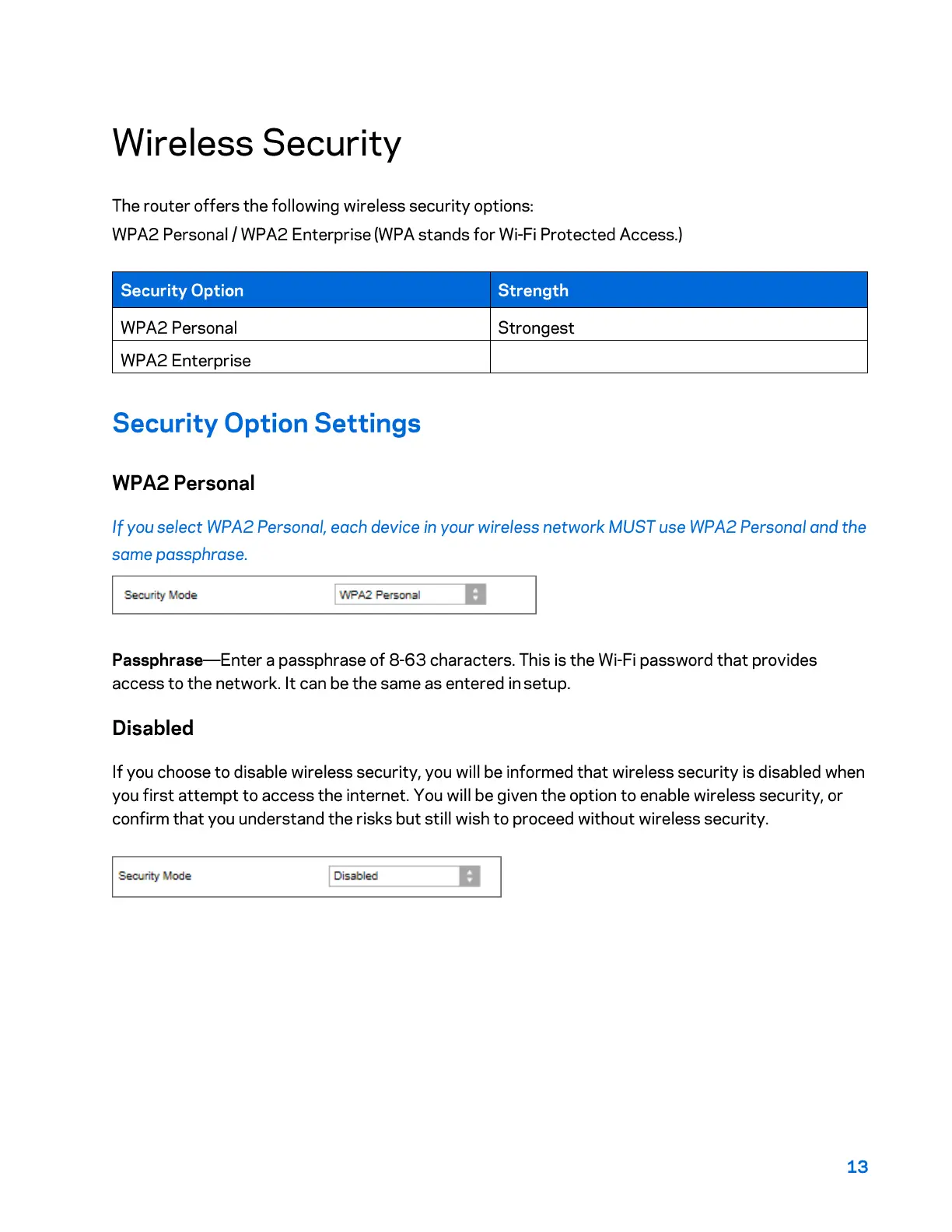Wireless Security
The
router
offers
the
following wireless
security
options:
WPA2
Personal/
WPA2 Enterprise (WPA stands
for
Wi-Fi Protected Access.}
Security Option
Strength
WPA2 Personal
Strongest
WPA2 Enterprise
Security Option Settings
WPA2 Personal
If
you select WPA2 Personal, each device
in
your wireless
network
MUST use WPA2 Persona/ and the
same passphrase.
Se
cu
rity 'ode
I
1MPA2
Per
s,o
n,a
l
e
Passphrase-Enter
a passphrase
of
8-63
characters. This is
the
Wi-Fi password
that
provides
access
to
the
network
.
It
can be
the
same as entered in setup.
Disabled
If
you choose
to
disable wireless security, you will be informed
that
wireless
security
is disabled when
you
first
attempt
to
access
the
internet
. You will be given
the
option
to
enable wireless security, or
confirm
that
you understand
the
risks
but
still wish
to
proceed
without
wireless
security
.
I Se
cu
rity ode
I Disabl
ed
e
13