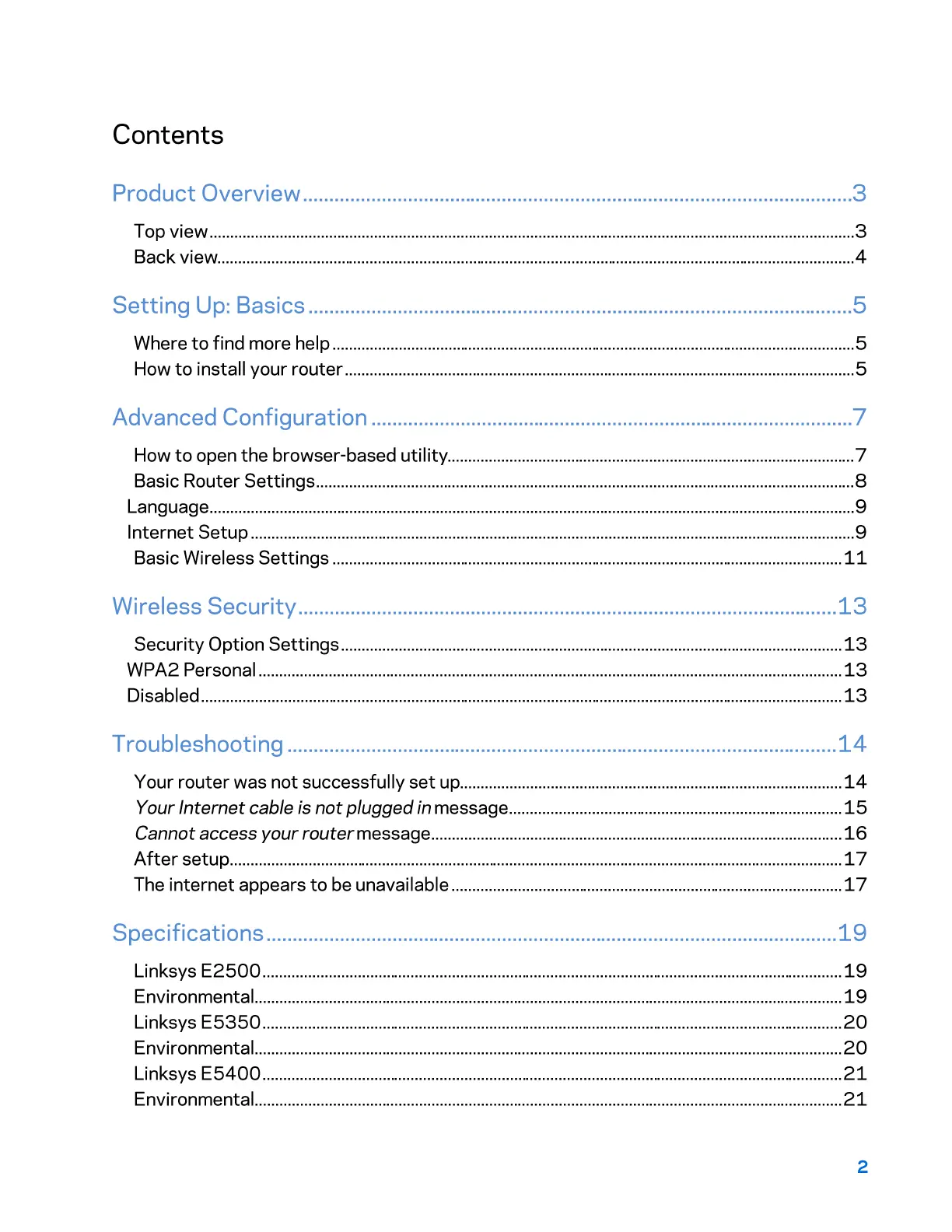Contents
Product Overview
.........................................................................................................
3
Top view
.............................................................................................................................................................
3
Backview
................................
...........................................................................................................................
4
Setting
Up: Basics
........................................................................................................
5
Where
to
find more help
...............................................................................................................................
5
How
to
install your
router
............................................................................................................................
5
Advanced Configuration
............................................................................................
7
How
to
open
the
browser-based
utility
...................................................................................................
7
Basic Router
Settings
...................................................................................................................................
8
Language
.............................................................................................................................................................
9
Internet Setup
................................
...................................................................................................................
9
Basic Wireless Settings
............................................................................................................................
11
Wireless
Security
.......................................................................................................
13
Security Option Settings
..........................................................................................................................
13
WPA2 Personal
..............................................................................................................................................
13
Disabled
................................
............................................................................................................................
13
Troubleshooting
.........................................................................................................
14
Your
router
was
not
successfully
set
up
.............................................................................................
14
Your Internet cable is
not
plugged
in
message
.................................................................................
15
Cannot
access
your router message
...
.
...
.
...
.
...
.
...
.
...
.
...
.
...
.
...
.
...
.
...
.
...
.
...
.
...
.
...
.
...
.
...
.
...
.
...
.
...
.
...
.
...
.
...
.
...
.
...
.
16
After
setup
.....................................................................................................................................................
17
The
internet
appears
to
be unavailable
...............................................................................................
17
Specifications
.............................................................................................................
19
Linksys
E2500
.............................................................................................................................................
19
Environmental
...............................................................................................................................................
19
Linksys
E5350
................................
.............................................................................................................
20
Environmental
................................
...............................................................................................................
20
Linksys
E5400
.............................................................................................................................................
21
Environmental
...............................................................................................................................................
21
2