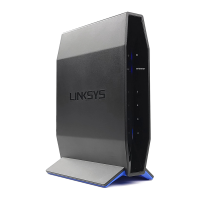L
Lauren ScottJul 28, 2025
What to do if the internet appears to be unavailable on Linksys E5600 Wireless Router?
- MmnavarroJul 28, 2025
If you see a 'Cannot find [internet address]' message in your web browser, ensure the network and power cables are securely connected. Also, verify that the power outlet your router is connected to is working. Try rebooting your router. If the problem persists, contact your ISP to inquire about outages in your area. After resolving the connection issues, your router will reload its settings, allowing other devices to rediscover it and communicate effectively.