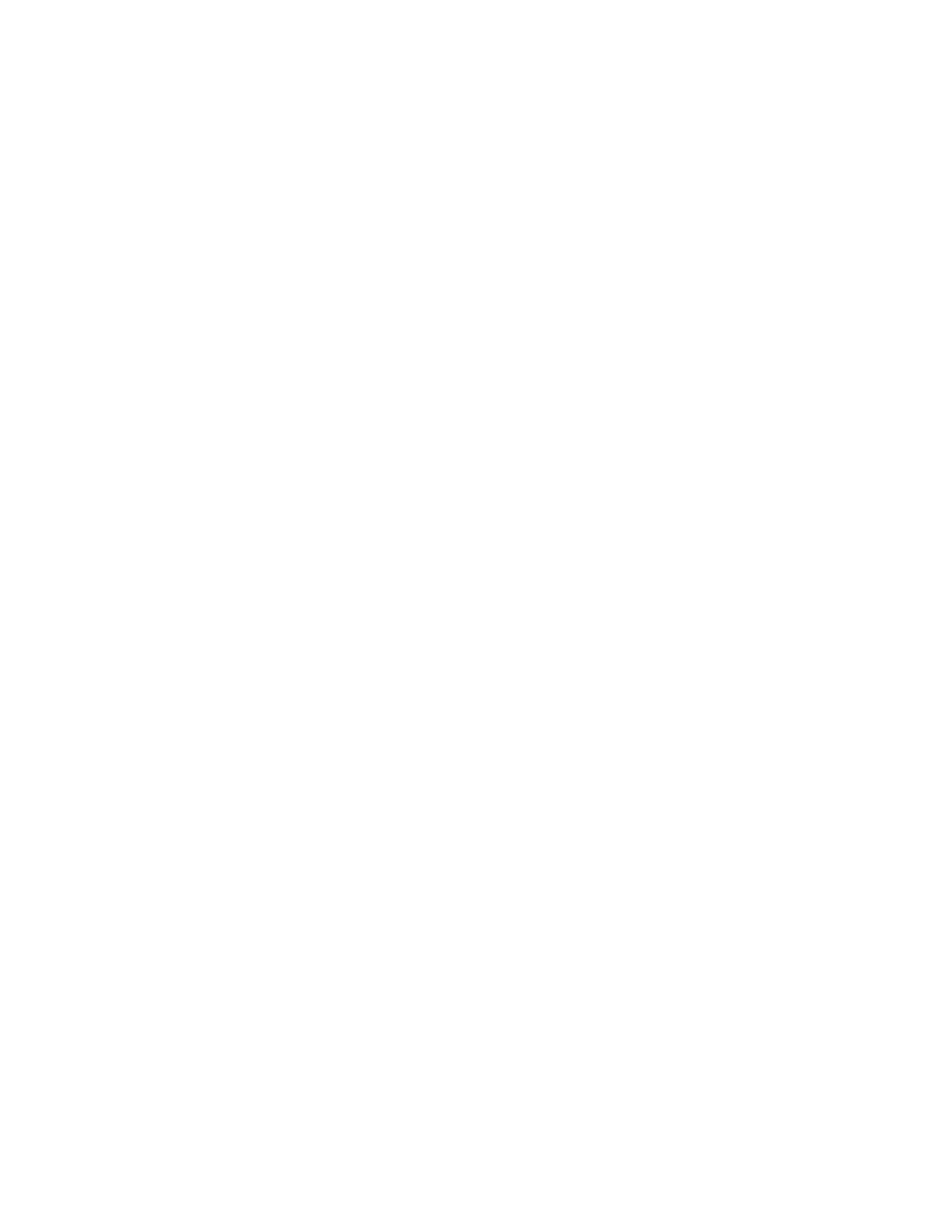11
• Wireless-N Only
Select if you have only Wireless-N devices.
• Disabled
Select if you have no Wireless-A, Wireless-N, and Wireless-A
C devices in your network.
Note—You may select Mixed, Wireless-N
/AC
Only or Disabled for the 5 GHz band. If you
are not sure which mode to select, keep the default, Mixed.
Ne
twork Name (SSID)
The Service Set Identifier (SSID) is a name used by devices to connect to a wireless network. SSIDs
are case-sensitive and must not exceed 32 characters. The default SSIDs for the 2.4 GHz and 5 GHz
networks are LinksysXXXXX and LinksysXXXXX_5GHz, respectively. The Xs represent the last five
digits of the router’s serial number, which can be found on the bottom of the router. If you changed
the SSID, both bands have the new SSIDs. You may give them different names through the browser-
based utility.
Note—If you restore the router’s factory default settings (by pressing the Reset button or
using the Administration > Factory Defaults screen), the Network Name will return to its
default value. Change the Network Name back to its original name, or you will have to
reconnect all devices on your wireless network to the new network name.
Channel Width
Keep the default, Auto (20 MHz or 40 MHz), for best performance in a 2.4 GHz network using
Wireless
-B, Wireless-G and Wireless-N devices. For a channel width of 20 MHz, select 20 MHz only.
For the best performance in a 5 GHz network, keep the default 20, 40 or 80 MHz.
Channel
Select the channel from the drop-down list. Keep the default, Auto, if you are not sure which channel
to select.
SSID Broadcast
Keep the default, Enabled, to broadcast the router’s SSID. When wireless clients survey the local area
for wireless networks to associate with they will detect the SSID broadcast by the router. Attempting
to hide your Wi-Fi name does not make your Wi-Fi more secure. Anyone truly interested in accessing
your network can find it even if you turn off this feature. If you still do not want to broadcast the
router’s SSID, select Disabled.
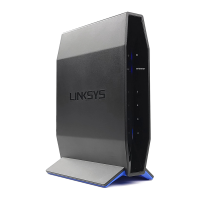