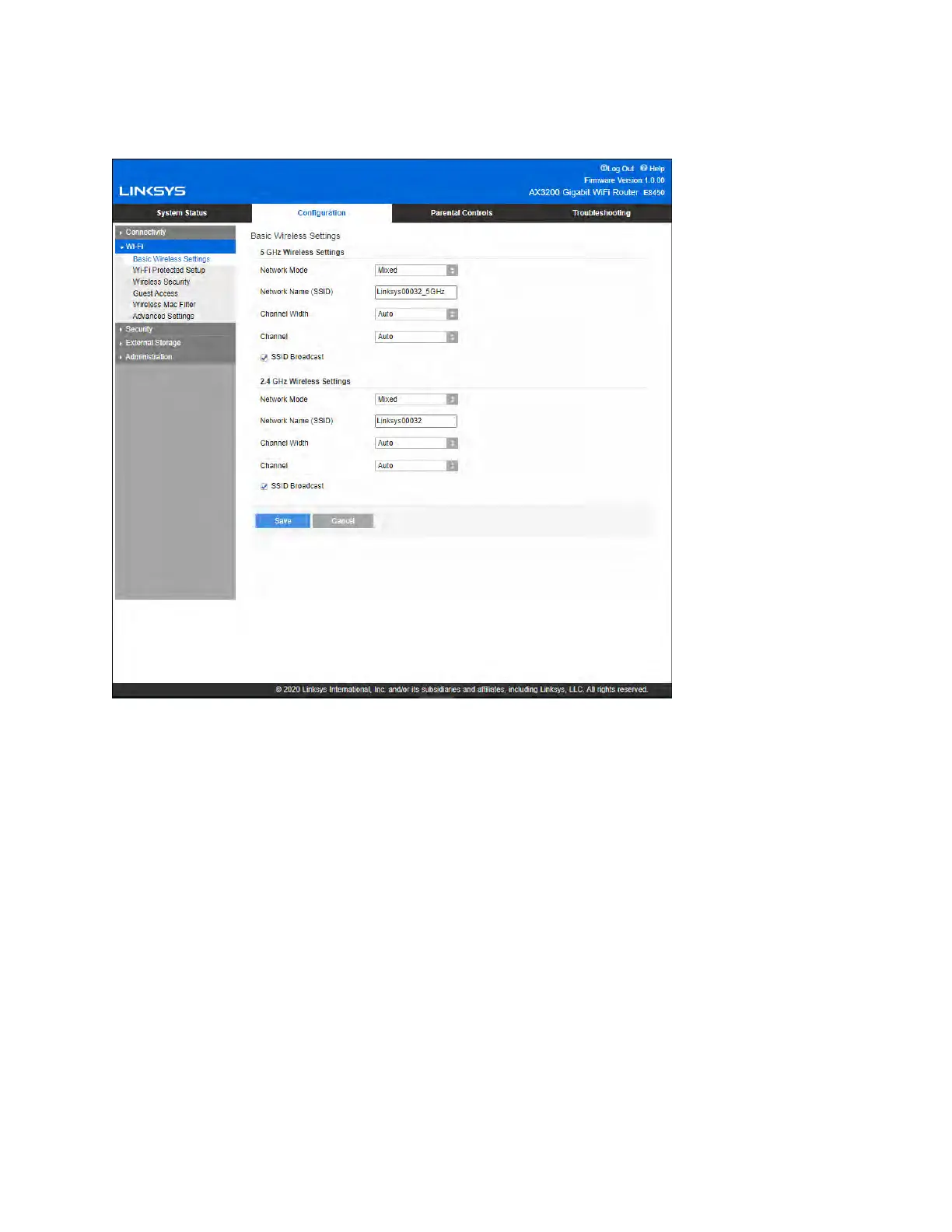12
Basic Wi-Fi Settings
5GHz Network Mode-----Select the wireless standards your network will support.
•
Mixed (default)
Keep the default if you have Wireless-A, Wireless-N, Wireless-AC, or Wireless-AX devices in
your network.
•
Wireless-AC Mixed
Select if you have Wireless-A, Wireless-N, or Wireless-AC devices in your network.
•
Wireless-A Only
Select if you have only Wireless-A devices.
•
Wireless-N Only
Select if you have only Wireless-N devices.
•
Disabled
Select if you have no Wireless-A, Wireless-N, Wireless-AC and Wireless-AX (5 GHz) devices in
your network. 5GHz radio will be off after you choose this option.
Note—If you are not sure which mode to select, keep the default, Mixed.