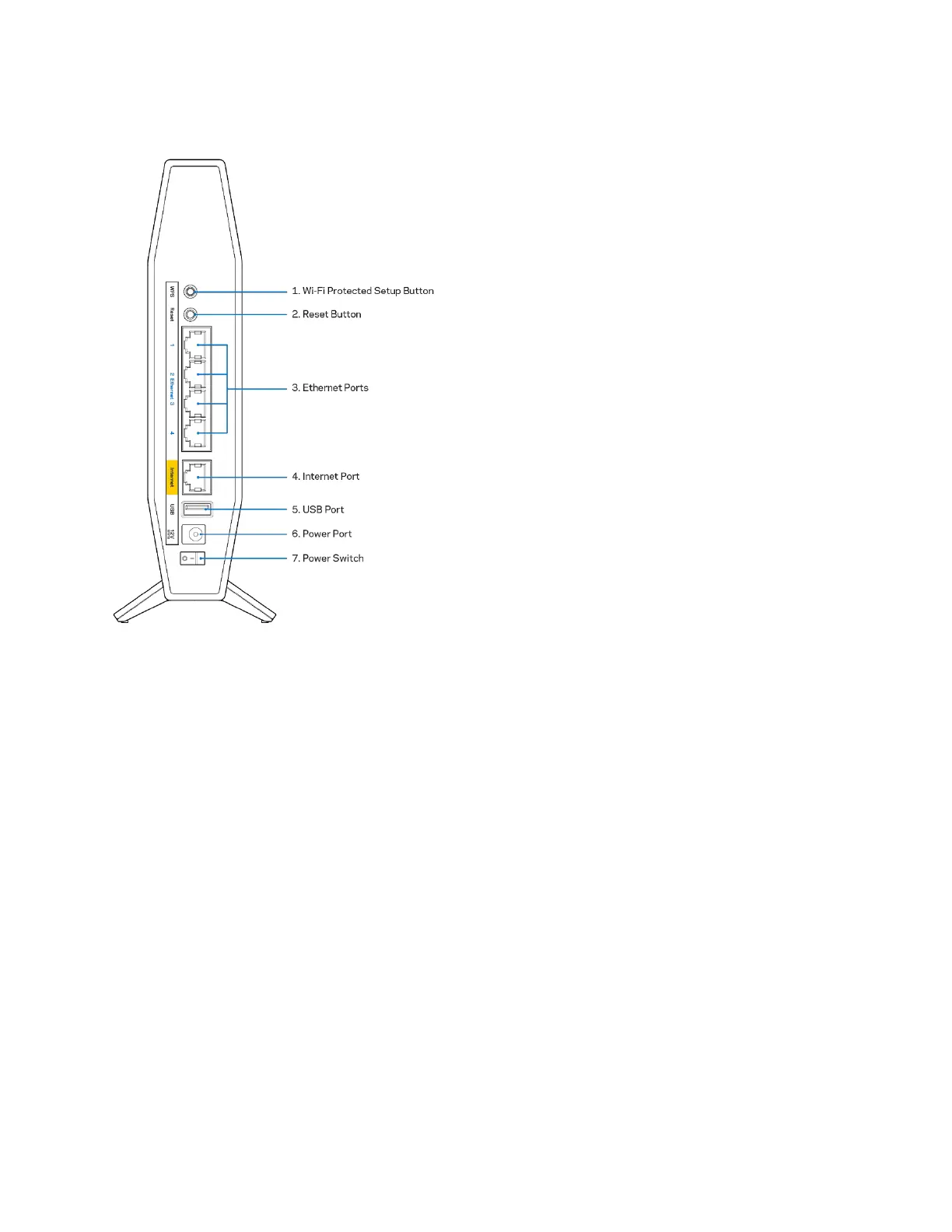4
Back
Wi-Fi Protected Setup™ (WPS) button (1)----- Press to easily configure wireless security on Wi-Fi
Protected Setup-enabled network devices. The light under the button will blink while WPS pairing is
active.
Reset button (2)—Press and hold for until the power LED starts flashing to reset the router to
factory settings.
Ethernet ports (3)------Connect Ethernet cables (also called network or internet cables) to these Fast
Ethernet (10/100/1000) ports and to other wired devices on your network. The lights under the ports
will light up only when an Ethernet cable is plugged in and there is data traffic on the cable.
Internet port (4)------ Connect an Ethernet cable to this port and to your modem. The light under the port
will light up only when an Ethernet cable is plugged in and there is data traffic on the cable.
USB 2.0 port (5)-----Connect and share a USB drive on your network.
Power port (6)------ Connect the included AC power adapter to this port.
Power switch (7) -----Press | (ON) to turn on the router.