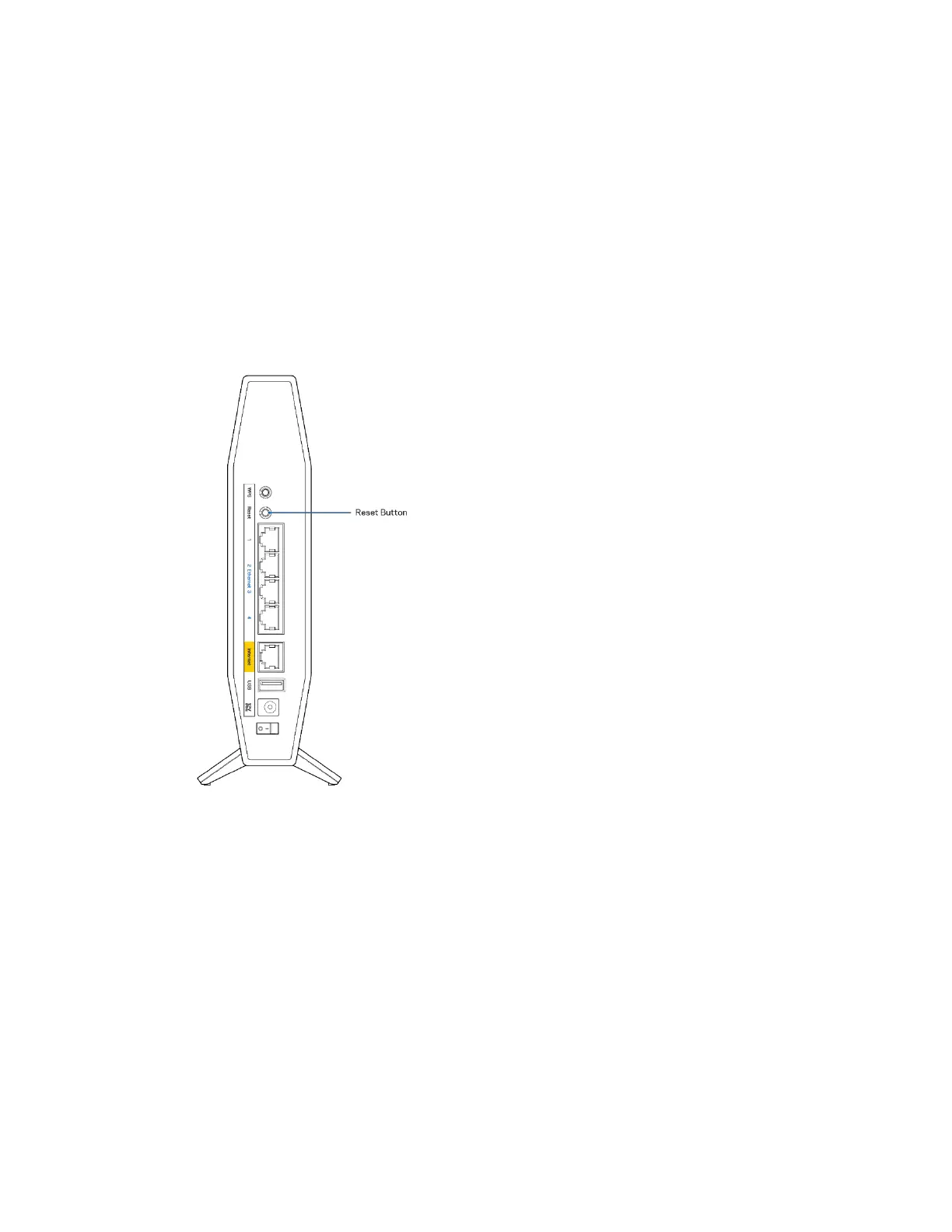16
Troubleshooting
You can find more help from our award-winning customer support at Linksys.com/support/E8450.
Your router was not successfully set up
If you could not complete setup in the browser-based interface, you can try the following:
• Press and hold the Reset button on your router with a paperclip or pin until the power light
on the front of the router turns off and starts blinking (about 10 seconds). Type
192.168.1.1 in a browser to try setup again.
•
Temporarily disable your computer’s firewall (see the security software’s instructions for
help). Install the router again.
•
If you have another computer, use that computer to install the router.
