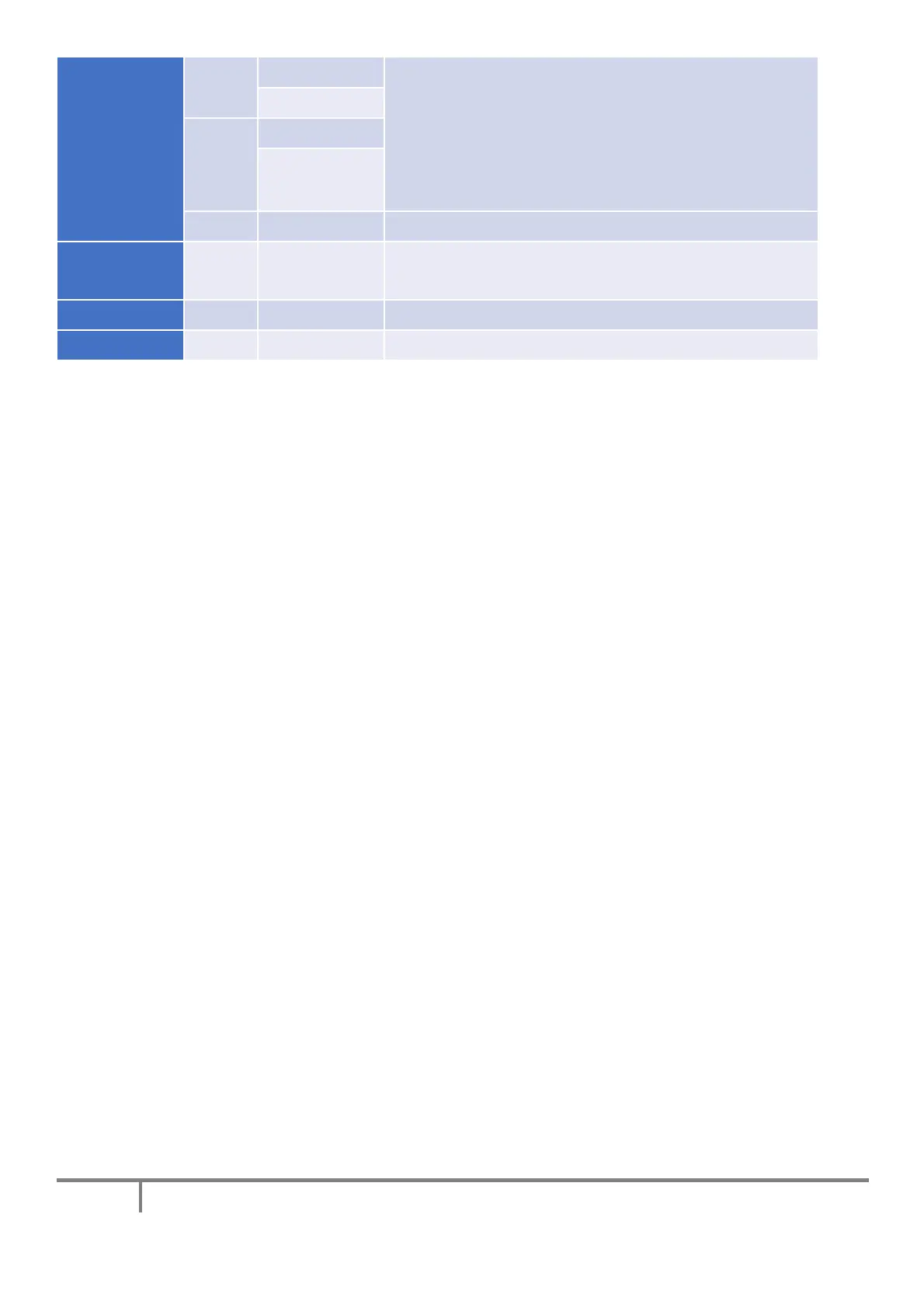Top LED – Voice SIP or
VoLTE enabled
• LED ON for either SIP or VoLTE has been activated
• While UE connects to 5G network (SA/NSA) or Ethernet WAN mode, the Voice
LED color is Blue.
• While UE connects to 4G network (LTE/3G), the Voice LED color is Green.
• Blinking, SMS/Missed process. (2 sec on, 2 sec off)
Both Voice SIP AND VoLTE didn’t register
• 10 seconds initial setup on bottom LED with solid BLUE
• Then 2 mins 40 sec for LED chasing on 3 LEDs chasing with BLUE
All LEDs in Chasing Pattern with blue color
All LEDs in Blinking with blue color
Product Overview
○
○2 Power on/off Switch
○3 2.5GbE LAN Port
○4 1GbE LAN Port
○
○7 WPS button
○8 SIM Slot
○9 Reset button (press 5 sec for
