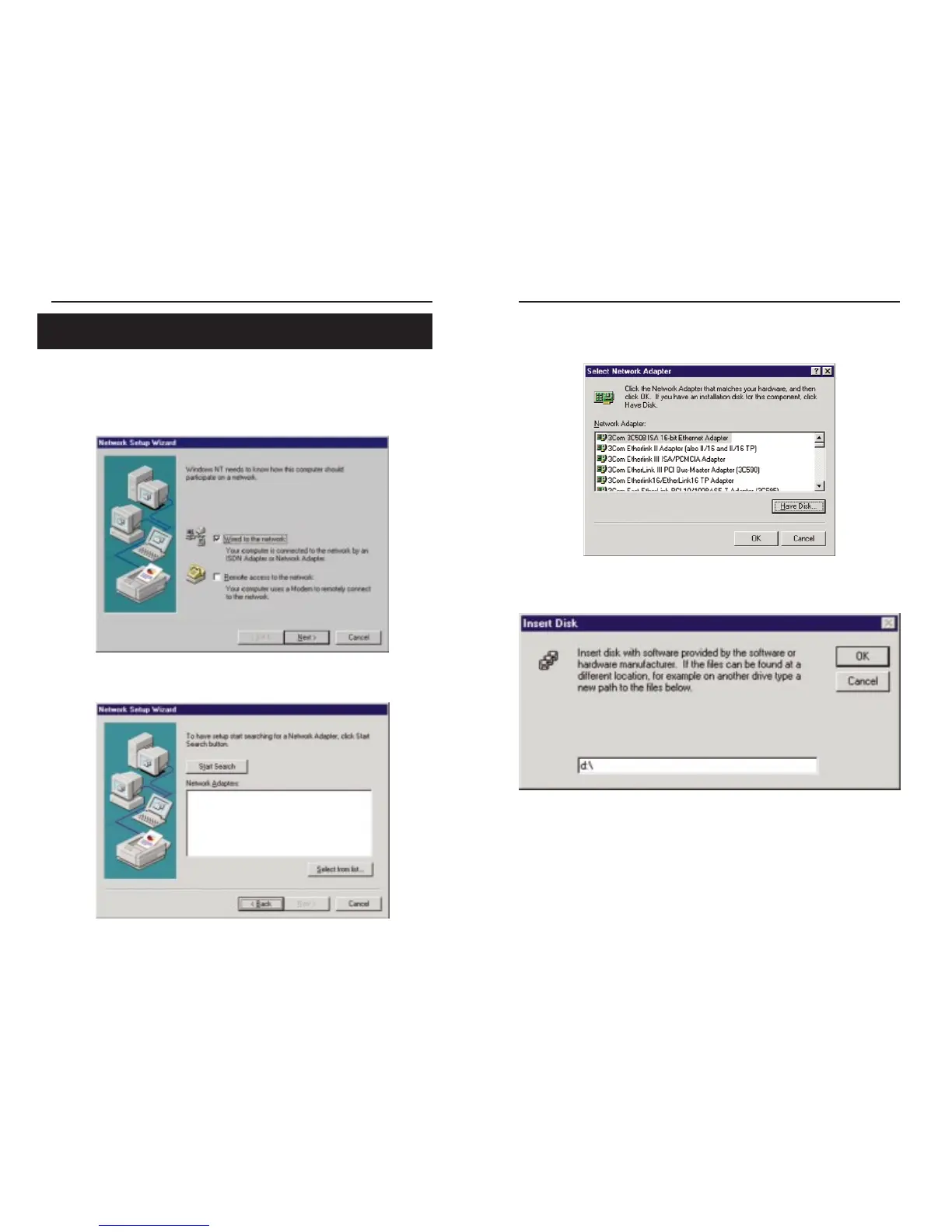4. A new window will appear that shows a long list of adapters from different
manufacturers. Since the HomeLink
®
card is a new product, it is not listed
here. Select Have Disk.
5. A message that says “Insert Disk” will appear. Put the HomeLink
®
CD-ROM
in the CD-ROM drive and type D:\ (or your CD-ROM Drive letter). Click the
OK button.
Phoneline 10M Network Card
17
1. A message will appear that says, “Windows NT networking is not installed.
Install now?” Click the Ye s button.
2. The Network Setup Wizard will appear. In the choices box, select Wired to
the Network and click the Next button.
3. Windows NT will now ask you to pick a network adapter. Choose the Select
From List option.
Linksys HomeLink
®
Series
16
Installing Windows NT Networking and
the HomeLink
®
Card’s Driver
