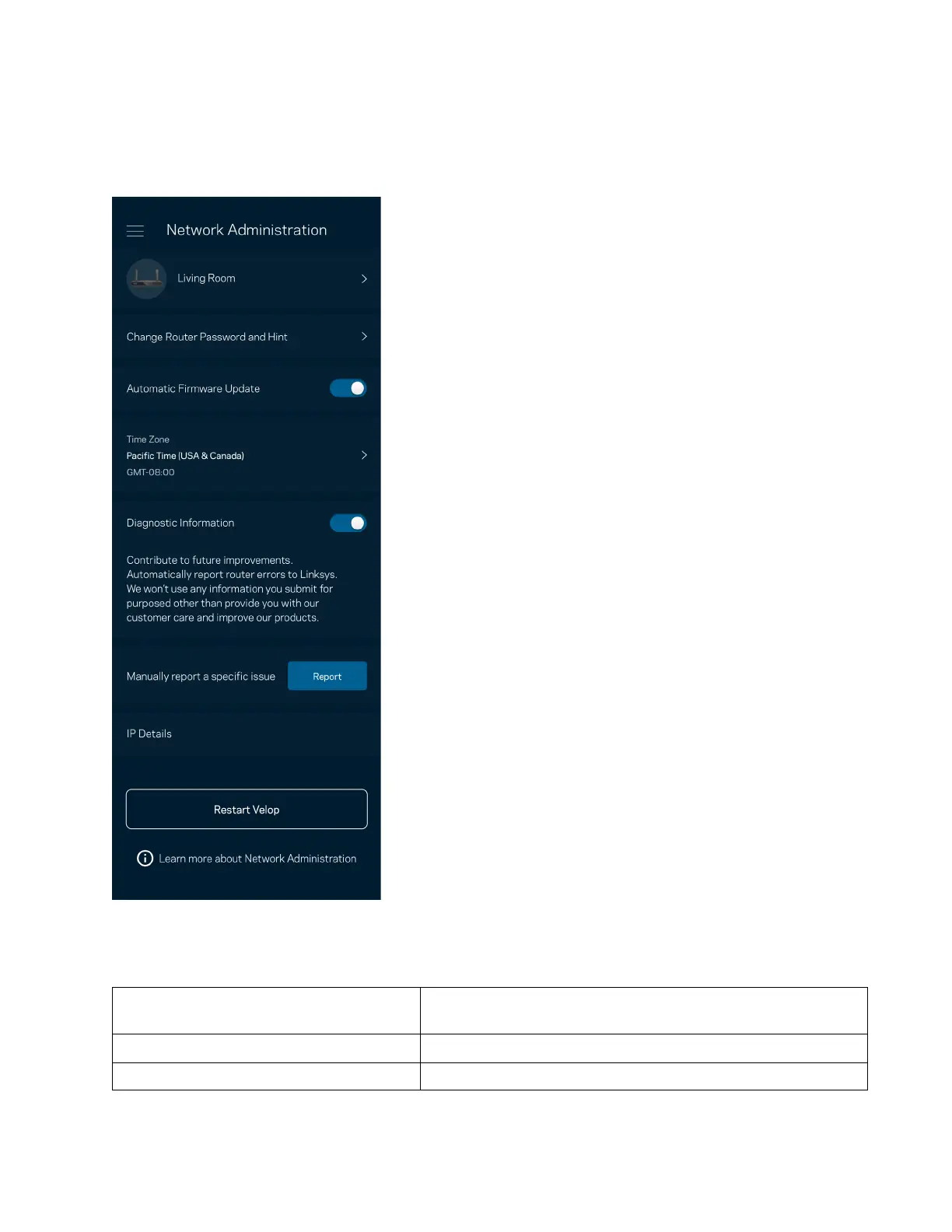20
Network/Router Administration
Use the Network Administration screen to change the router password and hint, and check various identifiers (model number,
serial number, and IP details) for your router.
Opt in to automatically report crashes to Linksys and contribute to improving the Wi-Fi experience. You also can manually
report specific issues to Linksys.
The following information will be sent with your description of the issue:
•
App version
•
Login Type (cloud: show email address associated, local:
display “Router admin”)
•
Device model
•
WAN Connection type (display Wi-Fi or ethernet)
•
Device OS version
•
Time: date (mo/day/year, time, time zone)
