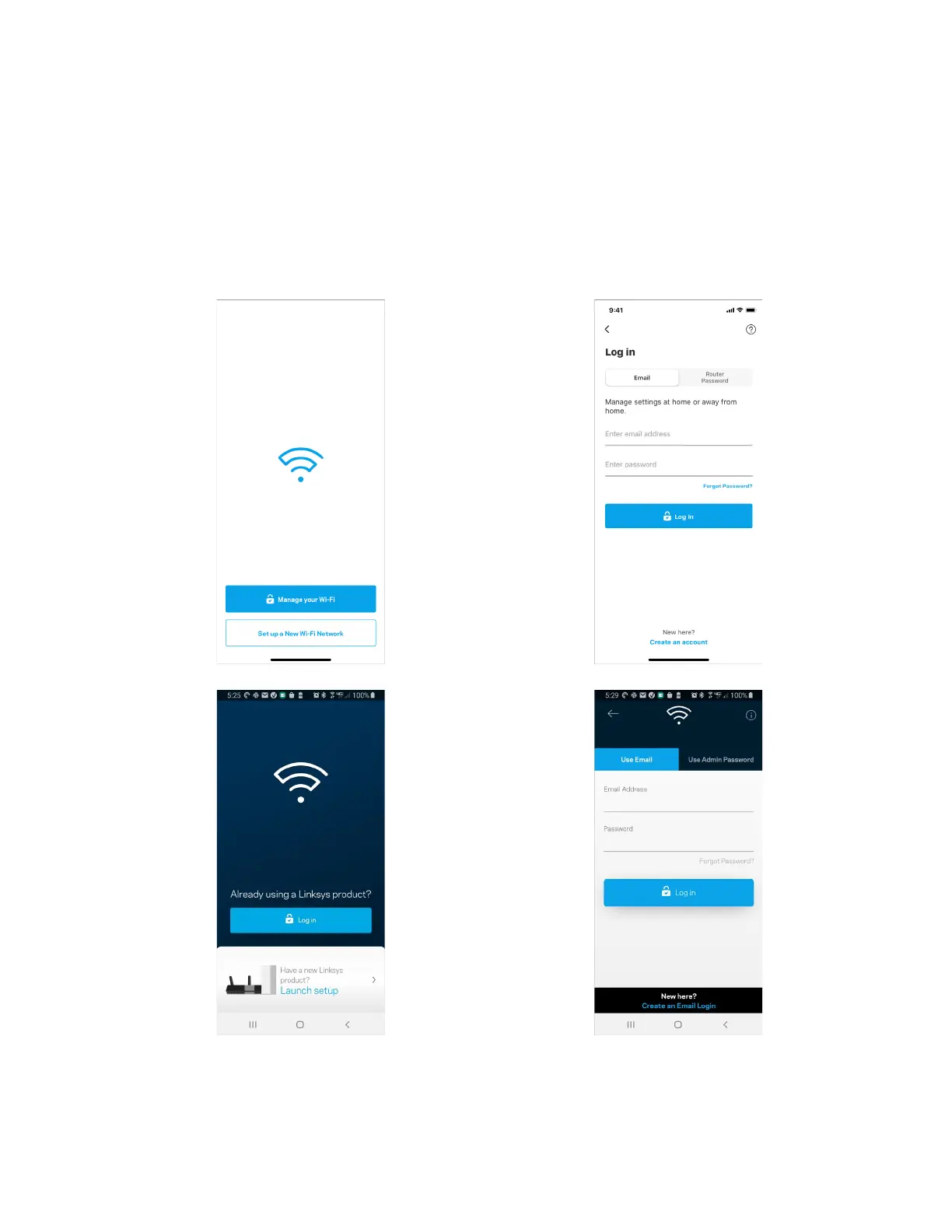8
Indstillinger til Linksys Wi-Fi-system til hele hjemmet
Med din Linksys-app kan du se eller ændre Wi-Fi-systemindstillinger, herunder sikkerhed og forældrekontrol. Du kan tilgå
indstillingerne fra hele verden, hvis du har en internetforbindelse. Du kan også få adgang til dit system direkte fra dit
hjemmenetværk, selvom du ikke har internetforbindelse.
Log på Linksys App
1.
Åbn Linksys-appen, og tryk på Log ind.
2.
Indtast den e-mail-adresse, du brugte, da du oprettede din konto.
3.
Indtast din adgangskode til kontoen.
4.
Klik på Log på.
