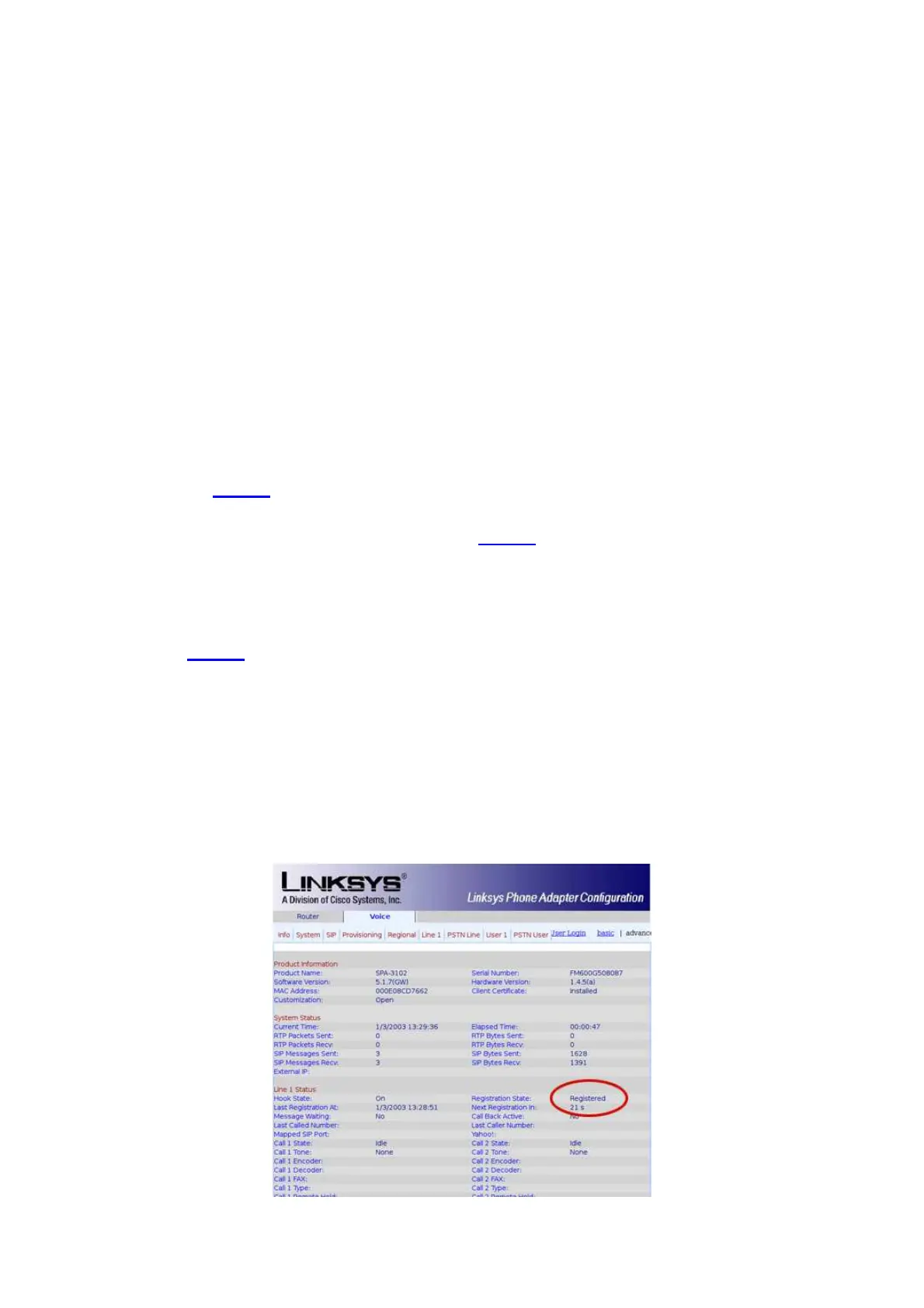7. Select the appropriate radio button that allows you to choose Contact ID to a Virtual
Receiver, or Protocol Independent to a Physical Receiver.
8. If you are using an SPA3000 or SPA3102 and have the LINE port connected to a
telephone line or backup device, please click on the Advanced button.
9. If you have not been instructed by your monitoring company to enter any advanced
settings, then click on the Provision button to start the provisioning process.
Advanced
settings are explained later in this document
.
10. If possible, pay attention to the lights on your ATA and you should see “blinking” on
one or more of them as settings are being downloaded. The full provisioning process takes
around one minute to complete so you should not lift up any handsets connected to the
device. During this time, a message similar to the one below will appear in your browser…
SPA will resync the profile when it is not in use and reboot
you can click HERE to return to the configuration page
Wait at least 60 seconds before clicking on the
HERE
link to open up the web interface of
your ATA.
If all went well, the provisioning process will now be complete and the Admin level web
interface will no longer be available. You should see a 403 Forbidden message when you
click on the
HERE
link and this confirms that your device has provisioned correctly.
In order to access the basic User level web interface, you will have to enter the IP address
of the device into the URL bar of your browser.
Your Linksys ATA will start sending regular heartbeats to the monitoring server. It may
take several minutes for your device to register with the server and you can check this by
going to the Info tab in the web interface. In the Line 1 Status section, you should see
Registration State: Online or Registered
