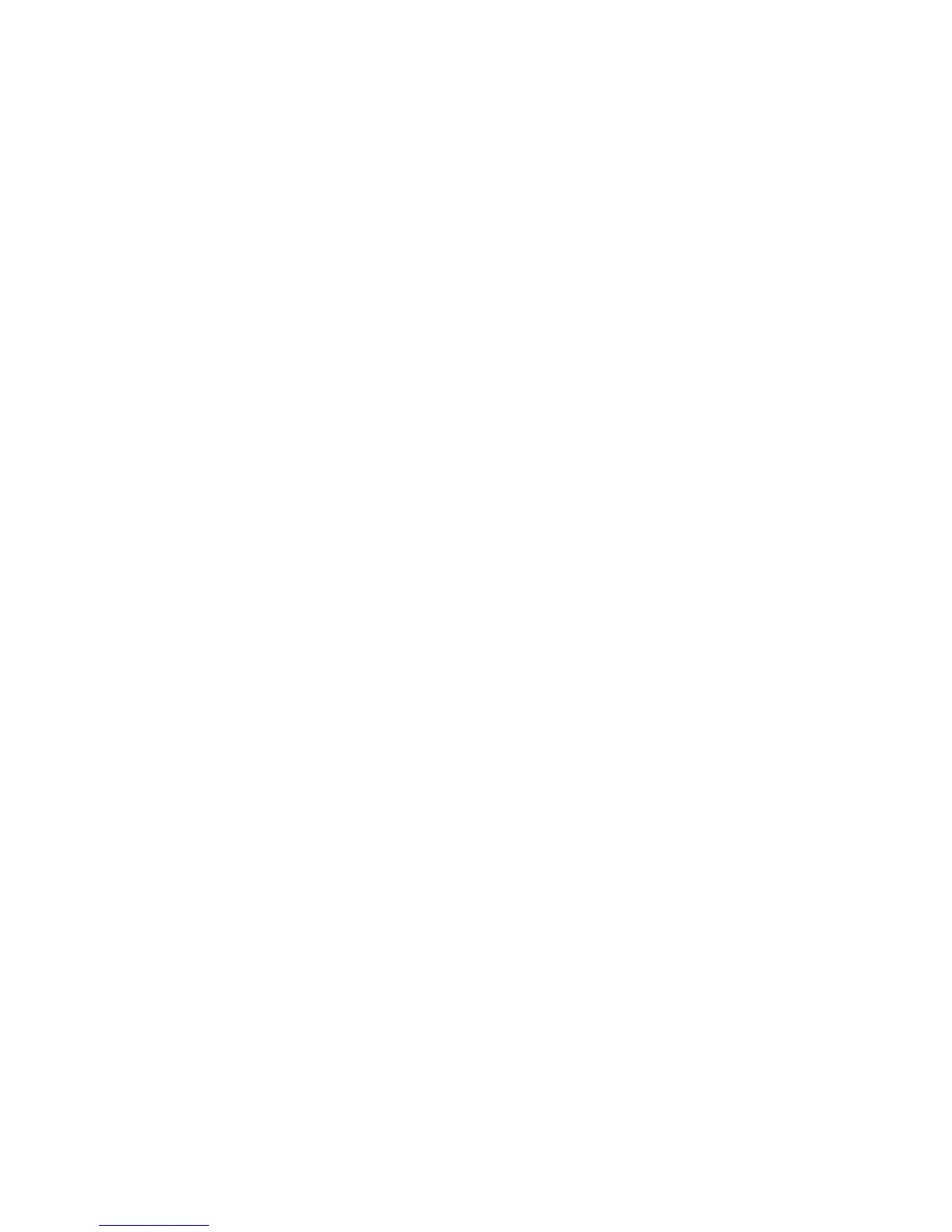5
Capitolo 2: Pianificazione della rete wireless
Layout della rete
Router domestico Wireless-N
Layout della rete
Il router domestico Wireless-N è stato progettato per essere utilizzato specificamente con prodotti Wireless-N,
Wireless-G e Wireless-B. Inoltre, funziona con adattatori per computer portatili, adattatori PCI per computer
desktop e adattatori USB per esigenze di connettività USB. Il router è in grado di comunicare con altri dispositivi,
quali server di stampa e ponti wireless.
Se si desidera collegare la rete wireless alla rete cablata, è possibile utilizzare le quattro porte locali Ethernet del
router. Per aggiungere ulteriori porte, collegare una delle porte locali del router a uno switch Linksys.
Con questi e molti altri prodotti Linksys, le opzioni di networking sono illimitate. Visitare il sito Web di Linksys
all'indirizzo www.linksys.com/international per ulteriori informazioni sui prodotti compatibili con il router
domestico Wireless-N.
