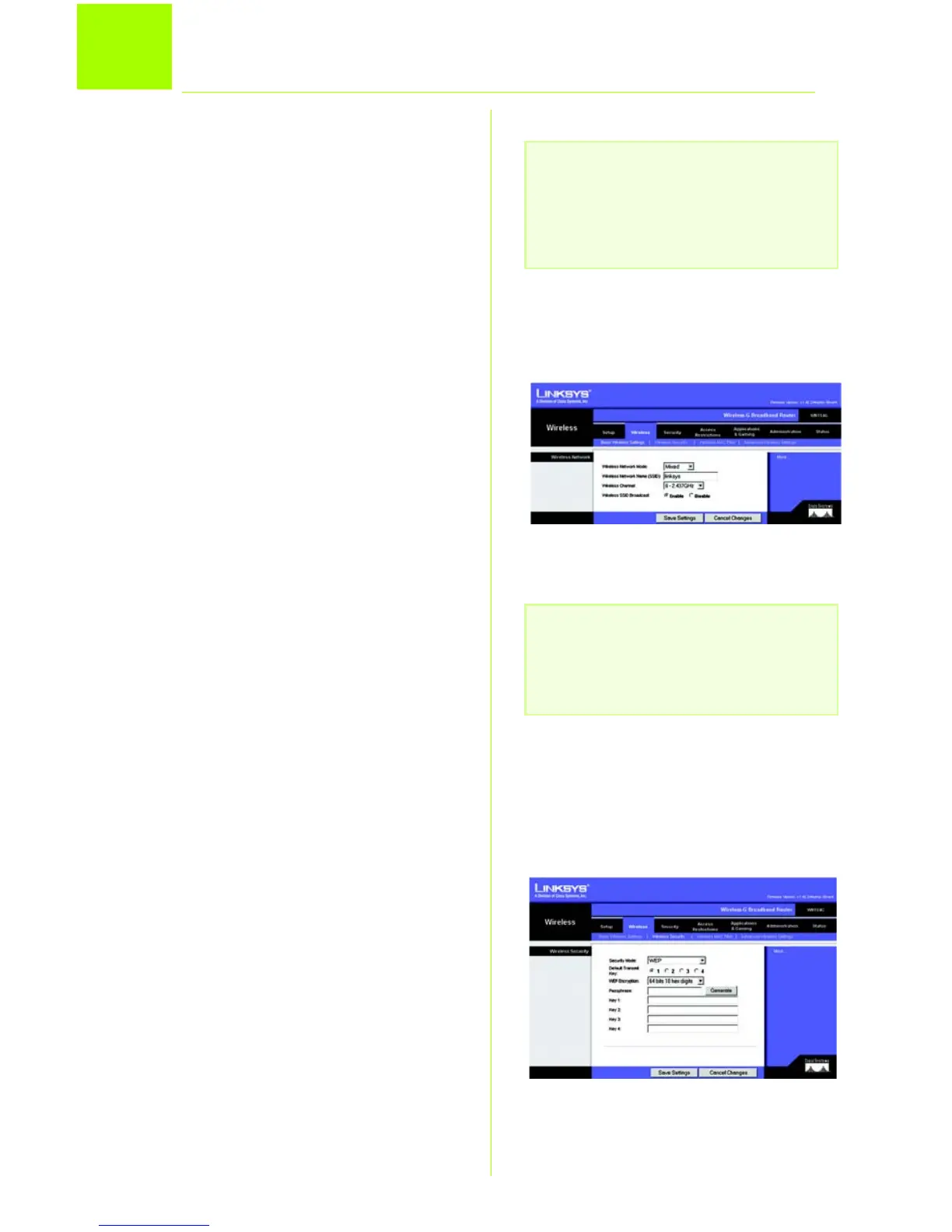The Router comes equipped with
four types of wireless security: WEP,
WPA Pre-Shared, WPA RADIUS, and
RADIUS. These security methods are
not enabled right out of the box,
however. To configure wireless
security on the Router, do the
following:
A Open the Router’s Web Utility
as shown in Step 2, and click
the Wireless tab. The Basic
Wireless Settings screen will
appear.
B Select Wireless Security to
configure wireless security on
the Router.
Directions for the configuration
of WEP and WPA Pre-Shared
wireless security are provided
here.
C From the Security Mode pull-
down menu, select the type of
wireless security you’ll use on
your network.
WEP: WEP is a basic encryption
method, which is not as secure as
WPA. To use WEP, select a Default
Transmit Key (choose which Key to
use), and a level of WEP
encryption, 64 bits 10 hex digits
or 128 bits 26 hex digits. Then
either generate a WEP key using
the Passphrase or enter the WEP
key manually.
Configuring Wireless Security
NOTE: If your wireless adapters
support Secure Easy Setup (SES), you
can use the SES button on the Router
to set up wireless security.
Basic Wireless Settings
NOTE: Please refer to the User Guide
if you wish to configure WPA RADIUS
or RADIUS wireless security options.
WEP Security Settings