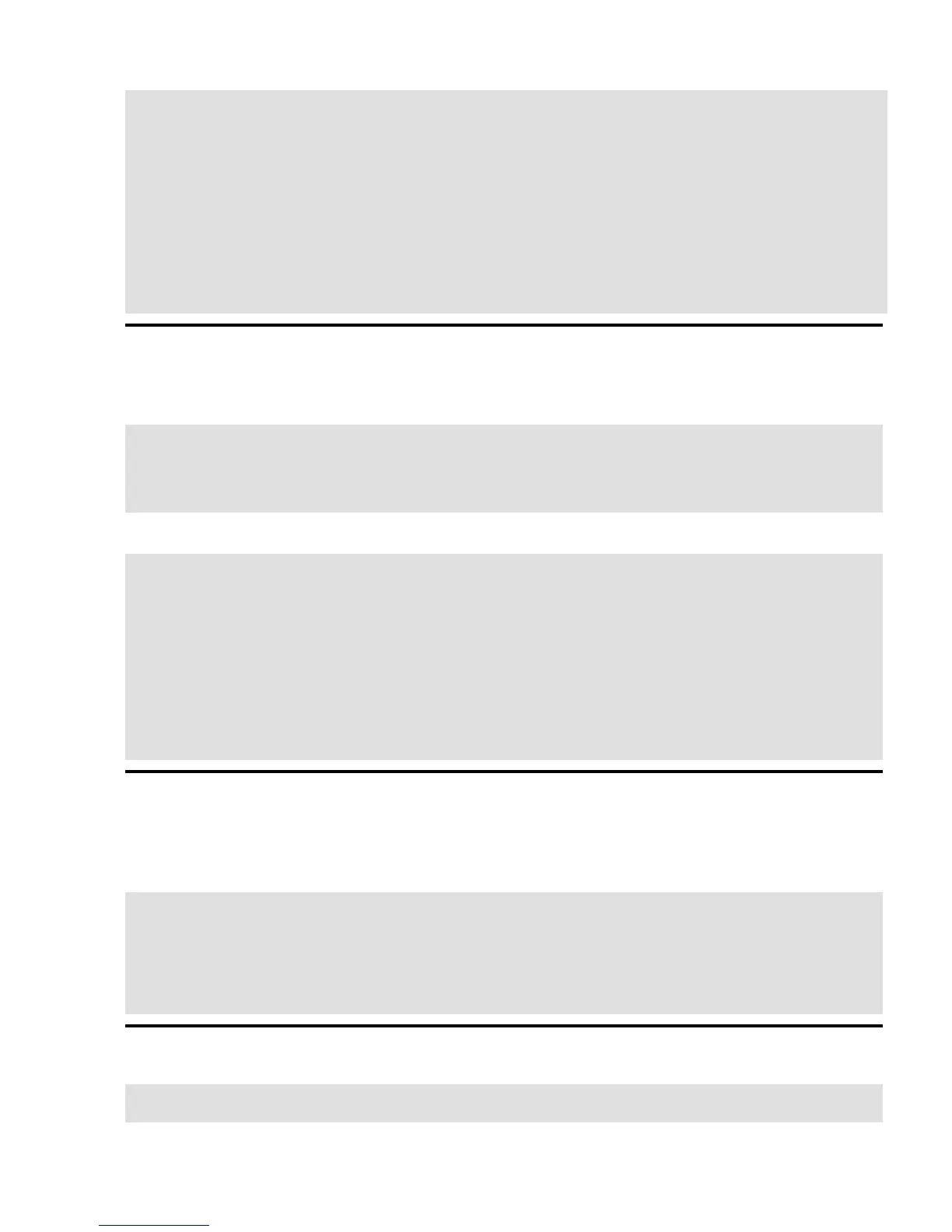[Linux−bzImage, setup=0xc00, size=0xce29b]
grub> boot
Linux version 2.4.26
..
.. [various kernel messages]
..
VFS: Insert root floppy disk to be loaded into RAM disk and press ENTER
RAMDISK: Compressed image found at block 0
VFS: Mounted root (ext2 filesystem) readonly.
Freeing unused kernel memory: 178k freed
# _
5.4.2. Test the local_fs script
Run the script by typing the following commands at the shell prompt:
bash# PATH=/sbin:/bin:/etc/init.d ; export PATH
bash# cat /etc/mtab
bash# local_fs
bash# cat /etc/mtab
bash# df
If everything is working properly, then the screen output should look something like the example below.
bash# PATH=/sbin:/bin:/etc/init.d ; export PATH
bash# cat /etc/mtab
bash# local_fs
/dev/ram0: clean 74/1024 files 3178/4096 blocks
Remounting / as read−write.
Mounting local filesystems.
bash# cat /etc/mtab
/dev/ram0 / ext2 rw 0 0
proc /proc proc rw 0 0
bash# df
Filesystem 1k−blocks Used Available Use% Mounted on
/dev/ram0 3963 3045 918 77% /
5.4.3. Create and mount additional filesystems
Procure a blank floppy disk and label it as "home". Remove the root disk floppy and insert the "home"
diskette. Type the following commands:
bash# mkfs −t ext2 /dev/fd0
bash# fsck /dev/fd0
bash# mount /dev/fd0 /home
bash# mkdir /home/floyd
bash# cd /home/floyd
bash# echo "Goodbye cruel world." > goodbye.txt
bash# cat goodbye.txt
5.4.4. System shutdown
bash# cd /
bash# umount /home
Pocket Linux Guide
Chapter 5. Checking and Mounting Disks 26