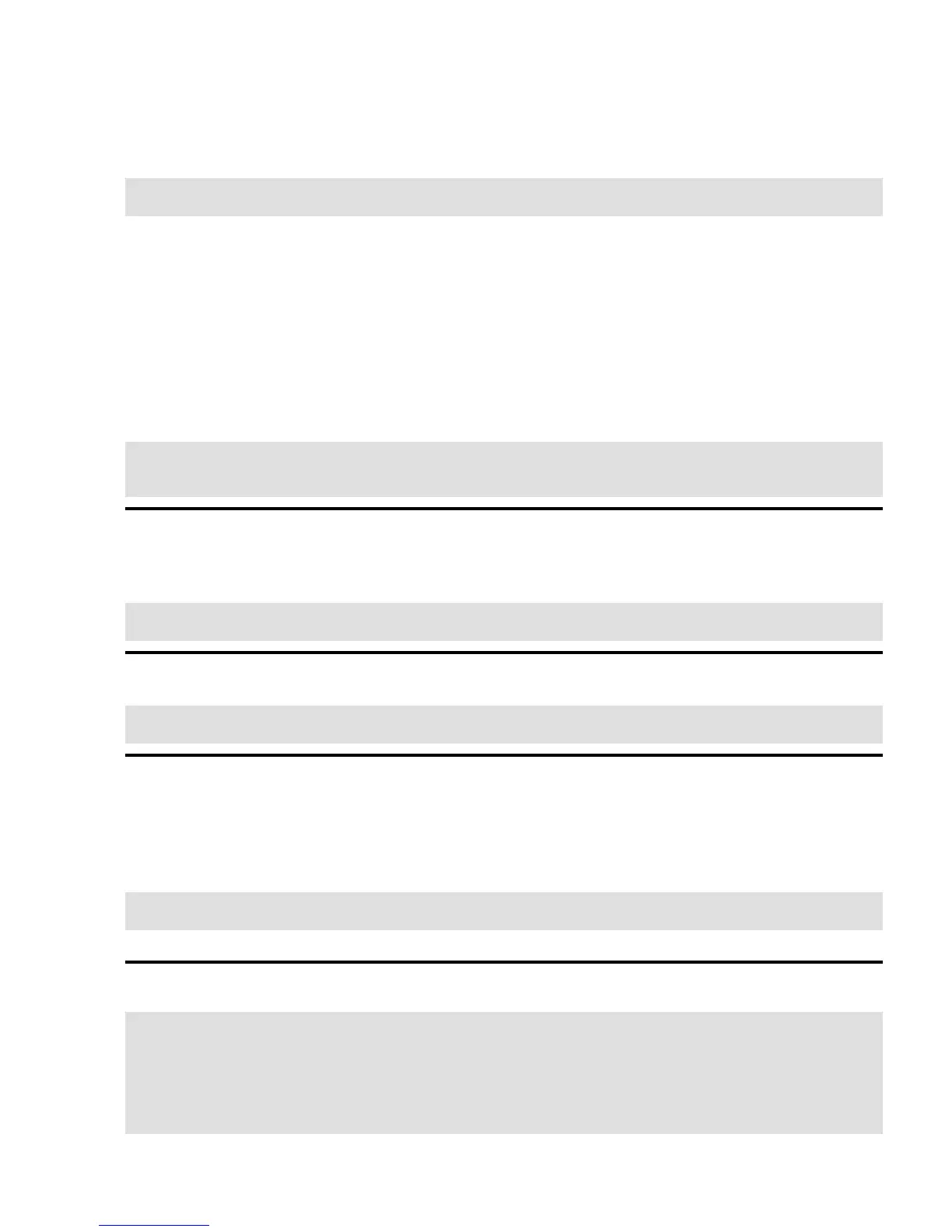A.3.1. Create an enhanced boot disk
A.3.1.1. Build a new kernel
bash# cd /usr/src/linux
bash# make menuconfig
Be sure to configure support for the following:
386 processor•
Floppy disk•
RAM disk•
Second extended (ext2) filesystem•
Virtual console•
Audio hardware•
CD−ROM hardware•
ISO−9660 and Joliet filesystems•
bash# make dep
bash# make clean
bash# make bzImage
A.3.1.2. Copy the kernel to diskette
Place the boot disk in drive fd0
bash# mount /dev/fd0 /mnt
bash# cp /usr/src/linux/arch/i386/boot/bzImage /mnt/boot/vmlinuz
A.3.1.3. Unmount the boot disk
bash# cd /
bash# umount /mnt
A.3.2. Create an enhanced root disk
A.3.2.1. Create additional device files
A.3.2.1.1. IDE CD−ROM
bash# mknod −m640 ~/staging/dev/hdc b 22 0
bash# mknod −m640 ~/staging/dev/hdd b 22 64
Optionally create additional IDE devices.
A.3.2.1.2. Ramdisk
bash# mknod −m 640 ~/staging/dev/ram1 b 1 1
bash# mknod −m 640 ~/staging/dev/ram2 b 1 2
bash# mknod −m 640 ~/staging/dev/ram3 b 1 3
bash# mknod −m 640 ~/staging/dev/ram4 b 1 4
bash# mknod −m 640 ~/staging/dev/ram5 b 1 5
bash# mknod −m 640 ~/staging/dev/ram6 b 1 6
bash# mknod −m 640 ~/staging/dev/ram7 b 1 7
Pocket Linux Guide
Appendix A. Hosting Applications 51