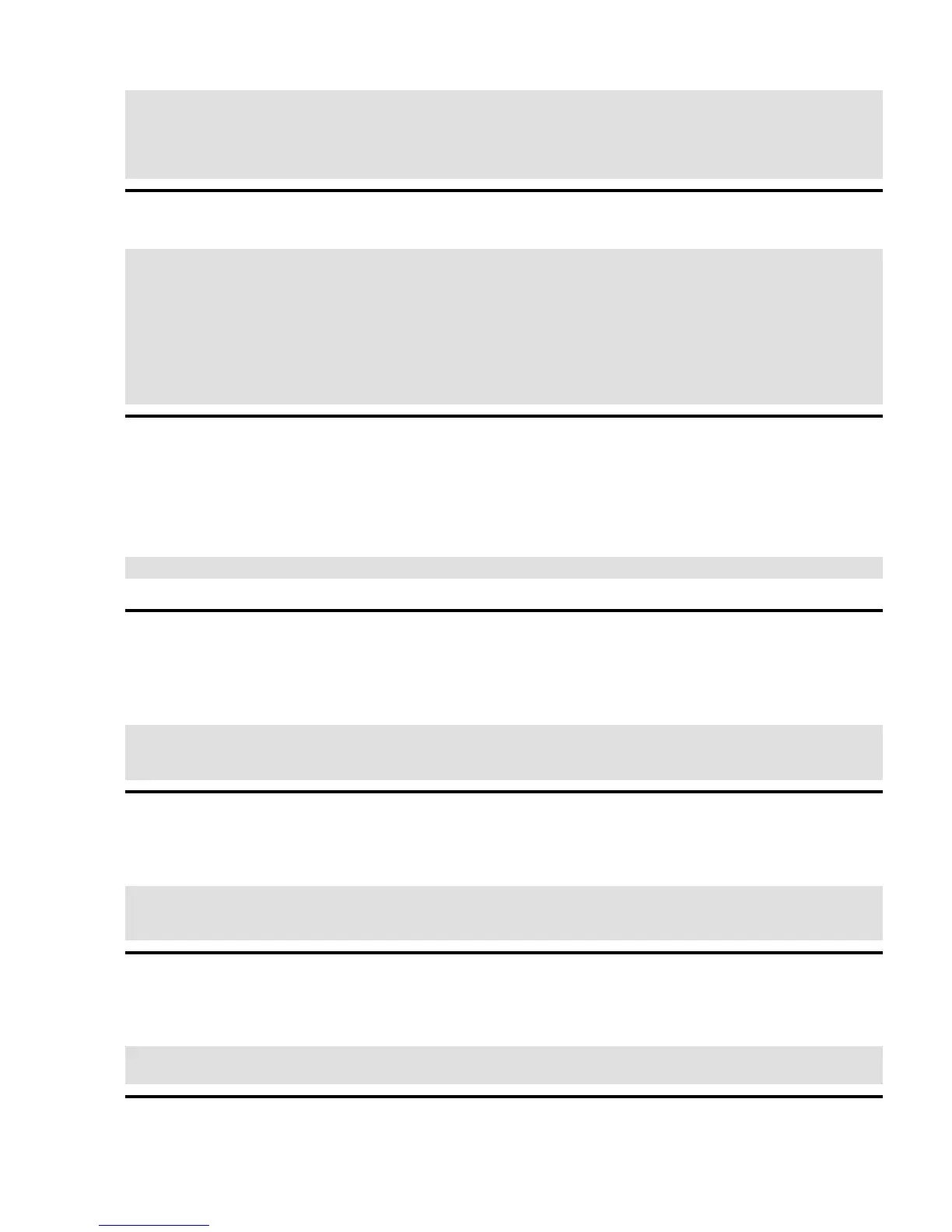4:235:respawn:/sbin/getty 38400 tty4 linux
5:235:respawn:/sbin/getty 38400 tty5 linux
6:2345:respawn:/sbin/getty 38400 tty6 linux
#
# end of /etc/inittab
7.3.3. Create tty devices
bash# cd ~/staging/dev
bash# mknod ~/staging/dev/tty0 c 4 0
bash# mknod ~/staging/dev/tty1 c 4 1
bash# mknod ~/staging/dev/tty2 c 4 2
bash# mknod ~/staging/dev/tty3 c 4 3
bash# mknod ~/staging/dev/tty4 c 4 4
bash# mknod ~/staging/dev/tty5 c 4 5
bash# mknod ~/staging/dev/tty6 c 4 6
bash# mknod ~/staging/dev/tty c 5 0
7.3.4. Create support files in /etc
7.3.4.1. /etc/issue
Create the file ~/staging/etc/issue using the example below or design a customized message.
Connected to \l at \b bps.
Be sure that "\l" is a lowercase letter L and not the number one.
7.3.4.2. /etc/passwd
Use a text editor to create a minimal passwd file conforming to the Linux Standards Base (LSB) document.
Save the file as ~/staging/etc/passwd
root::0:0:Super User:/root:/bin/sh
bin:x:1:1:Legacy UID:/bin:/bin/false
daemon:x:2:2:Legacy UID:/sbin:/bin/false
7.3.4.3. /etc/group
Use a text editor to create an LSB conforming group file and save it as ~/staging/etc/group
root::0:root
bin:x:1:root,bin,daemon
daemon:x:2:root,bin,daemon
7.3.4.4. /etc/nsswitch.conf
Create the following file and save it as ~/staging/etc/nsswitch.conf
passwd: files
group: files
Pocket Linux Guide
Chapter 7. Enabling Multiple Users 38