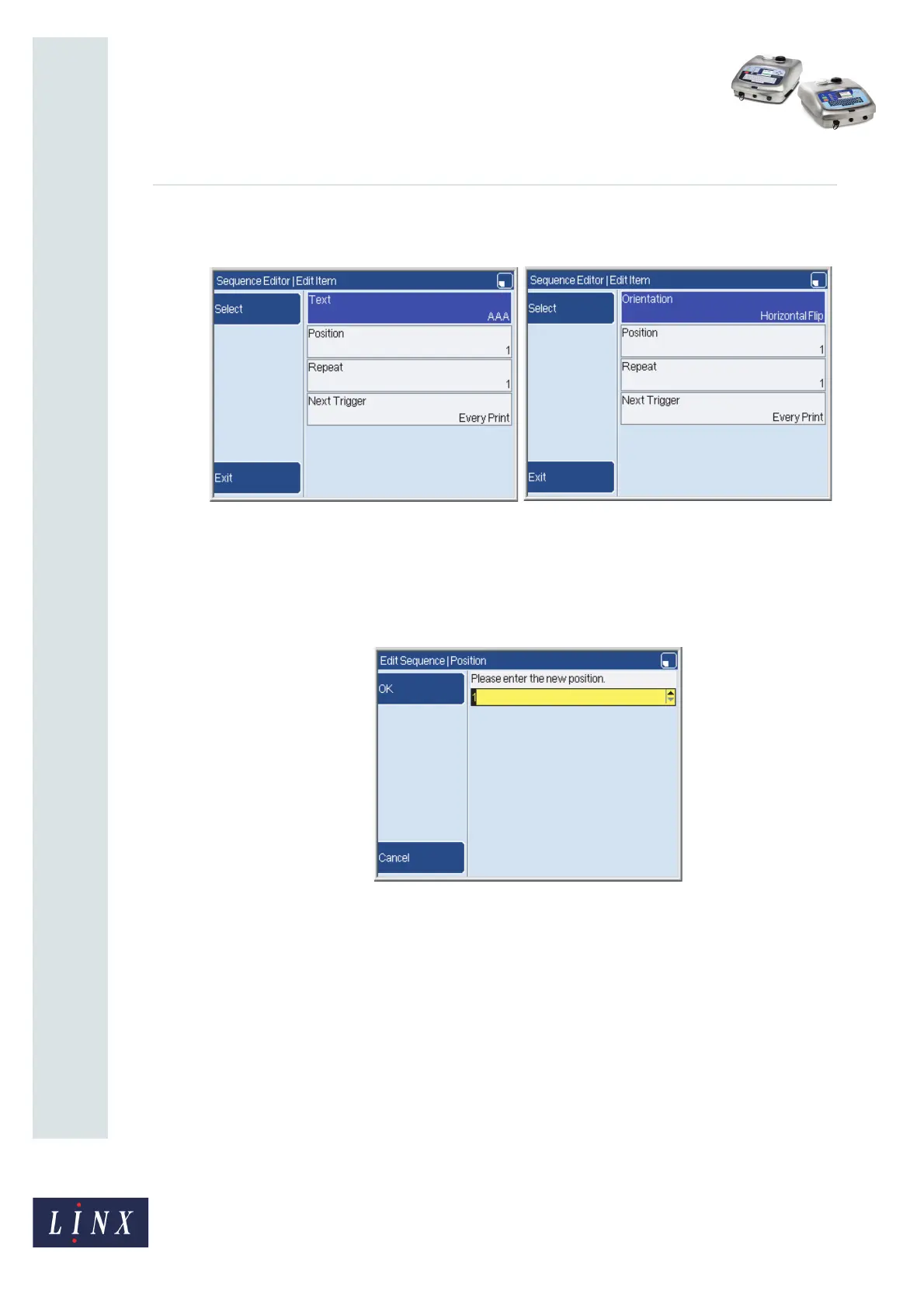Page 11 of 23 FA69362–2 English
Jun 2013
23
How To Create Text and Orientation
Sequences
Linx 5900 & 7900
To edit an item, highlight the required item, as shown in Figure 15 on page 10, and press the
Edit key again. The printer displays the Edit Item page.
Figure 16. Edit Item pages
The Edit Item page is like the Insert Item page, and the options are the same.
2.3.4 Position
You can use the Position option to set the position of an item in the sequence.
Figure 17. Position page
69237
69137