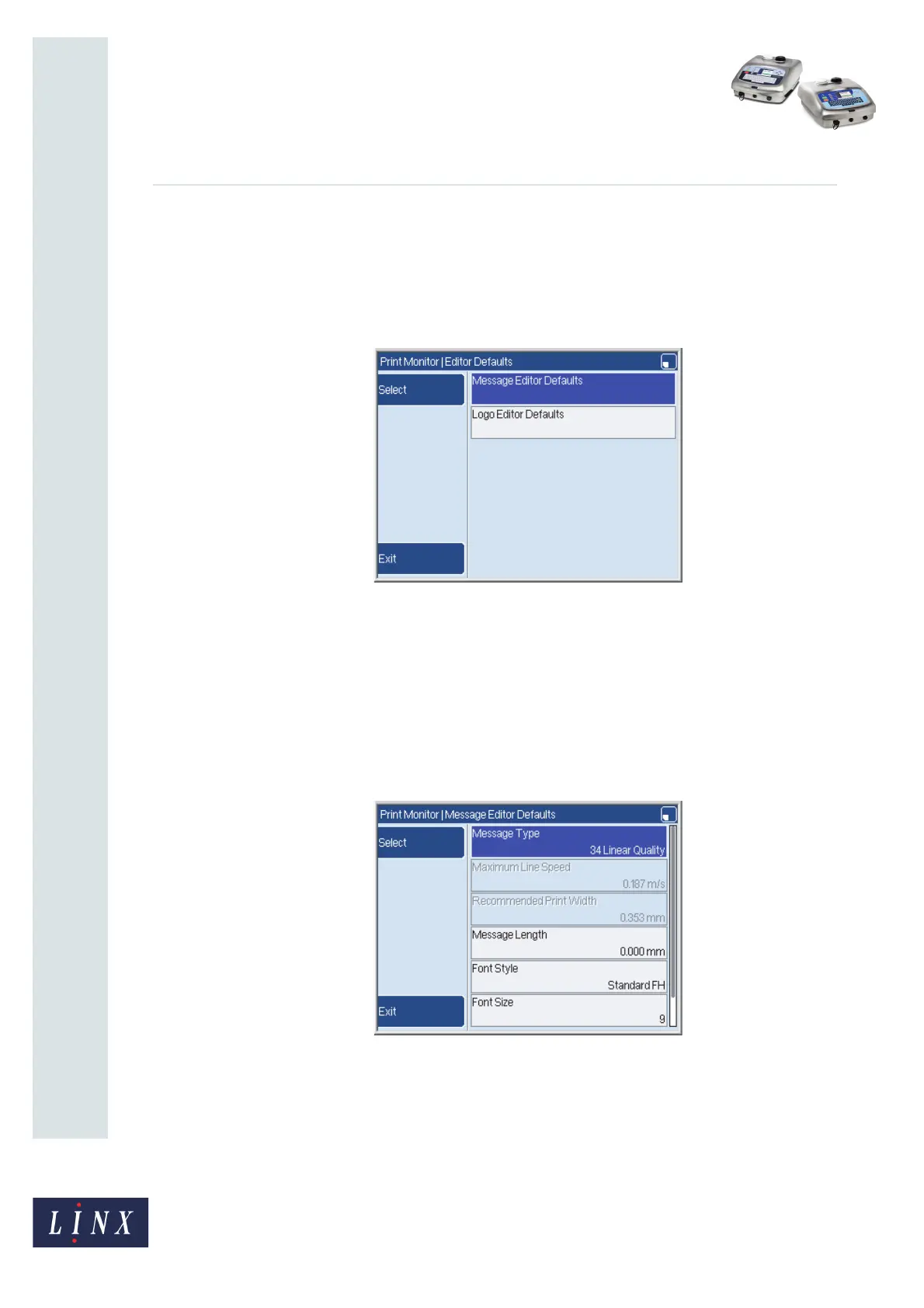Page 3 of 12 FA69348–2 English
Jun 2013
12
How To Configure the Message Editor
and Logo Editor
Linx 5900 & 7900
2 Editor Defaults
All the options described in this document are accessed from the Editor Defaults page.
To access the Editor Defaults page from the Print Monitor page, select Menu > Setup >
Editor Defaults. The printer displays the Editor Defaults page.
Figure 1. Editor Defaults page
NOTE: The Logo Editor Defaults option is not available on the 5900 printer.
You can now select either the Message Editor Defaults page described below, or the Logo
Editor Defaults page. See ‘Logo Editor Defaults’ on page 12 for information about the Logo
Defaults page.
2.1 Message Editor Defaults
The options in this section are accessed from the Message Editor Defaults page.
Figure 2. Message Editor Defaults page
69130
69245