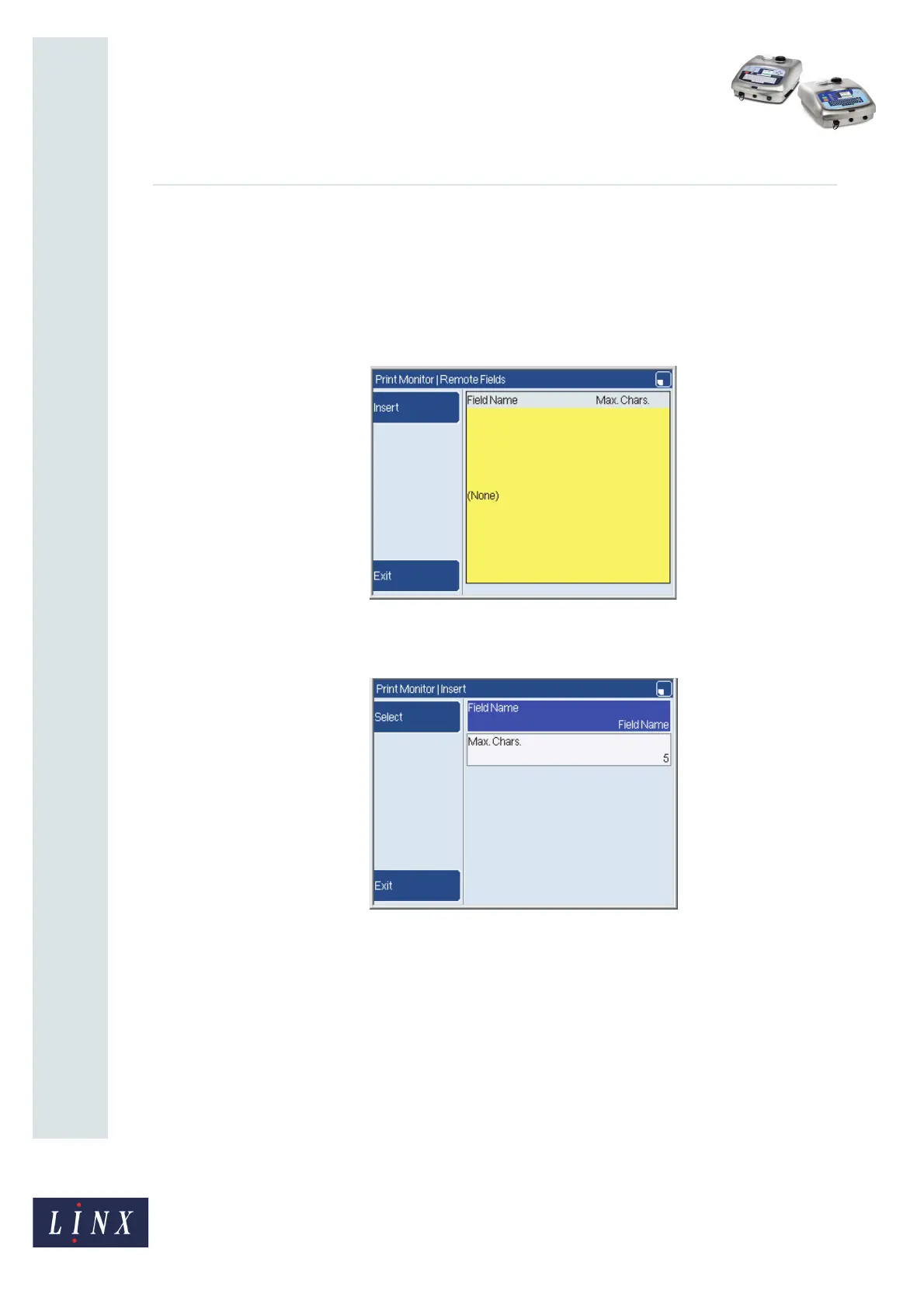Page 11 of 19 FA69386–2 English
Jun 2013
19
How To Use the Communications
Options
Linx 5900 & 7900
Remote Fields option
3 To configure the remote fields to which data is downloaded, select the Remote
Fields option on the QuickSwitch Setup page to display the Remote Fields page.
NOTE: QuickSwitch does not allow you to use buffered remote fields. To use
buffered remote fields use the RCI protocol (see ‘Configure RCI Setup’ on
page 6.)
Figure 10. Remote Fields page
4 Press the Insert key to display the Insert page.
Figure 11. Remote Fields: Insert page
5 Select the Field Name option to enter the name of the remote field. The remote
device uses this name to identify the destination field for the data.
NOTE: The field names must match the names of any remote fields that are created
in the Message Editor.
6 Select the Max. Chars. option to set the maximum number of characters that the
remote device can download into this field.
69483