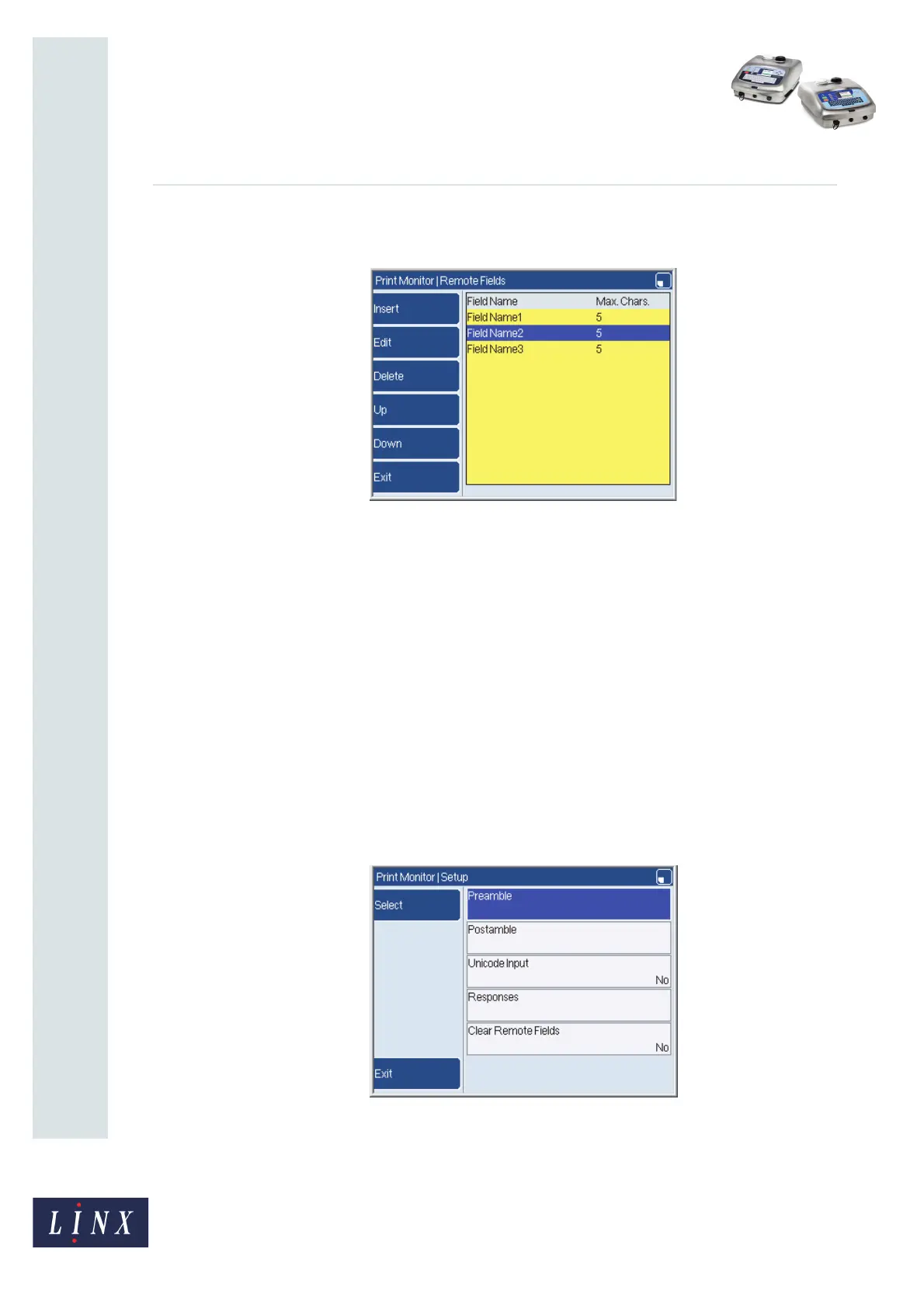Page 12 of 19 FA69386–2 English
Jun 2013
19
How To Use the Communications
Options
Linx 5900 & 7900
7 Repeat steps 4 to 6 on page 11 to enter the information about all required remote
fields and press the Exit key to return to the Remote Fields page.
Figure 12. Remote Fields page: populated
8 The following options become available on the Remote Fields page. Highlight the
required field name and press one of the following keys:
Edit—displays the Insert page where you can edit the name and maximum number
of characters of the selected remote field.
Delete—deletes the selected remote field. There is no confirmation message
displayed.
Up—moves the remote field name up the list by one entry.
Down—moves the remote field name down the list by one entry.
9 Press the Exit key to return to the QuickSwitch Setup page.
Setup option
1 To configure the Setup options for QuickSwitch, select the Setup option to display
the Setup page.
Figure 13. Setup page
69485