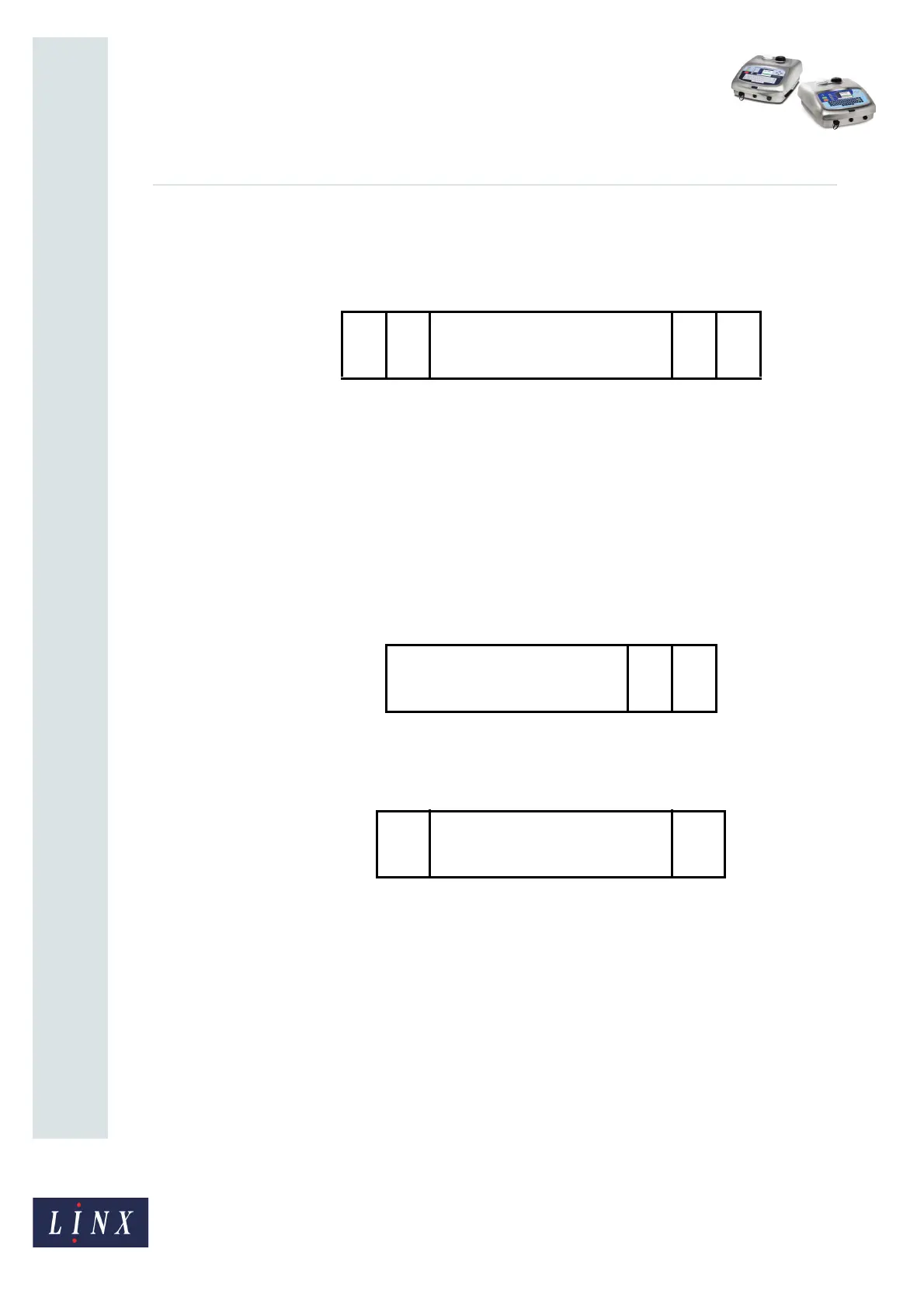Page 13 of 19 FA69386–2 English
Jun 2013
19
How To Use the Communications
Options
Linx 5900 & 7900
Preamble and Postamble
The Preamble and Postamble options configure the format of incoming data that
the 5900 and 7900 printers receive from different remote devices. The format of the
incoming data is shown below:
Key:
P1 Preamble1 1 byte (optional)
P2 Preamble2 1 byte (optional)
Data Data Up to 256 bytes in a remote field
P3 Postamble1 1 byte
P4 Postamble2 1 byte (optional)
The default format of incoming data for QuickSwitch does not contain preamble
bytes, and the postamble bytes are a CR/LF pair:
Where the printer uses STX/ETX to define a a packet boundary, the printer can be
set up to accept data in the following format:
P1 P2 Data P3 P4
Figure 14. Incoming packet data format
Data CR LF
Figure 15. Default 5900/7900 data packet format
STX Data ETX
Figure 16. Example data packet format