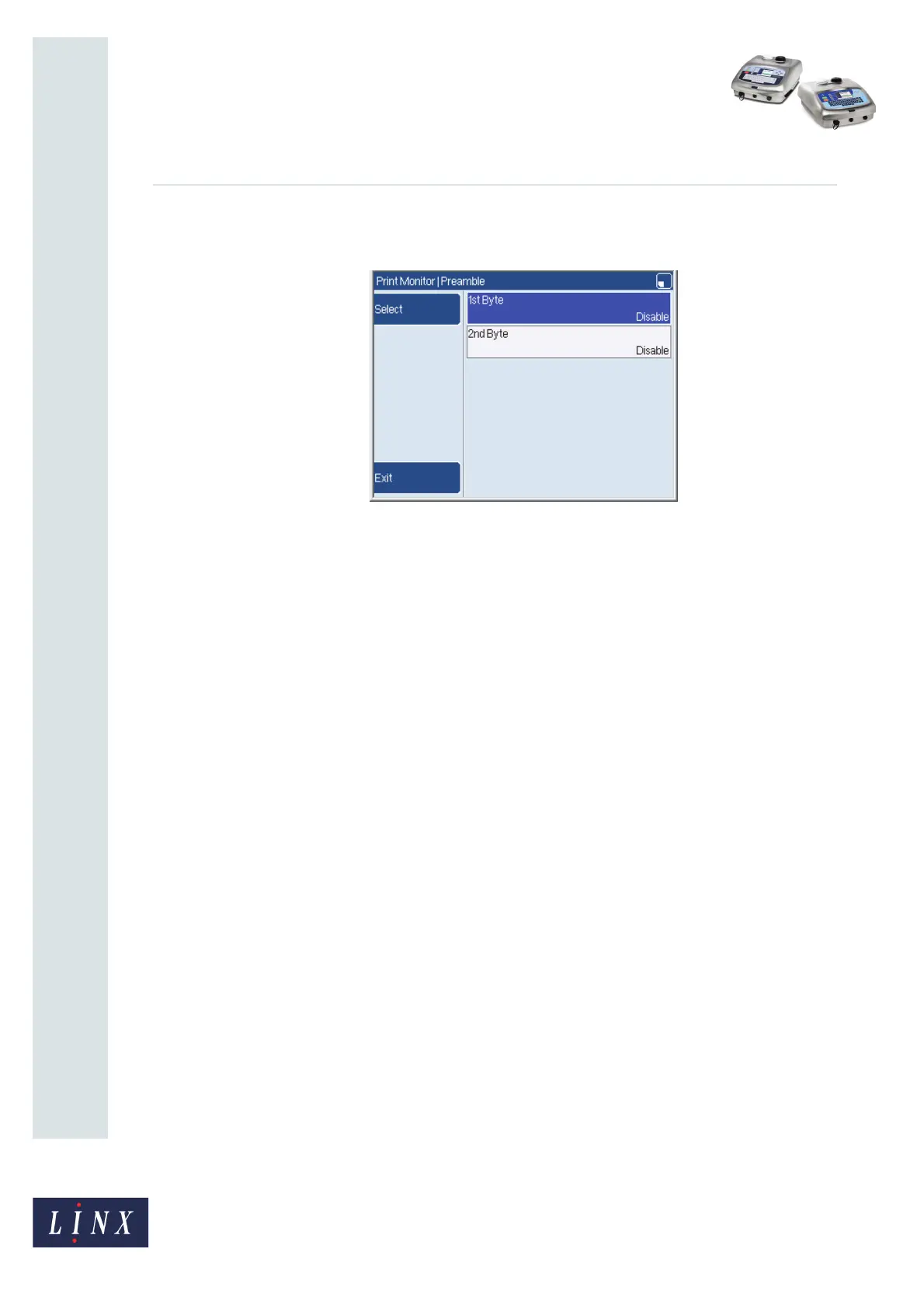Page 14 of 19 FA69386–2 English
Jun 2013
19
How To Use the Communications
Options
Linx 5900 & 7900
2 To configure the preamble settings, select the Preamble option to display the
Preamble page.
Figure 17. Preamble page
Highlight ‘1st Byte’ or ‘2nd Byte’ and press the Select key to see the list of available
preamble byte characters. Highlight the required option and press the OK Key to
return to the Preamble page. Press the Exit key to return to the Setup page.
3 To configure the postamble settings, select the Postamble option to display the
Postamble page. This page is like the Preamble page and you select the options as
shown above in step 2.
NOTE: If you use Unicode transmission (see below) the preamble and postamble
values must not match the character set values. If necessary, change the
values to prevent any problem.
Unicode Input
4 To receive data in Unicode (2-byte) character format, select this option, highlight
‘Yes’ and press the OK key to return to the Setup page. This format only contains
the data segment of the incoming data packet.
NOTE: Unicode characters must be transmitted in high byte/low byte format.
Responses
The Responses option allows you to enable or disable any combination of response
types for incoming data and set the values for these responses.
69486