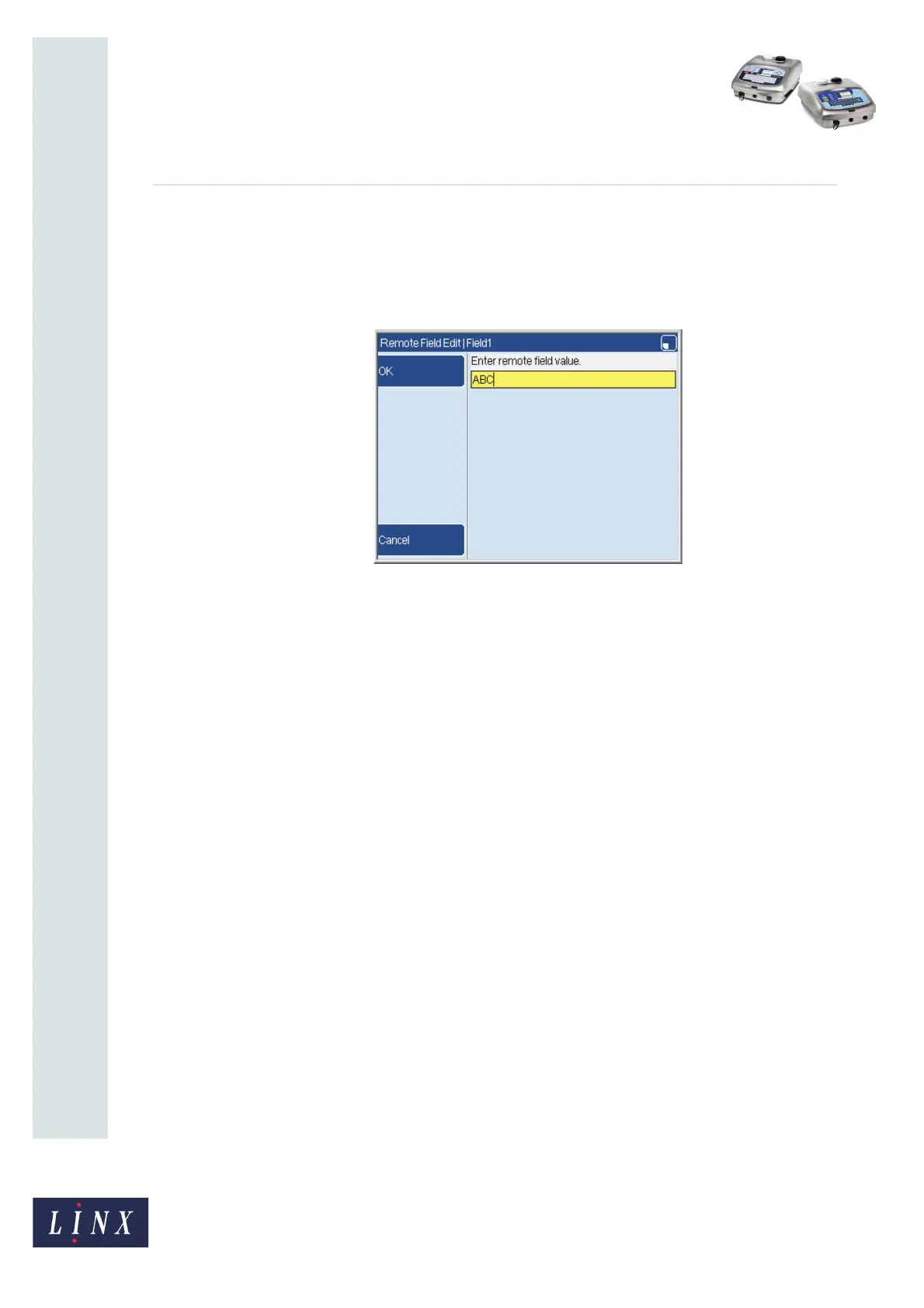Page 4 of 6 FA69385–2 English
Jun 2013
6
How To Use Keyboard Shortcuts
Linx 5900 & 7900
2.2.1 Shortcuts from the Print Monitor page
At the Print Monitor page you can access the following keyboard shortcuts:
• [alt] + [R]—allows you to edit the default remote field of the current message. The
shortcut opens the Remote Field Edit page as shown below.
Figure 1. Remote Field Edit page with new data
Enter the required text and press the OK key to return to the Print Monitor page. The
text appears in the default remote field of the current message.
NOTE: To access this page when a message contains more than one remote field, one of
those fields must be set as the default field. If the current message contains one
remote field, that field becomes the default field.
Refer to How To Create a Remote Field for more information on remote fields.
• [alt] + [Up arrow]—allows you to increase the magnification of the message preview in
steps of 25%, 50%, 100%, 200%, or 400%. The default magnification is 200%.
• [alt] + [Down arrow]—allows you to decrease the magnification of the message
preview in steps of 25%, 50%, 100%, 200%, or 400%. The default magnification is 200%.
69408