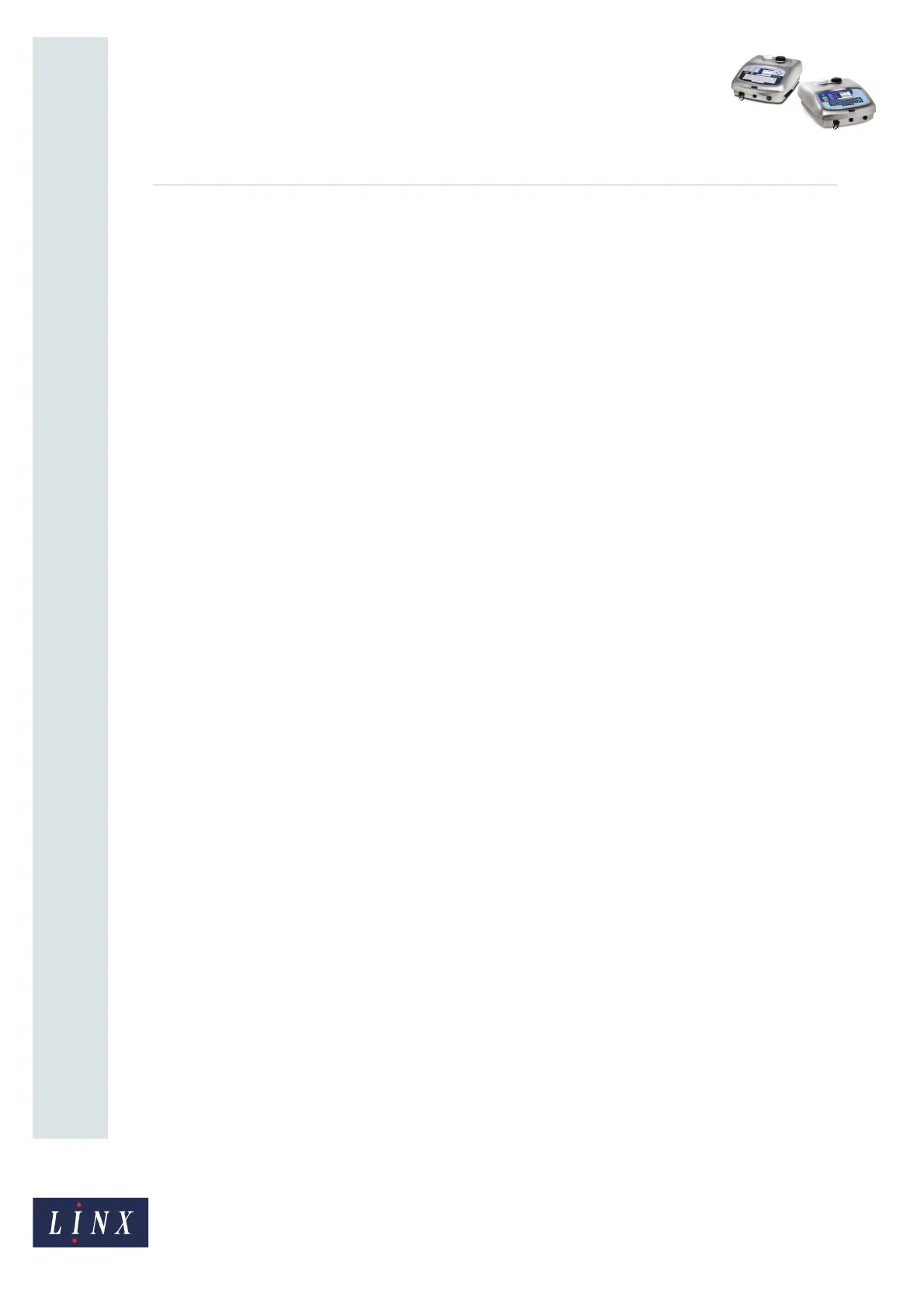Page 1 of 7 FA69384–2 English
Jun 2013
How To Use Advanced Editing
Linx 5900 & 7900
Contents
1 Introduction................................................................................................................................... 2
1.1 Health and Safety ................................................................................................................... 2
2 Advanced Editing ......................................................................................................................... 3
2.1 Select multiple fields ............................................................................................................... 3
2.2 Change the options for multiple fields..................................................................................... 3
2.3 Orientation .............................................................................................................................. 4
2.3.1 New text field .................................................................................................................. 4
2.3.2 Saved text field ............................................................................................................... 7