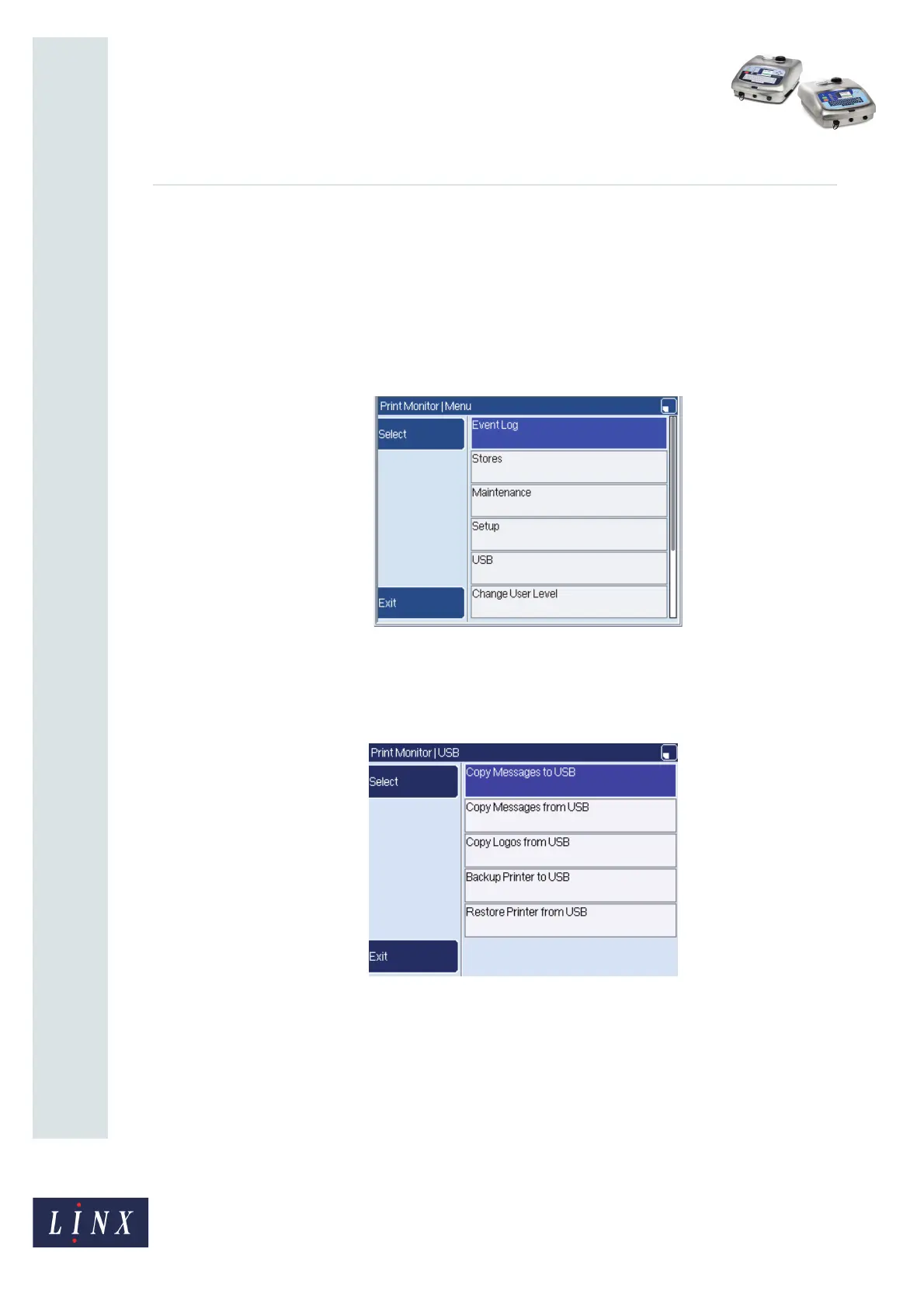Page 3 of 15 FA69397–2 English
Jun 2013
15
How To Use the USB Connection
Linx 5900 & 7900
2 Copy messages
IMPORTANT: Make sure that you read and understand the information on page 2 before
you copy messages.
To copy messages from the printer to a memory stick and from a memory stick to the
printer:
1 At the Print Monitor page, press the Menu key to display the Menu page.
Figure 1. Menu page
2 Select the USB option to display the USB page.
NOTE: The options on the USB page are dimmed if a memory stick is not inserted.
Figure 2. USB page
NOTE: The Copy Logos from USB option is not available on the 7900 printer.
If a copy operation fails for any other reason (for example if the operation is
cancelled by the operator or if the printer or memory stick becomes full), the printer
displays an information message. This message shows the number of correctly
copied messages before the copy operation failed (see Figure 7 on page 6).
Press the Exit key to return to the selected USB menu option.
73024