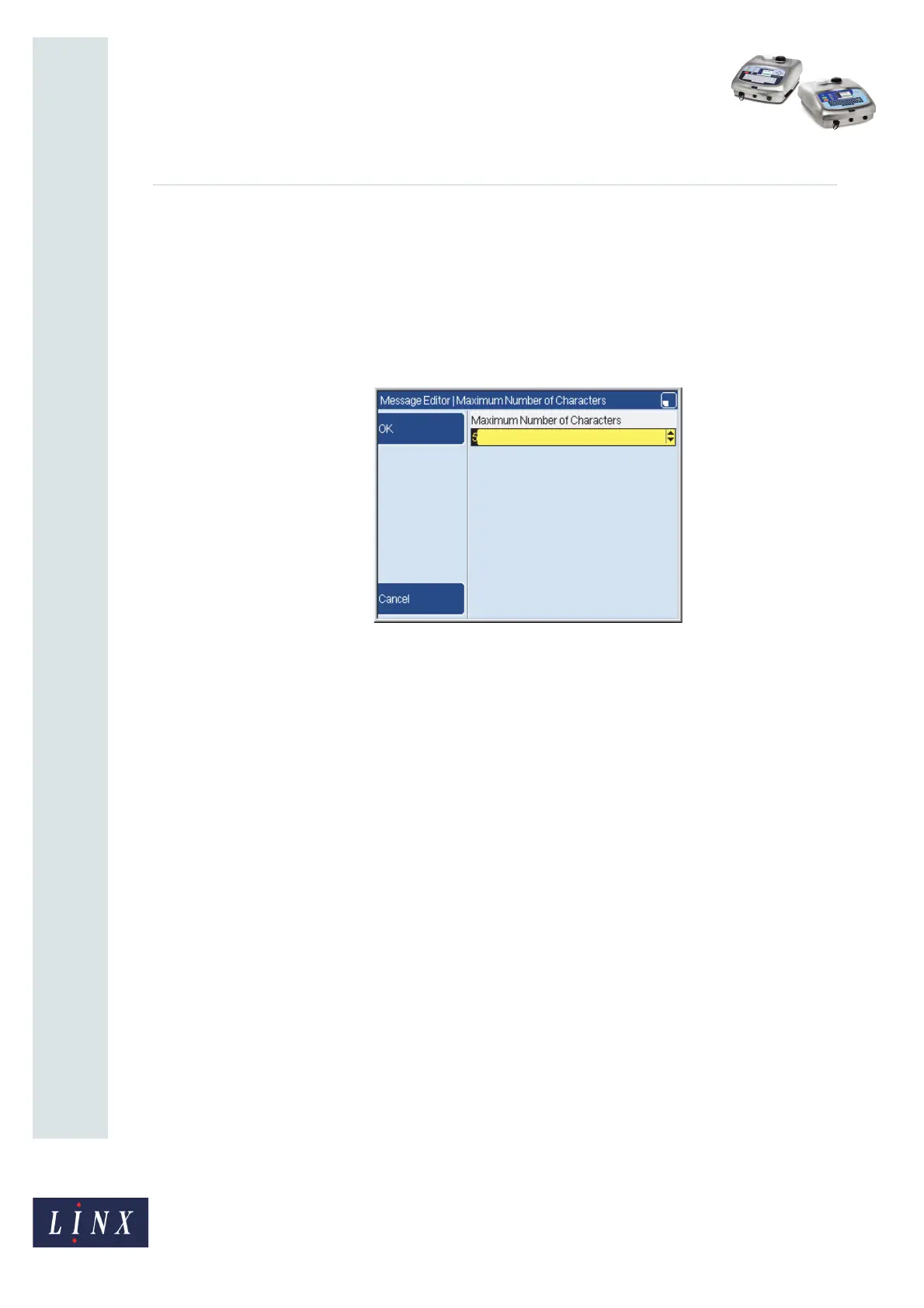How To Use a Prompted Field
Linx 5900 & 7900
Page 14 of 21 FA69402–2 English
Jun 2013
21
4.1 Field Name
Use this option to set the name of the field. You can enter a maximum of 28 characters.
4.2 Maximum Number of Characters
The printer uses the Maximum Number of Characters value to calculate the space that is
needed in the message. The default value is 5 characters, as shown in Figure 21.
Figure 21. Maximum Number of Characters: default value
For a User Prompt, use this option to set the maximum number of characters that you can
enter in the field. The minimum value is 1 character.
You can use the keyboard or the arrow keys to enter a new value.
NOTE: For a Prompt List, the printer automatically calculates and sets the value for the
field when you create the prompt list. The value is based on the prompt list item
that has the largest number of characters.
4.3 Prompt Type
Use this option to select the type of text entry that the user makes in response to a prompt,
either User Prompt or Prompt List.
• Select the User Prompt type to make the user enter text with the keyboard, up to a
maximum number of characters (which is set by the Maximum Number of Characters
option).
• Select the Prompt List type to make the user select text from a predefined list.
79017