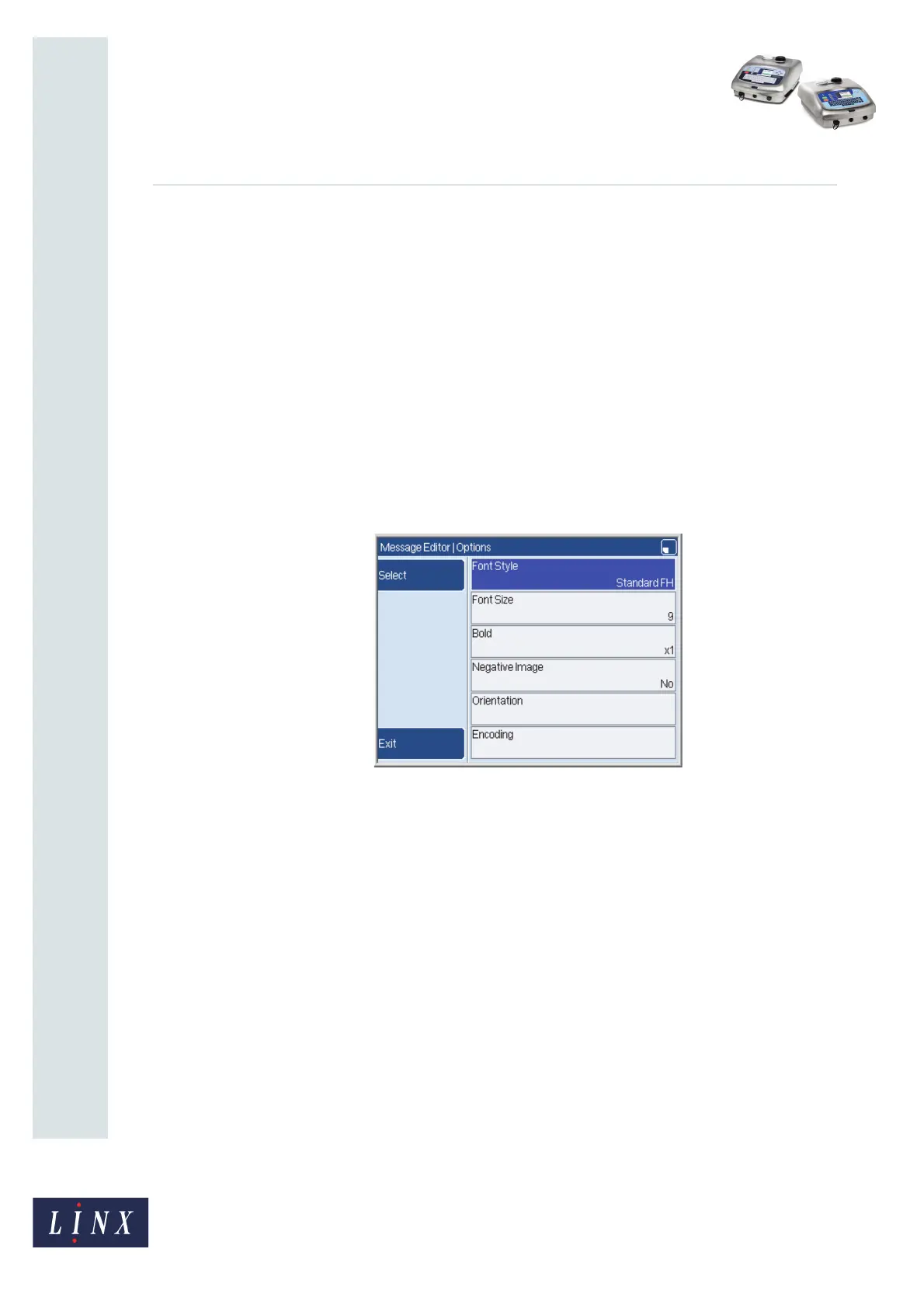How To Use a Prompted Field
Linx 5900 & 7900
Page 15 of 21 FA69402–2 English
Jun 2013
21
4.4 Edit Prompt List
NOTE: The Edit Prompt List option is not available for a User Prompt.
For a Prompt List, use this option to create and manage a list of text items to use for the
prompted field. You can create a maximum of 10 items.
4.5 Prompt Text
Use this option to set the text description that is displayed as a prompt when you select the
message. For example, “SELECT PACK SIZE”. The default text is ‘User Prompt’ for a User
Prompt, and ‘Prompt List’ for a Prompt List. You can enter a maximum of 31 characters.
4.6 Options
Select this option to display the Options page for the prompted field.
Figure 22. Options page
This page is like the Options page for other field types. The Options page is described in
the Linx 5900 & 7900 Quick Start Guide.
69032