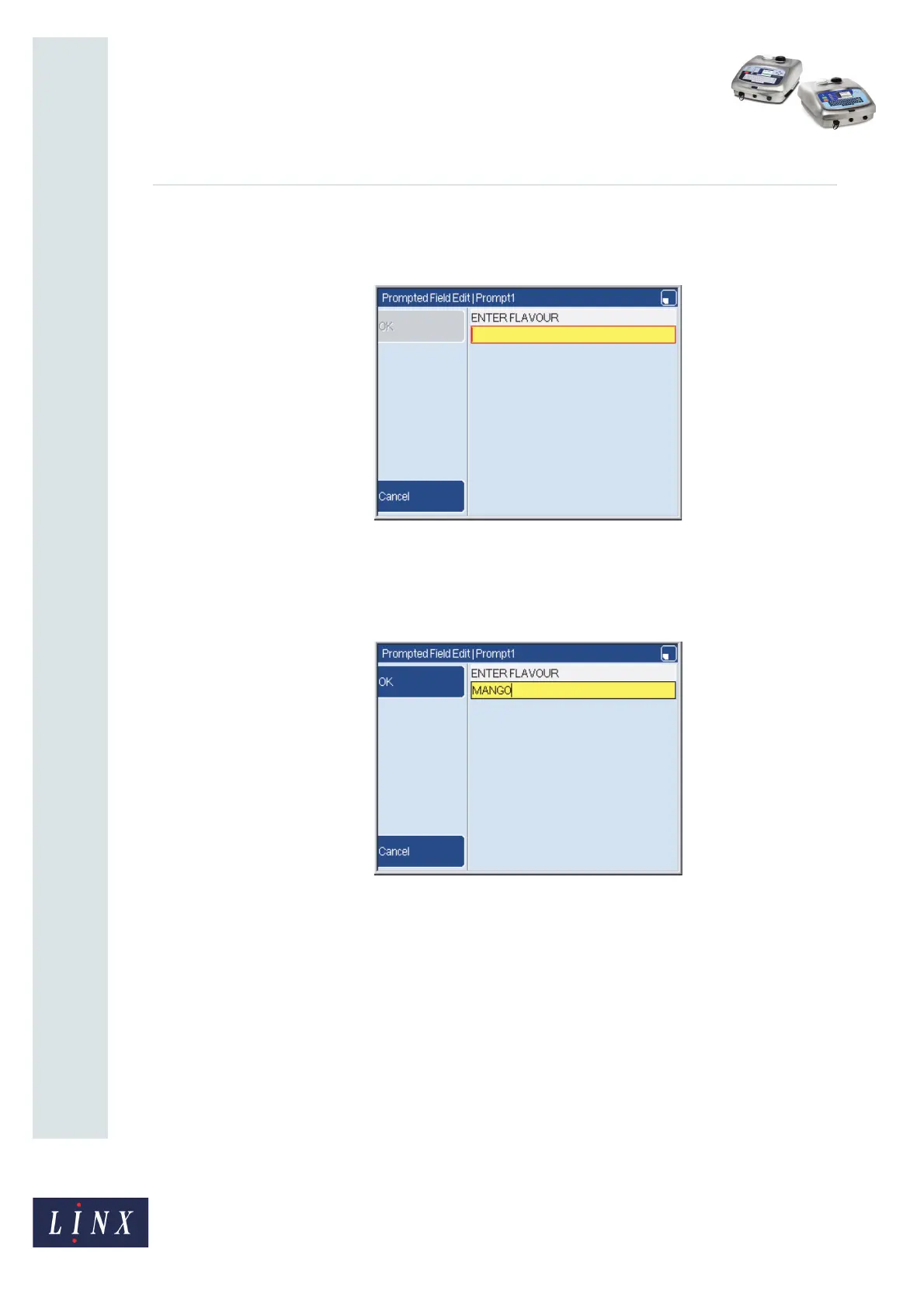How To Use a Prompted Field
Linx 5900 & 7900
Page 17 of 21 FA69402–2 English
Jun 2013
21
2 Press the Select key. The printer displays the Prompted Field Edit page for the User
Prompt field. The title bar shows the field name (“Prompt1”) and the prompt
description (“ENTER FLAVOUR”) is shown above the text entry box.
Figure 24. Prompted Field Edit page: text entry required
In this example, you enter the text for the field for the first time, and you must enter
the characters into the box before you can continue.
3 Enter the text “MANGO”, as shown below.
Figure 25. Prompted Field Edit page: entered text
79018
79020